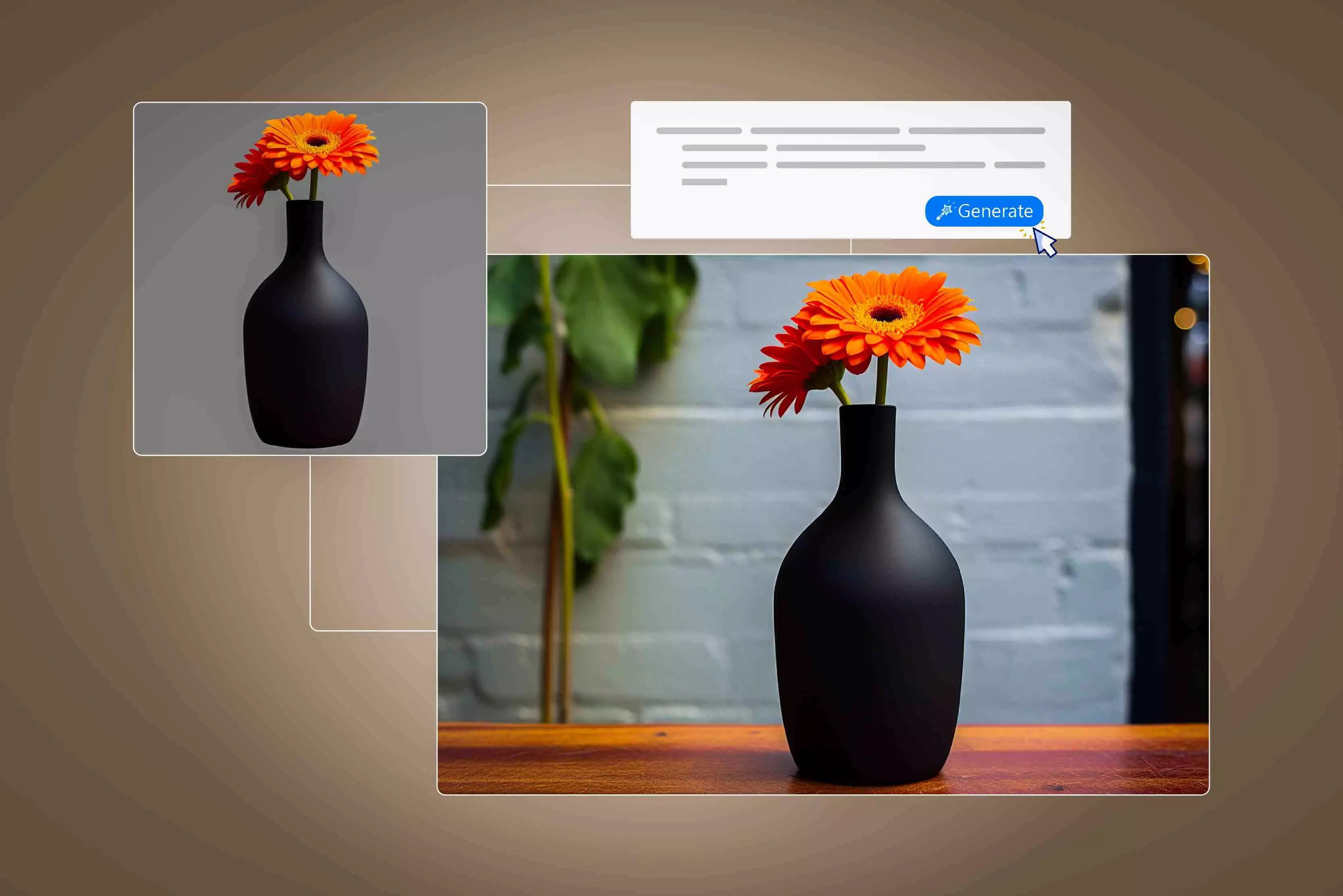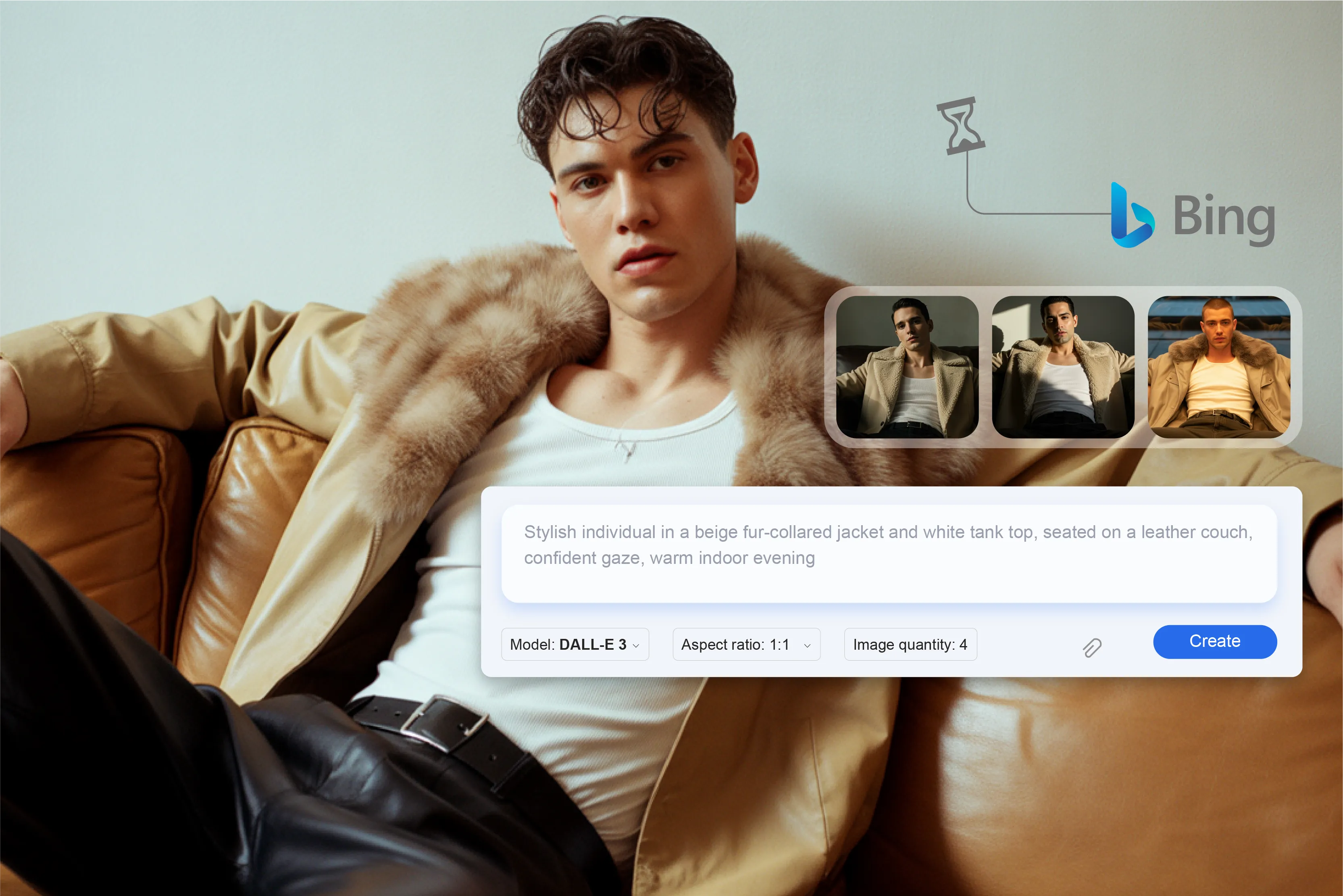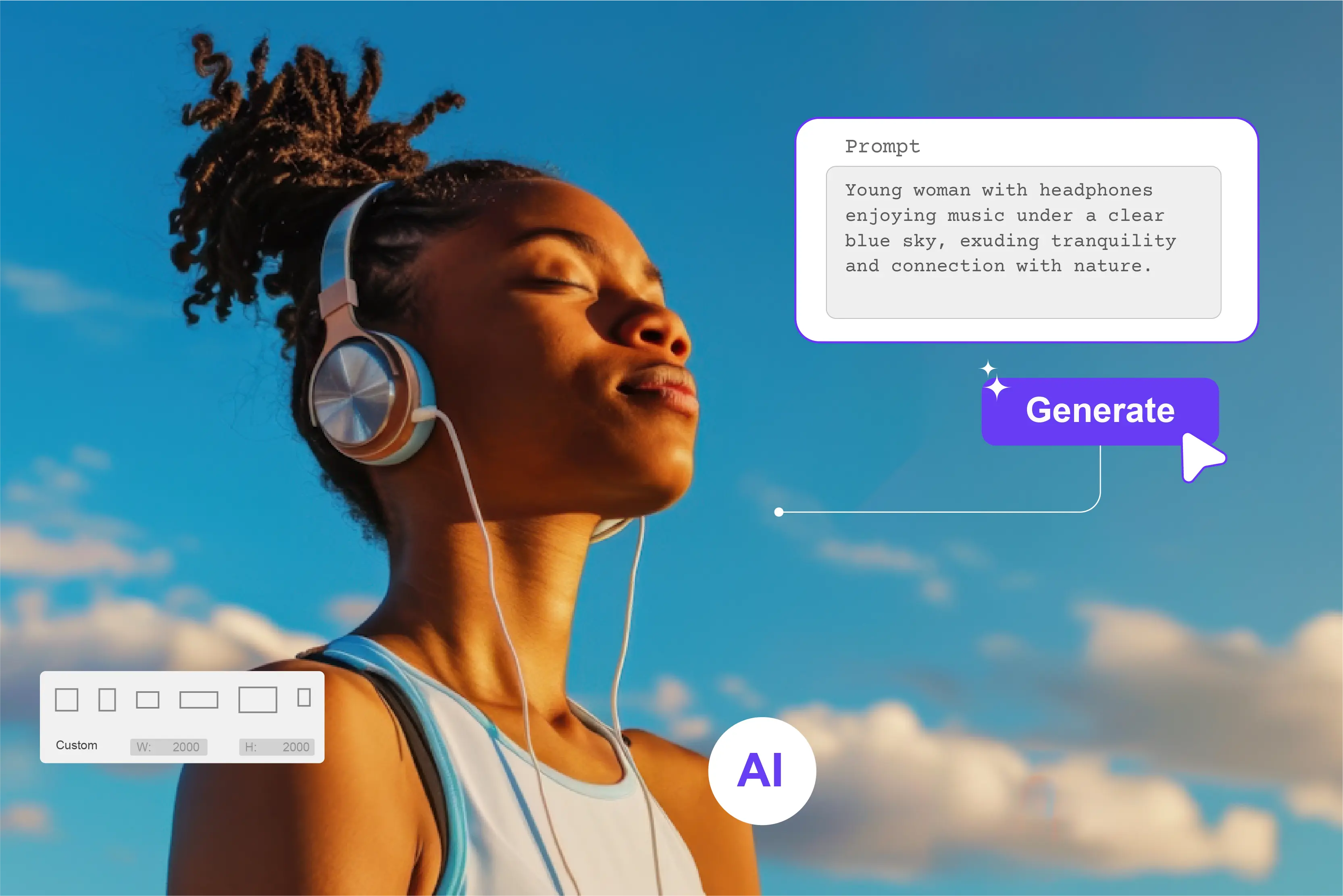AI image editors have changed the way we edit and improve photos forever. These tools make it faster and easier than ever to change the brightness, fix the lighting, or add creative effects. Anyone can make a regular photo look like a professional one with just a few clicks, and you don't need to know how to design.
As AI image editors become more popular, photographers, marketers, and content creators who want quick and high-quality results are choosing them more and more often. But not all AI tools offer complete freedom.
Many come with certain restrictions like limited free credits, watermarks on edited images, reduced download quality, or locked premium features. Even some tools need sign-ups or subscriptions before you can start editing.
These restrictions can slow down creativity and make it hard for users to explore the potential of AI-powered editing fully. That's why it's so important to find an AI image editor that has minimal or no major limitations.
These kinds of tools let you try things out, edit freely, and save high-quality results without any hidden limits. This blog is about the best AI image editors that really let you create with few or no limits, so you can focus on what matters most: your creativity.
Common restrictions found in AI image editors
While AI image editors make photo editing quick and effortless, most of them come with certain limitations that can affect the overall experience. Let us take a closer look at some of the most common restrictions users face while using these tools.
1. Usage limits:
A lot of AI image editors only let you edit or download a certain number of photos for free each day or month. For example, some only let you make a few changes each day, and then you have to pay for a better plan.
These limits can be annoying, especially for people who work with a lot of images or need to use them all the time for work.
2. Watermarks:
One of the most common restrictions in some of the free AI tools is the presence of watermarks. After editing, a tool may add its logo or branding to your image, which can ruin its professional look.
Removing the watermark usually requires upgrading to a premium version, which adds extra cost.
3. Resolution restrictions:
Many free AI editors limit the quality of the output or the size of the images. You might edit a photo perfectly, but if you download it, it might be in low resolution, which means it's not good for printing or professional use.
That is where you will have to go for paid tools. When compared, in most cases, paid tools of course generate far better results than the free ones.
4. Feature Locking:
In some of the tools, powerful features, like advanced retouching, background removal, or object replacement, are locked behind paywalls.
This means you can preview what the tool can do, but you’ll need to subscribe to access the full functionality. I think this is one of the most common restrictions in almost every AI editor tool.
5. Account Requirements:
Some AI editors require you to sign up or log in before you can even begin editing. This can be a problem for people who just want to make quick changes without giving out personal information or creating another account online.
These rules often get in the way of editing and limit creativity, so it's important to find AI image editors that let you do whatever you want with no or minimal restrictions.
Why users look for AI editors without restrictions?
AI image editors are designed to make editing fast, easy, and smart. But when these tools come with limits like watermarks, low-quality exports, or usage caps, they break the flow of creativity. Here's why people like AI image editors that let them do whatever they want with minimal limits.
1. For seamless creative workflow:
When you're working on a creative project or editing a lot of photos, things like daily edit limits or locked features can get in the way and slow you down.
With an AI editor that has minimal limits, you can focus on the creative side of things, like trying out filters, changing tones, or adding details, without having to worry about when the tool will stop working or ask for an upgrade. It keeps your work going without any breaks.
2. To edit freely without worrying about credit limits:
A lot of AI tools use a credit system, where each edit, download, or export costs a certain number of credits. You have to buy more once you've used them all up. This makes editing more stressful than it needs to be.
Tools that don't have credit limits let you try out different features, make changes to your work until it's perfect, and try out different versions of the same image without worrying about running out of credits.
3. Ideal for bulk editing:
Professionals who work with a large number of images every day—such as social media managers, bloggers, or photographers—need tools that can handle bulk editing efficiently.
A restriction-free AI image editor lets them edit, enhance, and download dozens of images quickly, saving both time and effort. It is especially useful when consistency and speed are crucial, such as preparing visuals for campaigns or portfolios.
Top AI image editors with minimal or no restrictions
It is hard to say that some AI editor doesn’t impose any limitation or restriction. Each platform has to follow some moral and legal rules to make sure AI is used safely and responsibly. Below, i have mentioned some AI image editing platforms that offer minimal restrictions. Explore the list.
1. Pixelbin
Pixelbin’s Terms of Use (for their platform) govern “Upload & manage your media and instantly apply various transformations,” etc. They emphasise features like “Edit, crop, enhance with free credits” on their site.
Limitations:
While their platform is oriented toward editing/transformation rather than pure generation, you still need to ensure you have the rights to the media you upload. Their Terms mention: “The Client must obtain permission and rights to use any information or files that are copyrighted by a third party.”
Best for: Users who need more of an “AI-editing/transforming” tool for existing assets (rather than solely text-to-image generation) but still want flexible usage.
2. Pixelcut
According to Pixelcut’s site: “Every image you create comes with a worldwide, royalty-free license, allowing you to confidently use the visuals in any business context.” Their FAQ confirms: “Uploaded Images:
As long as you own the rights to the images you upload, you retain full ownership and can use the final designs commercially.” Free plan exists, though advanced features/credits may need paid plan.
Limitations:
You still must own or have rights to any image you upload (so you’re not infringing). Also, some features may require paid usage or credits (for higher resolution or advanced models).
Best for: Creators and businesses wanting relatively unrestricted commercial use on generated/edited images with clear licensing.
3. Adobe Firefly
From Adobe’s “Generative AI User Guidelines”: “In general, you may use outputs from generative AI features in commercial projects.” The company emphasises that Firefly is trained on licensed content (e.g., Adobe Stock + public-domain) so that outputs are “Commercially safe”.
Limitations:
Some features may still be in beta, and Adobe states “If Adobe designates that a beta version cannot be used commercially, then outputs are for personal use only.”
Best for: Professionals or agencies already in the Adobe ecosystem who want high-quality AI-generated assets with strong commercial usage confidence.
4. Fotor
Fotor lets you create and edit images using AI for both personal and business use, if you have a Pro or Pro+ plan. It also says that you own the copyright of the AI-generated images, so you can use them freely in your personal projects, on social media, or for marketing.
Its AI suite includes photo enhancement, background removal, retouching, and text-to-image generation — all designed for creators and businesses.
Limitations:
- The free plan is only for personal use and cannot be used for commercial or client projects.
- You cannot resell or relicense Fotor templates, stock images, or designs as standalone items (for example, uploading them to a marketplace).
- There is a print limit (usually up to 10,000 copies) for designs containing Fotor creative assets.
- You’re responsible for obtaining model or property releases if your project includes identifiable people or places.
Best for: Freelancers, small business owners, and social media creators who want an all-in-one AI image editing tool with commercial rights through a paid subscription.
5. Picsart
Picsart allows to create and edit visuals, including AI-generated images, for commercial use such as social media posts, ads, merchandise, and promotional materials.
It provides tools like AI image generation, background editing, filters, and templates that are ready to use, making it a fantastic choice for creating brand content quickly. The users can also filter assets marked as “Free for commercial use” directly in the Picsart editor.
Limitations:
- Picsart’s license is non-exclusive and non-transferable, meaning you can use but not resell or relicense their assets.
- You must ensure that the elements you use (fonts, stickers, stock photos) are licensed for commercial purposes not all assets qualify.
- Picsart doesn’t guarantee full copyright ownership of AI-generated images, especially if they resemble copyrighted material.
- Community and content guidelines prohibit harmful, misleading, or infringing use.
Best for: Digital marketers, influencers, and small businesses who need to produce visually engaging content quickly while staying within commercial use boundaries.
6. Notegpt
Notegpt is primarily an AI productivity and content tool—used for summarizing videos, converting files, and creating notes—but also includes limited visual tools and media handling.
Its terms allow users to use AI-generated content for commercial purposes as long as the uploaded material doesn’t violate anyone else’s rights. With paid plans, users can remove usage limits and get more freedom for professional and frequent use.
Limitations:
- The free version limits features and explicitly mentions “Personal, non-commercial viewing only.”
- Commercial rights apply only when you subscribe to a paid plan and ensure all content you upload (images, text, or audio) belongs to you.
- Users bear full responsibility for uploaded content and resulting outputs—NoteGPT does not verify IP ownership.
- There are quota restrictions on image and document processing, depending on your plan.
Best for: Writers, educators, or professionals using AI for summarization, content creation, or note generation—not primarily for open-ended image editing.
Conclusion
Finding an AI image editor with no restrictions depends on what kind of freedom you are looking for, whether it is unlimited editing features, full-resolution downloads, or the ability to use AI-generated images commercially.
It's important to remember, though, that "No restrictions" doesn't always mean "No boundaries." Every platform has to follow some moral and legal rules to make sure AI is used safely and responsibly.
So, the best thing to do is to pick an editor that lets you be creative without sacrificing quality, usability, or compliance. The best AI image editor is the one that lets you be creative without making it hard, unethical, or putting too many limits on what you can do.
FAQs
“No restrictions” means the tool allows you to edit, generate, and download images freely without major limits on usage, resolution, or the number of edits you can make.
Not completely. Most free tools may have some limits, like watermarks, lower resolution, or limited daily edits. However, some tools such as DeepAI or Pixelbin offer more flexibility even in their free versions.
Yes, but it depends on the platform. Some AI editors allow commercial use, while others restrict it. Always check the tool’s terms of use before using the images for business or marketing.
Editors like Pixelbin, AI Image Editor, and DeepAI are known for providing fewer restrictions on editing, downloading, and using AI-generated images.
Yes, all platforms follow certain ethical and legal rules to prevent harmful or inappropriate content. This ensures AI is used safely and responsibly.
Think about what matters most to you—unlimited edits, no watermarks, high-quality downloads, or commercial rights. Compare popular editors and pick the one that gives you the most creative freedom without hidden limits.