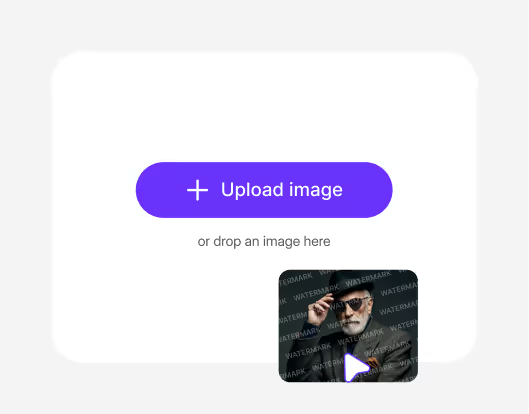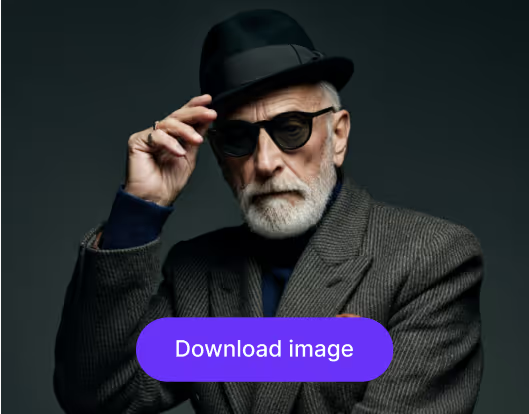Free AI watermark remover




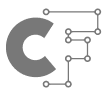










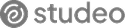

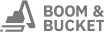

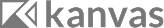


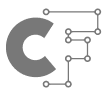










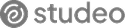

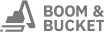

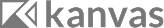


58M+
11TB
Remove watermark from images in 3 simple steps
Flexible for every workflow






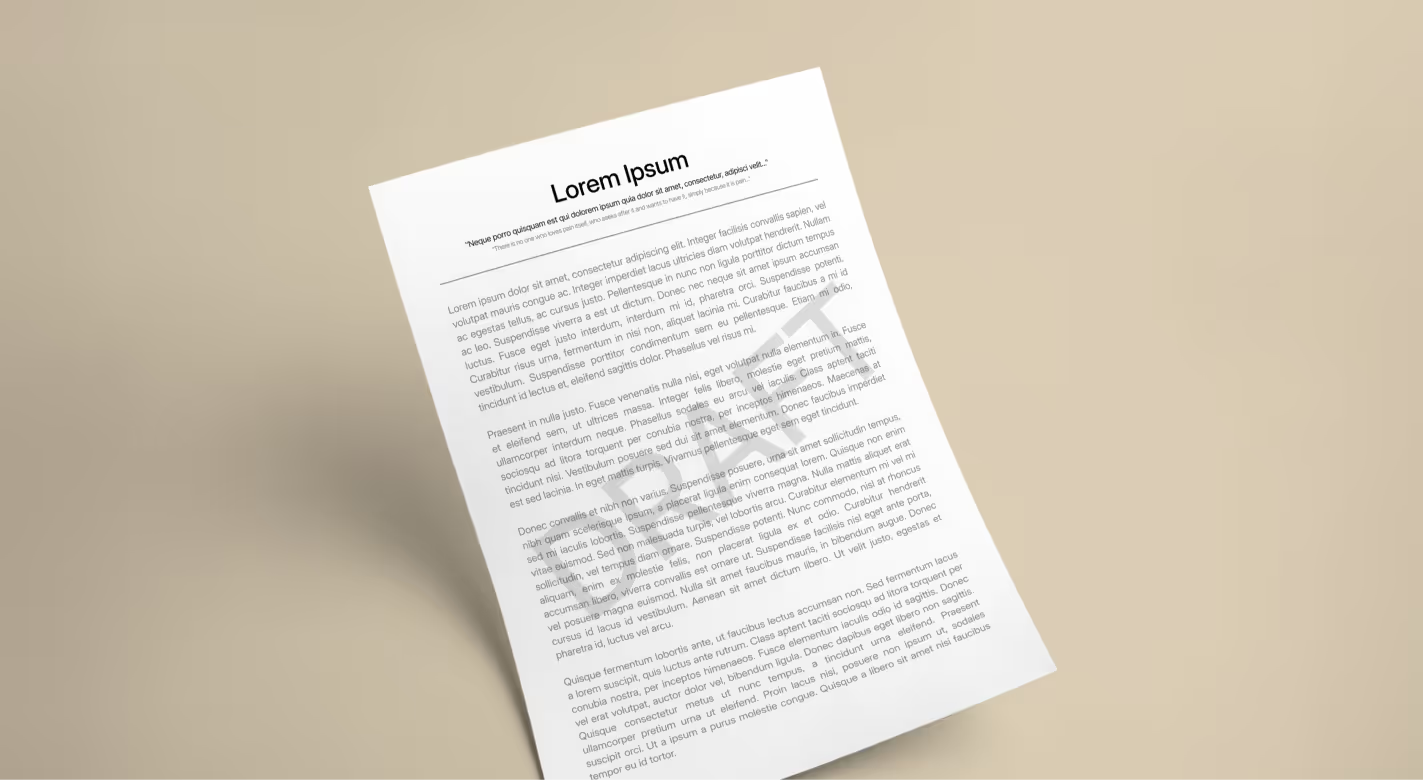
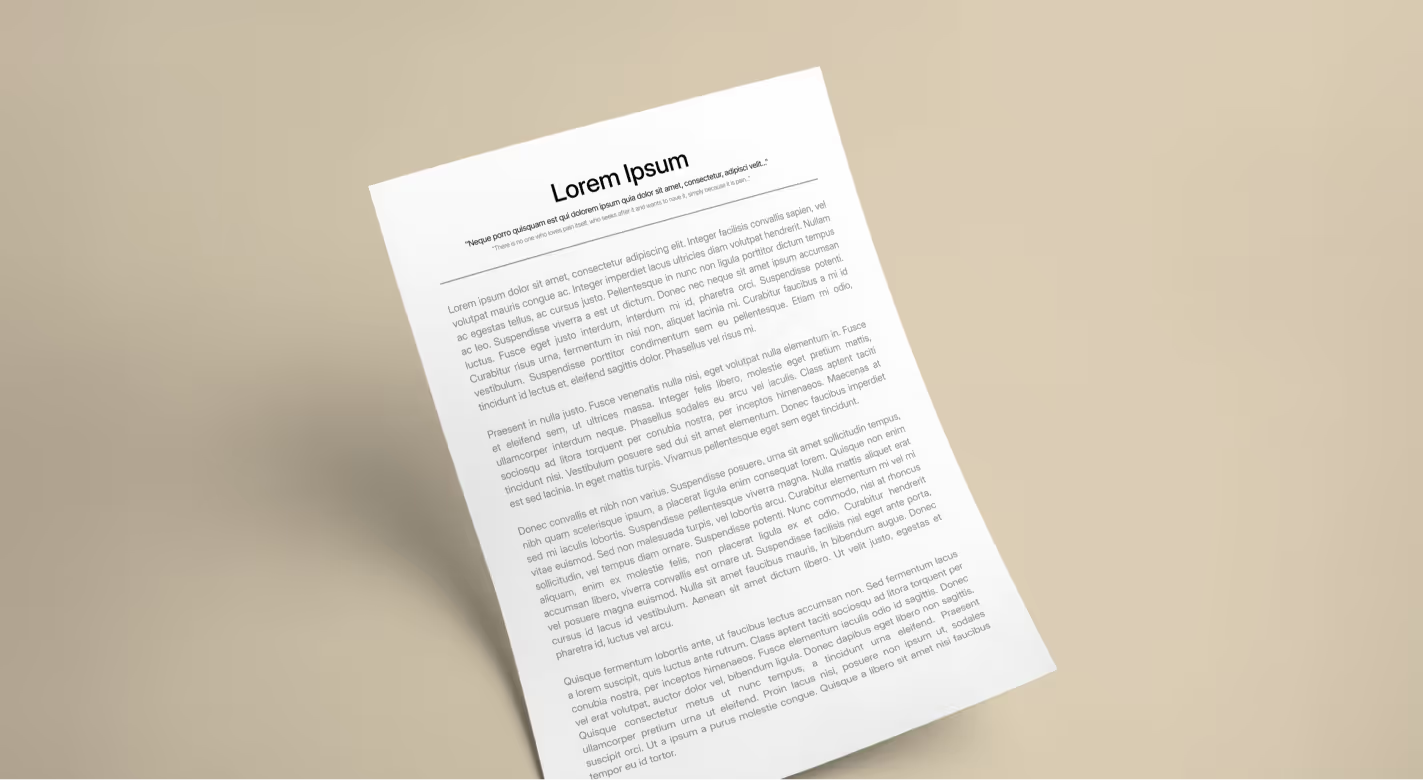


Smart AI watermark remover
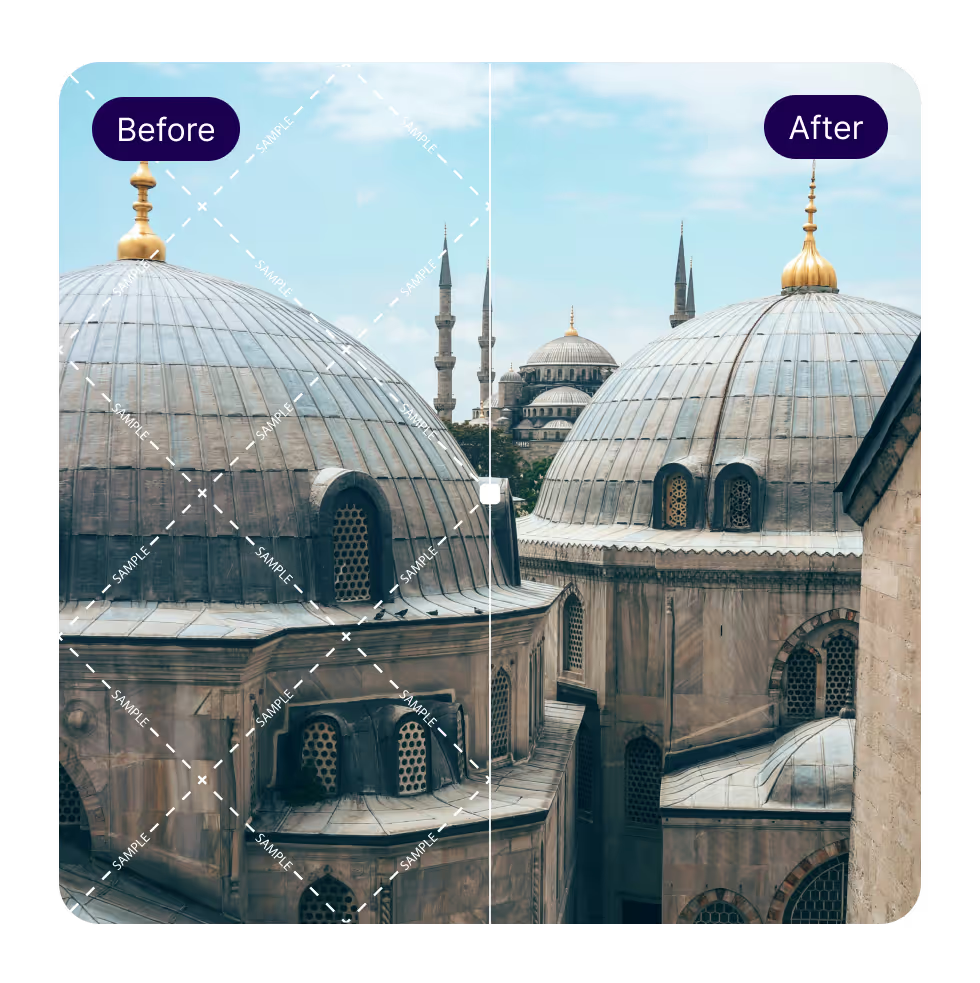
Effective on all types of watermarks
Removes logos, text, and even complex watermarks that are blended into images, ensuring consistent results every time.

Seamless, automatic process
Detects and erases watermarks automatically, delivering clean images without any manual steps required.

Maintains image quality
Removes watermarks from images while maintaining sharpness and detail, so photos keep their original clarity.

Flexible editing with AI magic brush
Includes a brush tool for precise adjustments, making it easy to touch up any remaining marks for a clean finish.
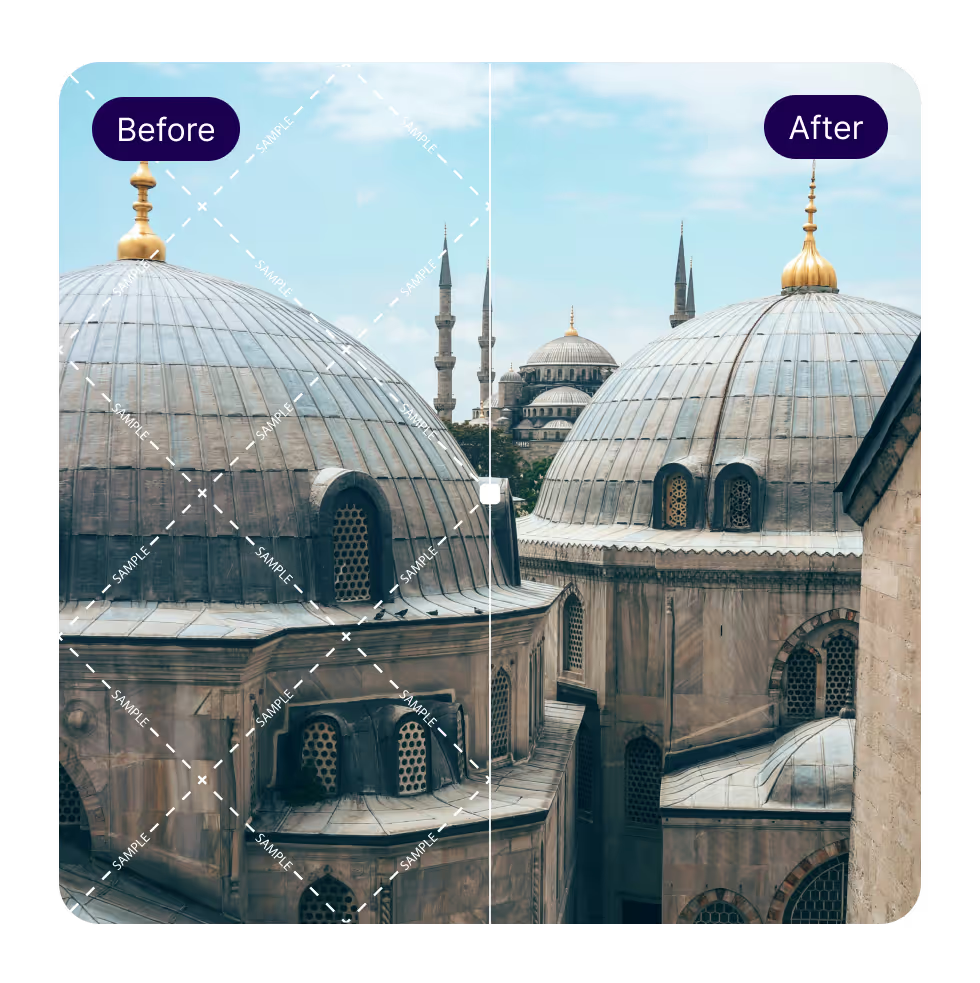



Why choose Pixelbin?
What people say about us
People use Pixelbin for their businesses to complete their day to day tasks
Best AI watermark remover
Remove watermarks with ease using Pixelbin’s watermark remover tool. Get clean, clear visuals for both images and documents, ideal for personal and business needs.
Supported file types
Pixelbin’s watermark remover works smoothly with various image formats, making it easy to restore your images no matter how they are saved.
1. WEBP
A format commonly used for images on websites.
2. PNG
Ideal for pictures with transparent backgrounds or for use in documents and designs.
3. JPG & JPEG
The most common formats for everyday photos and images.
4. HEIC
A format used by many smartphones to save high-quality pictures in less space.
Bulk watermark removal support
Edit all your images at once with Pixelbin’s bulk watermark removal feature. Simply select your collection, whether photos, documents, or creative files, and remove watermarks in a single step. This easy process saves time and helps you manage large sets of images efficiently.
Remove logo, stamp, and signature watermarks from images
Logo
Quickly remove logo watermarks from your images with Pixelbin’s watermark remover. The tool analyzes your image and erases logos from any position, all while preserving the original look and feel.
Stamp
Easily clear stamp watermarks to give your images a clean appearance. Whether for personal or professional photos, Pixelbin removes stamp marks without leaving traces or affecting image quality.
Signature
Make your images ready for any purpose by removing signature watermarks. Pixelbin ensures signatures are erased smoothly, with no need for complex editing tools.
Watermark removal from PDF
Easily remove watermarks from PDF documents with Pixelbin. The tool scans each page and erases watermarks without affecting image quality, so your documents stay clear and easy to read.
This feature is ideal for professionals and businesses who need clean, watermark-free PDFs without manual editing. With just a few clicks, you can prepare documents ready for sharing, printing, or archiving.
Small text watermark remover
Pixelbin is designed to detect and erase even the smallest text watermarks from your images. This ensures your pictures look clean and refined, making them suitable for presentations, marketing, or any display purpose.
With automated processing, businesses can prepare media quickly and efficiently, reducing manual work and achieving consistently high-quality results.
Features of our watermark remover
No loss of quality
Remove watermarks without affecting your image’s clarity, color, or original appearance.
AI watermark remover
Advanced algorithms accurately find and remove watermarks by analyzing patterns, text, and transparency.
Light text watermark detection
Detects and removes even the faintest or most transparent text watermarks, leaving your images spotless.
High precision
Targets and erases even the thinnest watermarks, ensuring your images are clear and true to the original.
Bulk processing for multiple formats
Edit multiple files and images at once in WEBP, JPG, JPEG, PNG, HEIC or PDF format, saving time and effort.
Quick results
Remove watermarks from each image in seconds to keep your workflow efficient.
Supports files up to 25 MB
Work with large images and documents in all major formats, up to 25 MB per file.
Mobile app for android and iOS
Carry Pixelbin in your pocket and take watermark removal anywhere you go. The Pixelbin app lets you quickly prepare your images and documents on your smartphone.
Simply open the app, select your files, and get watermark-free results in seconds, without the need of desktop or complicated software required.
Whether you’re preparing for a meeting, working remotely, or sharing images instantly, Pixelbin’s app keeps your files ready whenever you need them.
Works across all your devices
Desktop
Remove watermarks from multiple files with ease using Pixelbin on your desktop computer.
Mobile
Quickly remove watermarks from your images on the go with the Pixelbin app, accessible from any mobile device.
iPad & Tablet
Use the app on your iPad or tablet to remove watermarks in seconds with no need for bulky editing software.
Mac
Restore images to their original quality on your Mac with fast, efficient watermark removal.
Laptop
Process batches of images directly from your laptop for clean results on any project or task.
Why choose Pixelbin watermark remover
Choosing the right watermark removal tool is important for reliable results and ease of use. Here’s why Pixelbin stands out:
- Get started for free
Sign up to receive free credits and try Pixelbin’s watermark remover with no upfront payment.
- No installation required
Access the tool directly from your web browser, without needing to download or install any software.
- Works on any browser
Use Pixelbin seamlessly with Chrome, Firefox, Safari, or any other preferred browser.
- Secure and private
Your files are processed with privacy in mind, and your data stays protected throughout the workflow.
- Easy-to-use interface
A user-friendly design makes it simple to remove watermarks and manage your images efficiently.
Frequently asked questions
We’ve answered some of the most common questions about our AI background changer. If you don’t find what you need, feel free to reach out at support@pixelbin.io or check our documentation for more details.
If some watermark traces remain, you can use Pixelin’s manual brush tool to touch up and clean specific areas.
If you face any issues, you can contact the Pixelbin support team at support@pixelbin.io for help.
Absolutely. Once you sign up and create an account, you can generate an API token to integrate Pixelbin’s functionality into your workflows.
Pixelbin offers a free plan that includes 15 GB of storage and 45 monthly credits.
Yes. Pixelbin is designed for scalability and is suitable for use by startups and large organizations. It supports media storage management, AI-based edits, and CDN delivery.