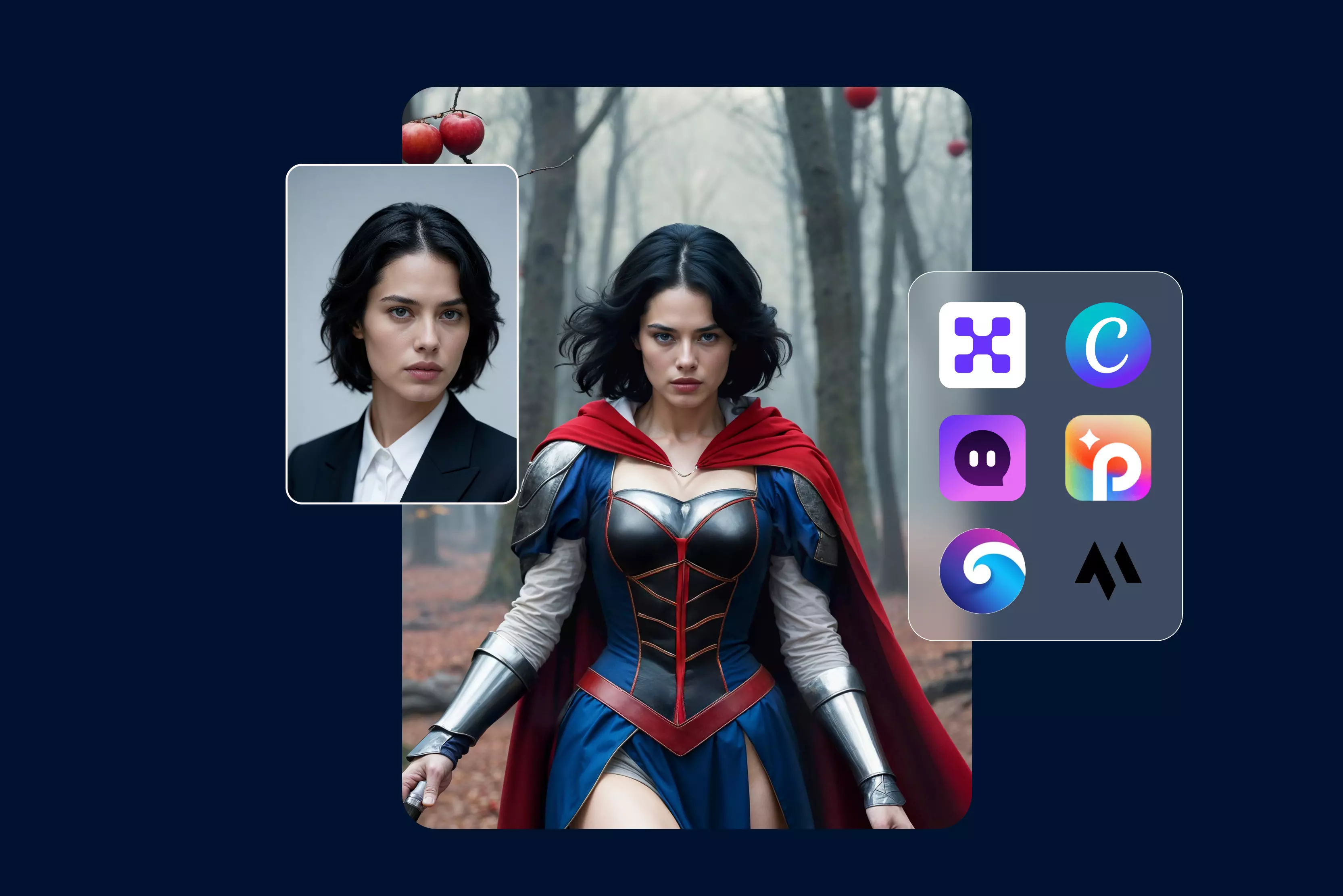Every business relies on visuals to tell its story, be it a startup showcasing products online, a marketing team running ad campaigns, or a brand maintaining a consistent social media presence. Creating professional and high-quality images regularly often takes a lot of time and money when done manually.
This is exactly where AI image editors make a difference. These smart tools help businesses save time, cut design costs, and keep their visuals looking consistent everywhere. Instead of depending on big design teams, companies can now use AI to create, edit, and improve images within minutes without losing quality.
Whether it's fixing lighting, removing backgrounds, or resizing images for different uses, AI editors make these tasks quick and simple. Adding to this efficiency are APIs (Application Programming Interfaces), which connect AI editors directly to business systems.
APIs make it possible to automate large-scale image edits, optimize visuals for websites, or instantly update product photos across catalogs, all without manual intervention. In this blog, I will walk you through some of the best AI image editors for businesses. So stay tuned.
Why do businesses actually need AI image editors?
1. Automation that shrinks timelines and cuts costs
AI automates repetitive image tasks (background removal, resizing, and batch retouching), so teams spend hours less per campaign.
Big retailers that adopted generative/automated image pipelines report production times dropping from weeks to days and hugely lower costs. That speed lets marketing ride short-lived social trends instead of missing them.
2. Scale and bulk-editing
Modern AI tooling doesn’t just edit one photo at a time. Tools and APIs now handle bulk jobs—e.g., Adobe’s Firefly/Bulk Create can remove backgrounds or resize up to thousands of images per operation—enabling enterprises to update entire catalogs or campaign sets in one pass.
That capability is a game-changer for seasonal refreshes and globalized creative needs.
3. Consistency and brand control
AI can enforce brand rules automatically—consistent background style, product color fidelity, and model “Digital twins” that keep poses and lighting consistent across product pages and ads.
That consistency strengthens recognition across social feeds, e-commerce listings, and paid creatives, while also reducing human error in large asset banks.
4. Faster creative experimentation and better-performing ads
AI makes many visual variants cheaply; teams can A/B test dozens of ad visuals or thumbnails fast. That means smarter creative decisions based on performance data rather than guesses.
Industry analysis and marketing research note that AI-enabled production accelerates personalized and relevant visuals, which marketers can use to lift engagement and conversion.
5. Direct ecommerce impact conversion and operations
AI image editors directly address e-commerce pain points: perfecting product presentation (retouching, shadow/light correction), automating background removal for catalog uniformity, and creating lifestyle scenes without expensive shoots.
Platforms and vendors publishing guides show clear workflows where AI reduces manual editing time and improves the visual quality that shoppers rely on—an operational and conversion win for online merchants.
Key features to choose a business-friendly AI image editor
Pick an AI image editor for your business the same way you’d vet any core marketing tool: it must support teamwork, enforce your brand, plug into your stack, give you clear commercial rights, and scale without breaking workflows.
Modern platforms already show how this works in practice—Canva and Pixel-level editors offer brand kits and shared folders so teams don’t recreate assets, enterprise offerings like Adobe Firefly add bulk/automation and admin controls for large content pipelines, and commerce-first tools (Shopify Magic and PhotoRoom/Pixelbin APIs) demonstrate how integrations speed catalog ops.
At the same time, recent legal battles and vendor terms make commercial use and IP clarity non-negotiable: some vendors explicitly license generated content for commercial use, while others face lawsuits over training data or require careful review of their terms.
So look for a product that combines collaboration + brand governance + integration hooks + explicit commercial licenses + technical scale (APIs, bulk creation, SLAs) so you can both move fast and reduce legal/operational risk.
- Team and collaboration: Shared folders, role-based access, comment/version history (so designers, marketers and approvers all work in one place).
- Brand customization: Persistent brand kits (colors, logos, fonts), reusable templates, and the ability to lock elements for governance.
- You can use native connectors or plugins for Canva, Adobe, Google Drive, Dropbox, Shopify, and other e-commerce platforms. You can also use REST APIs or SDKs to automate tasks.
- Commercial use and IP safety: Clear, business-grade licensing for commercial use (look for indemnity or publisher-backed image libraries like Getty or Adobe's commercial terms) and clear rules about whether your uploads can be used to train models.
- Scalability and performance: Bulk editing tools, template/bulk creation for social formats, SLA/API throughput, and an enterprise admin console if you have thousands of SKUs to manage.
- Security and compliance: Policies for handling data (will your images be used to train models?), SSO, org billing, and audit logs.
- Practical tests: Run a pilot that edits 100 real product photos, exports multi-ratio social creatives, and confirms license wording for ad usage before rolling out.
Top AI image editors for businesses
In this section, you will explore the top 10 AI image editors that are business-friendly. So, let’s explore them one by one and find out why they can be a great choice for businesses looking for AI image editors.
1. Pixelbin
Pixelbin AI photo editor is one of the business-friendly tools, especially for companies that manage a large number of visuals, such as eCommerce brands, marketing teams, and content-driven organizations.
It combines AI-powered editing with automation, optimization, and asset management, making it much more than just a photo editing tool.
Why it’s business-friendly:
1. Bulk editing and automation
Pixelbin allows businesses to process thousands of images in one go. Tasks like background removal, cropping, resizing, and color correction can be automated, helping brands update product catalogs or marketing visuals quickly without relying on manual design work.
2. Built-in digital asset management (DAM)
It comes with a centralized storage and delivery system that lets teams organize, manage, and distribute optimized images through a global CDN. This ensures faster image loading on websites and consistent brand visuals across platforms.
3. Developer-friendly integrations
Pixelbin provides APIs, SDKs, and integrations with storage platforms like AWS. It becomes easy to plug into existing workflows, CMSs, or eCommerce systems, allowing both tech and marketing teams to work in sync.
4. Optimized for web and SEO
The tool automatically compresses and optimizes images so that pages load faster without losing quality. It helps with SEO goals and makes the user experience better.
5. Commercially safe and scalable:
The AI-generated and enhanced images come with clear usage rights that are good for business. Its infrastructure can easily grow from small teams to big businesses that handle millions of images.
6. Collaboration and brand consistency
Teams can maintain uniform design standards across all visuals with shared access and predefined editing settings, ensuring consistency across marketing campaigns and product listings.
2. Canva
Canva Magic Studio is one of the best AI image editors for businesses because it lets people work together and be creative at the same time.
It's great for businesses, startups, and marketing teams that need quick, consistent, and professional images.
Why it’s business-friendly:
1. Smart AI editing
With tools like Magic Edit, Magic Eraser, and Background Remover, anyone, be it beginner or pro, can quickly clean up or edit images. This is great for ads, product images, and social media posts.
2. Brand consistency
Canva's Brand Kit automatically applies your logos, fonts, and colors to all designs, so you don't have to do it by hand to keep your visuals on-brand.
3. Easy collaboration
Teams can work together in real time by using shared folders, comments, and access based on roles. This makes it easier to get feedback and approvals on projects.
4. Tool integrations
It connects with Google Drive, Dropbox, Meta, and HubSpot for seamless import/export and multi-channel content management.
5. Commercial safety
All AI-generated visuals come with commercial usage rights, reducing legal risk for marketing campaigns.
6. Scalable for all teams
From small startups to global brands, its Enterprise Plan offers brand governance, admin controls, and secure asset management.
3. Adobe Firefly
Adobe Firefly is a good choice for businesses because it helps them make safe, high-quality designs quickly.
It works well with Adobe tools like Photoshop and Illustrator, so teams can make changes and create things all in one place. The AI tools save time and make sure that all designs have the same look for the brand.
Why it’s business-friendly:
1. Commercially safe AI
Firefly is trained on Adobe Stock's content that has been licensed and cleared for copyright, so all the images it makes are safe to use in business.
2. Brand consistency and customization
Firefly for Enterprise lets businesses teach the model about their own brand assets, like logos, product photos, and design rules. This way, every AI-generated output matches their brand's look and feel.
3. Collaboration across teams
Adobe Creative Cloud and Express allow teams to work together to make, share, and edit visuals in real time, keeping all assets in one place and under version control.
4. Seamless workflow integration
Firefly's features, such as Generative Fill, Text-to-Image, and Text Effects, are embedded within Adobe tools, making it easy to use. Designers can create, edit and enhance AI-generated images in Photoshop or Illustrator. This saves our time.
5. High-quality, professional outputs
Firefly is part of Adobe's creative ecosystem; the generated visuals maintain the professional look that businesses need for print, digital, and social media campaigns.
4. Picsart
Picsart has evolved from a simple photo editing app into a complete AI-powered creative suite tailored for businesses, marketers, and content teams.
With automation, brand customization, and team collaboration, it helps businesses scale visual content creation across social media, ads, and eCommerce.
Why it’s business-friendly:
1. Brand kit and templates
Companies can store their logos, colors, and fonts in one place. Using ready-made templates for social media, ads, and promotions helps keep all marketing campaigns consistent.
2. AI editing suite
Teams can create visuals faster with AI tools like background remover, object eraser, and generative fill. The AI Image Generator can make ad backgrounds, product photos and other images from simple text prompts, helping businesses save time and money.
3. Bulk editing for efficiency
With Picsart's bulk editing, users can remove backgrounds, resize images, or add watermarks to many images at once. This is great for eCommerce teams that have a lot of products to sell.
4. API and SDK integrations
With the Picsart Editor SDK and Creative APIs, businesses can integrate Picsart’s AI tools into their own apps, CMS, or online stores, enabling in-app image customization and streamlined workflows.
5. Cross-platform accessibility
Picsart works on the web, on desktops, and on mobile devices, so teams can work together and design from anywhere. It also works with tools like Zapier and Shopify to make automation easier.
6. Commercial usage rights
Picsart lets businesses use AI-generated content for commercial purposes, so they can use images in ads, product pages, and other marketing materials without worrying about licensing issues.
5. Fotor
Fotor is a powerful AI-driven design and image editing platform that can be helpful for businesses that need speed, consistency, and professional-quality visuals.
With intelligent automation, commercial usage rights, and collaboration-friendly features, it supports marketing teams, eCommerce brands, and creative agencies in scaling their visual production.
Why it’s business-friendly:
1. AI-powered editing suite
Fotor includes advanced tools like AI Background Remover, AI Enlarger, and AI Object Eraser that simplify product photo cleanup and ad design. Its Text-to-Image Generator helps teams create visuals or campaign graphics fast from written prompts, reducing dependency on designers.
2. Batch processing for productivity
Businesses can work on many images at once, whether they need to resize, crop, watermark, or improve them all at once. This feature is great for eCommerce and real estate companies that have a lot of images to keep track of.
3. Ready-to-use templates
Fotor provides thousands of professionally designed templates for social media, ads, and branding. This helps teams maintain design consistency while producing content faster for different platforms.
4. Integration & API Access
Companies can use Fotor SDK and API to add Fotor's editing tools to their own websites or systems. This makes it easier to set up automated workflows or let customers change the design.
5. Cross-platform and cloud sync
Fotor can be accessed on the web, mobile, and desktop, and it supports cloud storage. This means that teams can work together from anywhere and keep projects going.
6. Commercial usage rights
Fotor's images are safe for commercial use, so brands can use AI-generated images in their marketing and advertising campaigns without worry.
6. Pixlr
It is an AI-powered image editor that helps businesses, marketers, and content creators to produce high-quality visuals quickly.
Known for its browser-based accessibility and automation tools, it is one of the best platforms for teams looking for creative workflows without investing in heavy software.
Why it’s business-friendly:
1. Templates for marketing and branding
There are thousands of ready-made professional templates for social media posts, ads, posters, and product promos. It helps businesses keep the same look and style on all their platforms.
2. AI automation for faster editing
Pixlr offers tools like AI Background Remover, Auto Enhance, and Object Eraser that make product and marketing image creation effortless. Its AI tools, like Generative Fill and Auto Cutout, save time for eCommerce, design, and ad teams who work with many images.
3. Batch editing for efficiency
Teams can resize, crop and improve bulk images at once. This is useful for eCommerce and content production teams that have to deal with a lot of visual assets.
4. Cloud-based collaboration
As a fully web-based tool, Pixlr allows teams to edit and share projects from any device. With built-in cloud storage, it supports remote collaboration and real-time access to brand assets.
5. Integration and accessibility
Pixlr integrates easily with cloud platforms like Google Drive and Dropbox, making it simpler to import, edit, and store media files directly.
6. Commercial usage rights
Images and designs created through Pixlr can be used commercially, ensuring businesses can confidently use AI-generated visuals for campaigns and promotions.
7. Claid
Claid is a B2B-focused AI image platform (from the Let’s Enhance family) engineered to help marketplaces, e-commerce teams, and marketing ops create, edit, and deliver pro-quality product visuals at scale.
It combines photo enhancement, background generation/removal, automation APIs and export pipelines so businesses can turn one raw photo into dozens of on-brand assets quickly and reliably.
Why it’s business-friendly:
1. AI product-photo toolkit
AI product-photo toolkit (background removal, background generation, shadow generator, enhancer, upscaler, object eraser)—focused features for product shots let teams produce marketplace-ready images without expensive studio shoots.
2. AI Photoshoot and scene generation
Convert a single product image into multiple realistic lifestyle or studio scenes (useful for ads, hero banners, and catalog variants) so marketers can create campaign-ready visuals from fewer assets.
3. Guided background removal and precision controls
Prompt-guided tools let users specify which object to keep or how to treat edges, increasing accuracy for complex product outlines (important for apparel, accessories, and cosmetics).
4. APIs and developer-first integrations
A full API stack let engineering teams embed Claid into onboarding flows, CMSs, or automated ad pipelines so image ops can run with minimal manual intervention.
5. Bulk processing & automation at scale
Credit-based API operations and batch tools enable catalog teams to process thousands of images (resize, enhance, remove background) as part of scheduled pipelines.
6. E-commerce focus and proven use cases
Claid’s product messaging and case studies target marketplaces and retailers, citing improvements in conversion and catalog quality when high-quality imagery is automated.
7. Commercial suitability of outputs
Claid states that generated outputs (including animations and product images) can be used in marketing campaigns, product listings, and ads—removing a common legal blocker for businesses using generative tools. (Always verify specific use in your contract.)
8. Enterprise contracts, privacy, and SLA options
Claid provides a master service agreement, privacy policy, and API pricing/limits appropriate for business procurement and compliance reviews. This makes procurement, data handling, and support predictable for larger teams.
8. AI EASE
AI EASE is an AI-powered online image editor that helps businesses, marketers, and content teams make high-quality images with as little work as possible.
It has a simple interface and smart automation tools that make it great for teams that need to edit quickly and consistently without a full design studio.
Why it’s business-friendly:
1. AI-powered photo enhancement
AI EASE offers tools like photo enhancer, background remover, object eraser and image enlarger (2×/4×) that allow businesses to clean up product shots or marketing visuals quickly and automatically.
2. Free tier with commercial-use promise
The platform advertises that many of its tools are “100% free for commercial and personal use,” which can help small teams with tight budgets to scale visuals without large upfront costs.
3. User-friendly interface for non-designers
With simple single-click automation, AI EASE enables team members who aren’t professional designers to produce polished visuals—reducing bottlenecks and lowering reliance on freelancers or agencies.
4. Quick turnarounds and versatility for marketing
Because it’s browser-based and requires no installation, business users can access the editor from anywhere and churn out ad creatives, social posts, or product images rapidly—supporting agile campaign workflows.
5. Support for small-business scale and growth
While simpler than full enterprise tools, AI EASE’s availability of professional editing features at low cost means businesses can start with essentials and upgrade workflows later if needed.
9. DeepAI
DeepAI offers image creation and editing capabilities built for business use: clear rights, API access, affordable scale, and a toolkit that supports visual workflows.
For companies that need to produce large volumes of visuals (product listings, social media, campaigns) and integrate with other systems, DeepAI is a viable, business-friendly option.
Why it’s business-friendly:
1. AI editing and generation toolkit
DeepAI’s platform offers tools like Text-to-Image Generator, AI Photo Editor (upload and edit via prompts), Background Remover, Super-Resolution/Upscaling, and Colorizer. These features let marketing or e-commerce teams quickly create visuals from text or refine existing images for web or print.
2. Commercial usage rights
DeepAI states that users have full ownership of what they create, and commercial use is allowed. This clarity helps businesses adopt AI-generated visuals without unlocking licensing uncertainty.
3. Developer and workflow integration
The platform offers REST APIs and SDKs for image generation, editing, background removal, and other tasks. This allows businesses to embed DeepAI’s capabilities into internal systems, websites, or marketing automation pipelines.
4. Affordable pricing and flexible usage
DeepAI Pro starts at US $4.99/month (with included image-generation credits), and overage pricing is published. This cost structure suits small teams while enabling scale as usage grows.
5. Browser-based and minimal training required
DeepAI is easier to set up than full design software because it works in the browser and through an API. It can be used directly by marketing or content teams, which speeds up the design cycle.
10. Freepik
Freepik has transformed from a stock-asset platform into a full-fledged AI-powered design and editing ecosystem. It is a strong choice for marketing, content and e-commerce teams that need to produce professional visuals at scale.
Why it’s business-friendly:
1. Integrated AI editing and generation tools
Freepik offers an online AI Photo Editor that includes background removal, image upscaling (up to 10K resolution), object erasing, and image expansion, all in one place.
2. Text-to-image generation and style flexibility
The platform supports advanced generative models—including text-to-image—to produce visuals in various styles (photorealistic, 3D, vector) from prompts or reference images, making it effective for marketing, social posts and e-commerce visuals.
3. Seamless asset ecosystem
Because Freepik combines its vast library of stock photos, vectors, icons, and templates with its AI editing/generation tools, businesses can stay within a unified workflow—saving import/export time and keeping creative assets centralized.
4. Accessible workflow & fast turnaround
The web-based editor works without complex installations, making it ideal for marketing teams, non-design staff or remote collaboration—which means businesses can generate and edit visuals quickly, keeping up with campaign deadlines.
5. Licensing & commercial use clarity
If you pay for a subscription to Freepik, you can use the images you make and edit for commercial purposes. This lowers the risk of getting in trouble when you use images in ads, campaigns, or client work.
Conclusion
There are many AI image editors available in the market that are business-friendly. Every business has different needs and demands. Therefore, to say which is the best AI image editor would make no sense because businesses choose AI image editors based on their requirements.
FAQs
A business-friendly AI image editor offers automation, brand customization, collaboration tools, and commercial usage rights. It should help teams produce high-quality visuals quickly while maintaining brand consistency and data security.
Editors like Canva Magic Studio, Pixelbin, Fotor, Freepik, and Claid are great for marketing and eCommerce. They simplify product image editing, ad creation, and bulk visual generation with AI-powered automation and scalable workflows.
Not entirely—but they significantly speed up repetitive tasks like background removal, resizing, or color correction. Designers can then focus on creativity and strategy, while AI handles the heavy lifting and routine editing.
Most reputable AI editors (like Pixelbin, Freepik, Canva, DeepAI, and Claid) offer commercial usage rights under paid or enterprise plans. However, businesses should always check the licensing terms before using AI-generated visuals in ads or campaigns.
AI editors save time with features like bulk editing, brand kits, and workflow integration (Google Drive, Shopify, etc.). Teams can collaborate in real-time, ensuring faster feedback loops and quicker campaign turnarounds.
Pixelbin, Freepik Enterprise, Canva Magic Studio for Teams, and Claid API stand out for enterprise users. They offer advanced automation, team permissions, API access, brand control, and secure asset management—ideal for large-scale operations.