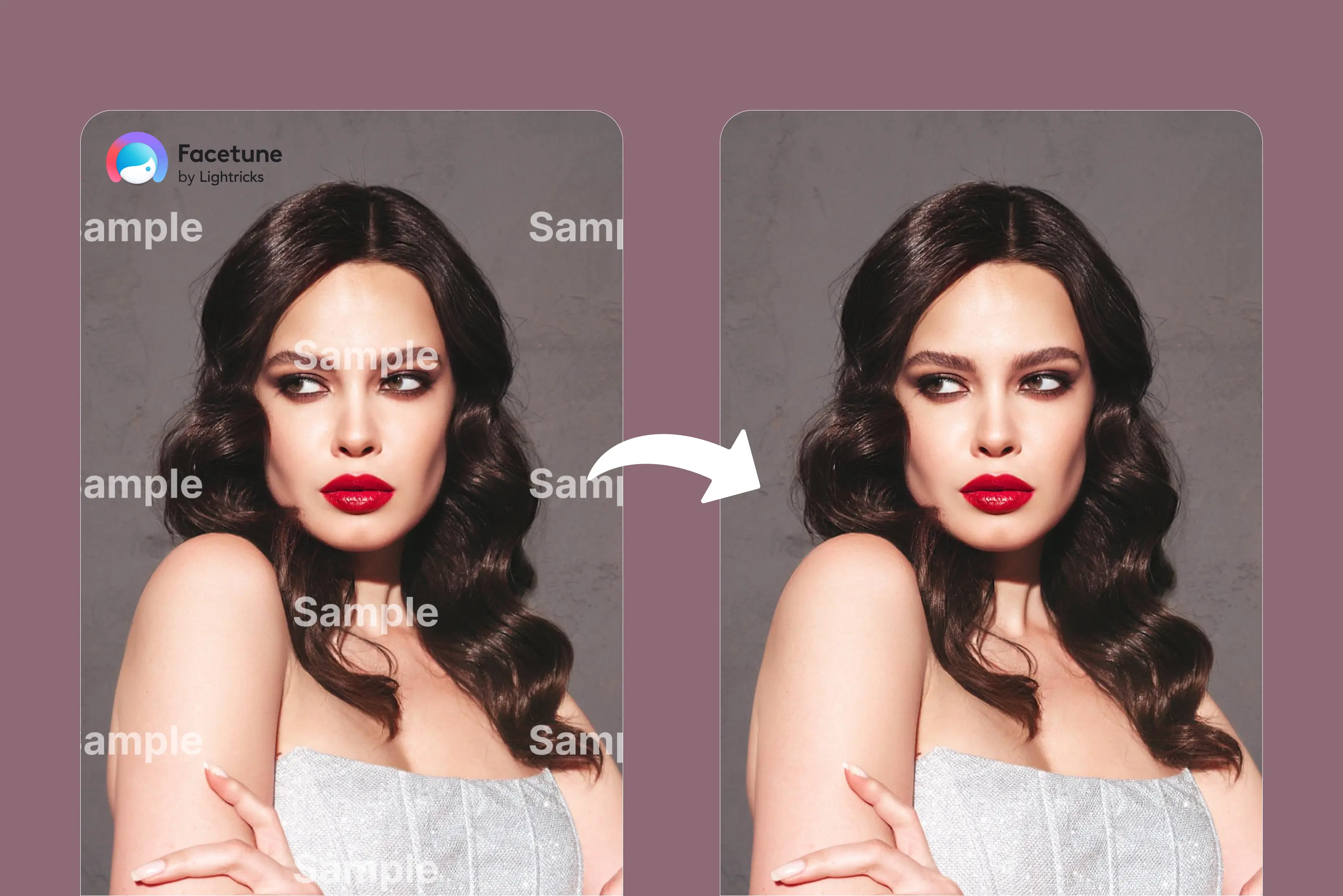Watching videos is easy, but producing high-quality content involves scripting, filming, and editing, which can be time-consuming and technically demanding. Creating a good video takes time, writing a script, collecting materials, and editing everything as close to perfection as possible. AI has a couple of ways to reduce the time from idea to MP4, just like it does for everything else at the moment.
After testing several AI tools for watermark removal, I found multiple promising options, but keep in mind that removing watermarks without permission may violate copyright or licensing terms. Want to know how to remove a watermark from a video?
Everyone likes a free watermark remover or editing tool, but no one wants a branded watermark spoiling the content. But do you know how to even remove it from a video? Based on hands-on testing, here are my top AI tools for watermark removers for videos.
In these cases, AI watermark removers can be a powerful tool. My favorites are Pixelbin and WatermarkRemover.io; both are very easy to use tools, with only a simple image upload and a few finger clicks, you can receive a result. Here, you no longer need advanced technical skills or spend hours editing frame by frame.
AI tools can support a range of content goals, whether you’re growing a YouTube channel, enhancing your social media posts, or repurposing content for various online business platforms. In this blog, I will walk you through how to remove watermarks from videos using AI, what tools to trust, and when it's okay to do so.
What is an AI watermark remover?
An AI watermark remover uses machine learning models, such as image inpainting algorithms, to analyze an image or video and fill in the region previously occupied by a watermark.
In contrast to conventional techniques like cropping or clone stamping, which might bias the image, AI technologies use contextual knowledge to rebuild missing pixels. This result is less manual effort, cleaner edits, and a significantly faster workflow, especially for simpler backgrounds.
While some AI tools are designed specifically for images, others attempt video watermark removal by processing frame by frame. However, results can vary, and producing a smooth artifact-free output often needs more advanced or paid AI solutions.
Benefits of removing a watermark from videos
When done legally, removing a watermark can help create a cleaner, more professional appearance. It also allows creators to rebrand or repurpose content more freely.
The main benefit is gaining a more refined and customizable final product, whether for personal use, an updated marketing campaign, or an educational presentation. It’s important to remember that removing a watermark from copyrighted material is often illegal and unethical.
1. Improve video quality
If you’re working with your own footage or licensed stock, removing a large or centrally placed watermark can improve visual quality and reduce distractions, resulting in a more polished final video.
When creating videos for social media, YouTube, or any other platform, having a clean video without watermarks makes it look more professional and appealing to viewers.
2. Enhance professionalism
A clean video without any watermark appears more professional and polished, which can boost viewer engagement.
3. Time-saving
For creators who have the rights to the content, removing a software watermark from a free trial can save time compared to manual editing or reediting.
4. Reusing
You can reuse your own videos for various purposes, like updating them with your new logo, text, or brand identity without re-recording them.
List the top AI tools to remove watermarks from videos
1. Pixelbin
Pixelbin is an AI-based tool known for removing unwanted logos and marks from images. While support for video watermark removal through advanced tools is offered in a newer update. It automatically detects and removes watermarks, logos, text, stamps, or any other marks while preserving your video's quality.
Here’s how it works: upload your original video, choose a file from your device, or paste a video. URL in one of the supported formats, such as MP4, WebM, AVI, MKV, and MOV.
I tested a video where text was removed from it; the result I received was high quality, and AI automatically scans every frame and erases watermarks from videos, whether they’re corner logos or moving overlays, ensuring accurate cleanup.
Each time I come back for a deep dive, you can compare the before/after comparison and download that cleaned video. However, the tool provides features of bulk video cleanup, as you can process multiple videos at once and remove watermarks in batches.
Key features
- For high-quality outputs, low skill is needed
- Advanced AI tool for unique results
- Ease of use
- Bulk video cleanup
Steps to remove a watermark from a video
Step 1: Visit Pixelbin -> AI tools -> see all then search Remove logo and watermark from videos using AI.
Step 2: Click on the upload video or paste the URL from your device that you would like to remove the watermark from.
Step 3: Wait for a few seconds until you get the result.
Step 4: Download the result.
2. WatermarkRemover.io
Pixelbin-powered WatrmarkRemover.io is a specific AI-driven solution designed only to remove watermarks from photos and videos. The tool is extremely easy to use with a drag-and-drop interface and AI automatically detects and removes watermarks from uploaded videos making it accessible for all skill levels.
It offers a few free credits without requiring an account, more extensive use is integrated into the Pixelbin ecosystem, which is designed for businesses needing to process images at scale. Use this tool on your mobile, computer, or laptop. I tested a video by uploading it to remove the watermark, and I achieved excellent results.
After processing, you can preview the cleaned video and download it. Clean visuals can enhance your content's appearance on platforms like instagram or TikTok. When the watermark is placed over an identical background, AI can produce excellent results in a matter of seconds.
Key features
- Ease of use
- Perfect for social media
- No login required
- Support multiple formats
- High-quality result
Steps to remove a watermark from video using WatermarkRemover.io
Step 1: Visit WatermarkRemover.io -> Video watermark remover
Step 2: Click on “Upload video” or drag and drop your file here. Select your video from your PC to remove watermark from the video.
Step 3: Wait for a few minutes and click 5 sec preview to look at the result.
Step 4: Download your result.
3. UnWatermark
UnWatermark video watermark remover is an AI-powered tool designed to remove watermarks, logos, captions and unwanted text from videos without compromising quality.
The tool supports watermarks from various video formats including MP4, AVI, MOV, MKV and WEBM. Easily remove watermarks logos captions and any unwanted elements from your videos using versatile tools like brushes and selection boxes.
I tested one of my videos, where I found that when we upload our video, you have to manually brush over the logos and captions that you want to remove. After that, you have to click on the Remove Now button.
Wait for a few seconds, and you will receive the result. Unlike tools that attempt automated detection, Unwatermark requires manual input to define the watermark area before removal.
Key features
- High-quality results
- Ease of use
- Support multiple formats
- No sign-up, free to use
Step to remove watermark from video using Unwatermark
Step 1: Visit Unwatermark -> Video watermark remover
Step 2: Upload the video you need to process. Support MP4, MOV, and M4V formats under 500 MB.
Step 3: Select the watermark area using a brush or selection frame to highlight the watermark logo, text, people, and any unwanted areas.
Step 4: Click on the Remove now button and wait for a few seconds
Step 5: Download the entire video without a watermark.
4. Media.io
Media.io provides AI-assisted tools to help remove watermarks, text or timestamps from both images and videos with minimal visible quality loss in most scenarios. You can upload your video and mark the watermark area, and the AI will help remove it while maintaining video quality.
You can upload MP4,MKV, MOV, AVI, 3GP, WMV, FLV, AVI, MPG, M4V, MPEG, and more from your browser and let our AI tool do the work effortlessly. The watermark remover is compatible with pretty much all the major operating systems, like iOS, Android, and Linux. It is web-based, so no installation is needed.
The AI editor helps remove selected logos and text effectively in most cases, though complex backgrounds may impact results. After getting the result, I found you can add new AI audio, enhance, and improve clarity and overall quality.
Key features
- Ease of use
- Free online converter
- Versatile and works on many platforms
- Support a wide range of formats
- Batch watermark removal
Steps to remove a watermark from a video using Media.io
Step 1: Visit Media.io -> AI tools -> Video eraser.
Step 2: Click on the “Click to upload” button or drag a file here and select the video from your PC that you want to remove.
Step 3: Wait for a few seconds until the video uploads, and brush over the watermark that you want to remove from the video.
Step 4: Click on the Generate button and download the result.
5. Magic Eraser
While popular tools like Pixelbin and WatermarkRemover.io are great for images, Magic Eraser makes it possible to remove watermarks from videos using a semi-automated AI process.
Magic Eraser uses AI to assist in removing watermarks and unwanted objects, but you need to manually highlight the areas to be erased. Very simple steps: upload the video, select the watermark (which is manually added), and the AI processes the video, providing a clean result for download.
It has various types of watermarks like Logos, subtitles, timestamps, text overlays, and other unwanted marks. The tool supports various formats like MP4, MOV, M4V, AVI, and more, and it works on phones, tablets, and desktop browsers according to your choice.
I tested the tool; it will not automatically remove the watermark like WatermarkRemover.io does not use a manual brush tool and paint over the watermark to get the result.
Key features
- Ease of use
- No login required
- Works on mobile and desktop
- Support multiple formats
- No technical knowledge required
Steps to remove a watermark froma video using Magic Eraser
Step 1: Visit Magic Eraser -> Video tools -> Video watermark remover
Step 2: Click on the “Upload video” button that supports various formats like MP4 and M4V up to a resolution of less than 4k.
Step 3: You select various options like brush, eraser, and rectangle to remove the watermark from the video. Select it according to your choice and click the Remove Now button.
Step 4: wait for a few seconds until it processes and downloads the result.
6. Apowersoft
Apowersoft offers an online watermark remover; the PicWish brand/tool, primarily designed for images, also provides some support for videos. User-friendly and AI-powered, and despite its light size, the tool is speedy.
While PicWish supports batch processing for images, batch video watermark removal is limited or may require a paid version of Apowersoft’s video tools. The tool can effectively remove many common types of watermarks, such as logos or timestamps, depending on the video complexity and background.
You need to upload the video or image to the online tool, and it will perform the task instantly. The tool requires a sign-up, and the free version has limitations. It supports various video and picture formats. You can choose to remove watermarks from specific parts of a video without affecting the entire duration.
Key features
- Ease of use
- User-friendly
- Precise watermark removal
- Processes multiple video formats
- Batch process
7. Fotor
Fotor is a well-known platform that many people like for its extensive feature set and simple user interface. Fotor provides a video watermark removal tool, making it easy to remove watermarks from videos and perform object removal with ease. You manually highlight the area using a brush tool, and the AI then removes it.
No editing skill required; enjoy the power of the AI to remove watermarks from videos easily. Fotor’s tool can help remove most logos, text overlay, and timestamps, especially when placed on simple backgrounds.
In my t, I uploaded a video in a common format (MP4) and noticed that Fotor supports various file types like MP4, MOV and others. However, I observed that the processing time was slightly longer compared to some other tools I’ve tried. Uploaded files will be automatically deleted from our server within 24 hours 100% guarantee your privacy and security.
Key features
- Ease of use
- No technical skill required
- No blur or quality loss
Steps to remove a watermark from a video using Fotor
Step 1: Visit Fotor -> AI editor -> AI Remover → Video watermark remover.
Step 2: Click on the “Remove video watermark now” button and select the video that you want to remove the watermark from.
Step 3: wait for a few seconds till the video uploads, select the brush size, and paint over the watermark that you want to remove. Click on the Generate preview button.
Step 4: Wait for a few seconds and download the result.
8. HitPaw
Remove video watermarks with HitPaw in 3 easy steps, getting a clean result in a few seconds. Available on both a web tool and a mobile app, HitPaw ensures you can perform basic cleaning tasks from almost any device.
HitPaw is an ideal online AI watermark remover if you need a fast, no-installation solution for basic tasks. Its AI tools make it a go-to for straightforward removal jobs. HitPaw's effective AI-driven tools make it a go-to choice.
The tool supports various formats like MP4, MOV, and AVI. It provides tools to remove dates, texts, objects, subtitles, and much more. Its main advantage is its ease of use, which makes it perfect for users who need to process videos without installing software or handling intricate editing timelines.
Key features
- Easy to use
- No installation required
- No skills required
- No single blur
- High-quality results
Steps to remove a watermark from a video using Pixlr
Step 1: Visit HitPaw -> Video AI -> Video watermark remover
Step 2: Click on the “Upload a video” button, then again click on “Choose file” or drag or click to add a video. Add a video that you want to remove the watermark from.
Step 3: Wait for a few seconds and review and download the result.
FAQs
You can remove watermarks from videos for free using online AI tools by uploading your video, using a built-in brush or box tool to highlight the watermark that you want to remove, and allowing the AI process to remove it. There are various AI tools like Pixelbin and WatermarkRemover.io.
Yes, you can process videos to remove watermarks directly on the website for free, and the watermark removal tool supports the following image formats. Pixelbin supports various formats to remove watermarks from videos.
Final bonus, the Digital Millennium Copyright Act makes it illegal for someone to remove your watermark. If you can prove that someone removed or altered the watermark used in your image in an unauthorized manner, you may be able to recover fines.
Yes, no matter what the watermarks look like, they can be removed. It’s super easy with AI tools like Pixelbin, WatermarkRemover.io, and many more.
The best watermark removers for video are Pixelbin watermark remover, Watermarkremover.io, and more.
People remove watermarks to use an image or video without the distracting overlay, often to claim it as their own, reuse it for commercial purposes, or restore a lost original image. Removing a watermark without permission or paying for the rights is illegal.