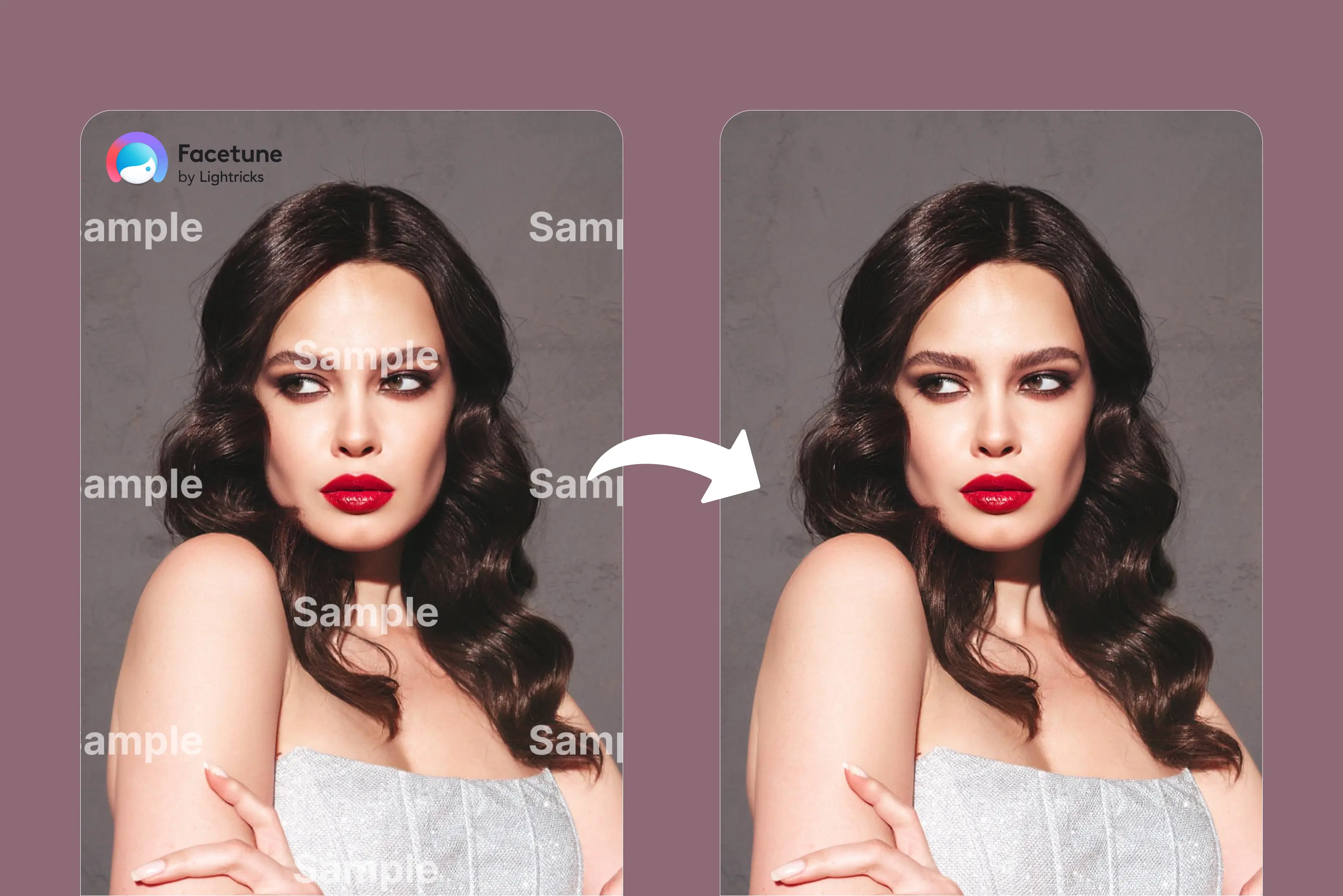Watermarks are often added to images or videos to protect their ownership and copyright. However, there are legal cases where watermark removal is permitted, like when using stock images after purchase or restoring old photographs with non-copyright-related marks like date stamps.
When a watermark is removed, it becomes much harder to prove that the image is actually yours and someone else hasn’t just stolen it. Giving credit to the Photographer is an act of respect. It shows that you value the time, effort, and skill that went into capturing and editing the image/video.
To me, each image is a work of art from capture to print. Although I don't personally chase clients who fail to credit me, I am really grateful when they do. Seeing that someone values your efforts and is prepared to offer you the credit you merit is always an enjoyable feeling.
In some old videos, you will need to remove a watermark for the right reasons, as you have been given the right permission to edit it. That’s where AI comes in. In this guide, I will walk you through eight AI-powered tools like Pixelbin and WatermarkRemover.io.
I’ll also touch on techniques for removing watermarks from video, through Photoshop or dedicated tools might be more suitable. This blog will guide you step-by-step in cleaning up your creative assets efficiently and responsibly.
What does it mean to remove a photographer's watermark?
Removing a photographer’s watermark refers to digitally erasing their logo, name, or other identifying information marks from a photograph, typically using editing software or online tools.
Even though it is frequently done to make an image cleaner for professional use, doing so without the photographer's permission is against the law and is viewed as theft because the watermark proves who owns the intellectual property.
It's commonly seen in professional photos, stock images, and videos as a means of protecting intellectual property or promoting a brand. Watermarks are useful for artists and many more, but sometimes they can make images less attractive or functional.
How to remove a photographer's watermark in Photoshop
To remove a photographer's watermark from a video in Photoshop. If you choose to do it, you must convert the video into individual frames or frame a sequence, then edit each frame manually, a time-consuming and impractical process.
You can use tools like Generative Fill, Content Aware fill, Clone Stamp, or the Spot Healing Brush to cover the watermark with surrounding pixels.
Using Content-Aware Fill (step-by-step guide)
Step 1: Open your video and convert it to a layered image file
Step 2: Select the area with the watermark using a selection tool like the Lasso tool.
Step 3: Go to Edit > Fill. In the fill dialog box, select Content-Aware from the Contents dropdown menu.
Step 4: Click Ok. Photoshop will analyze the surrounding pixels and use them to fill the selected area.
Step 5: Deselect the area by pressing Ctrl+D (Windows) or Cmd+D (Mac).
Step 6: You may be required to use other tools like the Clone Stamp or Spot Healing brush to fine-tune any imperfections or cover parts that Content Aware Fill missed.
Step 7: Repeat the process for any other frame that has a watermark.
Using Clone Stamp and Spot Healing Brush
Step 1: Convert the video to a layered image file
Step 2: Select the Clone Stamp or Spot Healing Brush tool.
Step 3: Adjust the brush size and hardness to your needs. If you are using the Clone Stamp tool, hold Alt and click on a part of the image you want to copy. Then, click on the watermark to cover it.
Step 4: If using the Spot Healing Brush, just paint over the watermark.
Step 5: For larger watermarks, you may be required to combine these tools with Content Aware Fill or Generative Fill for better results.
Step 6: Repeat for each frame containing the watermark.
Various tools to remove a photographer's watermark in videos
There are several online watermark removal solutions available to meet a wide range of purposes in today's fast-paced digital world. These tools aim to simply remove while maintaining video quality, although results may vary based on the video and watermark type.
The options are numerous, ranging from specialized tools to AI-driven platforms like Pixelbin and WatermarkRemover.io. Let’s examine the qualities and advantages of the top choices.
1. Pixelbin
Pixelbin offers AI-driven watermark removal that can process videos without requiring manual frame-by-frame editing, though effectiveness may depend on watermark complexity and video length.
Pixelbin claims to automatically detect and remove visible marks like logos, text, or samples while preserving video quality. As a web-based platform, Pixelbin can be accessed from desktop browsers, making it broadly compatible.
Pixelbin is designed to remove watermarks while minimizing any loss in resolution or clarity, depending on video quality and watermark complexity. I opened the tool, and I used Pixelbin watermark remover for a short video clip I was editing for a client presentation.
It worked surprisingly well—easy to use, and it didn’t compromise the video quality; no manual work needed. Pixelbin offers a free plan that includes up to three uses of the AI video watermark remover each month. Signing up, you’ll also receive 10 additional free credits that can be used for this or any other AI tools available on the platforms.
Key Features
- AI-powered watermark detection and removal.
- Easy usability
- Multiple-format reliability
- Safe and private
2.WatermarkRemover.io
WatermarkRemover.io is a tool specifically designed to remove watermarks from videos. The tool can help you smoothly remove watermarks from images in just a few seconds. Drag and drop files into the editor for instant video watermark removal.
WatermarkRemover.io's user-friendly interface supports a variety of formats. There is no need for any technical knowledge; just upload your videos and begin removing them. I tested one of my videos with a photographer's watermark.
The process is very simple: drag and drop the desired file from your laptop, and let AI remove the watermark from the video in seconds. No signup or installation is required, and eliminating unauthorized watermarks ensures your content complies with copyright and ownership laws.
After processing, I downloaded the edited video to review the quality, and the watermark was successfully removed. The tool saves your time, ensures consistency across all image assets, and removes the need for repetitive asks.
Key Features
- Increase viewer clarity
- Enable multi-purpose use
- Safe and private
- Low skill required for high-quality outputs
3. Media.io
Media.io offers online tools to remove watermarks from videos and images. While AI powers some features, watermark removal is mostly a manual process using a virtual brush. The tool supports different video formats, meaning you won’t have any compatibility issues.
Note that supported video formats are like MP4, MOV, M4V, and 3GP. As a browser-based tool, Media.io is accessible on major operating systems like iOS, Android, Windows, and Linux, without needing installation. You can use a browser-based watermark remover on mobile devices, though manual selection of the watermark area is still required.
One of the main drawbacks is that the tool needs manual selection of the watermark using a brush tool, which can be time-consuming, especially for videos with complex watermarks. The hours I spend there could be better invested in working on video.
But the manual process in this tool does not automatically remove the photographer's watermark from the video. Using a virtual brush to highlight the watermark and then clicking “Remove.” It’s simple; no prior video editing skills are needed.
Key features
- Video editing features
- Easy to use
- Supports a wide range of formats
- Free online converter
4. AniEraser
AniEraser is powered by AI, which uses machine learning algorithms to detect and intelligently fill in removed areas of images or videos. The tool is powered to remove watermarks, glare, shadows, passersby, text, clothes, and any unwanted elements. It is also a cross-platform tool available on desktop (Win & macOS), mobile (iOS & Android), and web.
The tool allows users to edit images or videos directly by brushing over areas they want to remove. Content creators, marketers, and designers should clean up visual content for professional and personal use. I tested a video with a photographer's watermark.
After uploading the file, I manually selected the watermark area using the brush tool, and then AI cleaned it up effectively. Moreover, the tool allows you to edit until you are satisfied with it.
Key features
- Ease of use
- Cross-platform access
- User-friendly interface
- Support multiple formats
- No skill needed
5. Ezremove
Ezremove AI video watermark remover combines intelligent detection with manual precision, allowing you to easily remove a watermark from a video just by brushing over the marked area.
The tool is very easy to use; to remove a photographer's watermark from a video using Ezremove, first upload your video to the platform and then use the AI power brush to paint over the watermark area. The AI helps detect edges, blend colors, and reconstruct background areas after brushing, though the result may vary based on video complexity.
Every change will create the video, so be ready to make lots of edits as you look for the best results; it’ll take you quite some time to get them. Not to mention, it is a great option for e-commerce and social media users who need quick and efficient object removal.
Key features
- Free to use
- Accessible to different platforms
- AI-powered watermark removal
6. Apowersoft
Apowersoft offers easy-to-use photo and video editing tools, including watermark removal options for both media types. Apowersoft provides separate tools for image and video watermark removal. Whether it promotes an AI-based tool, the removal process still requires manual selection.
The tool offers a mobile app for Android and iOS that allows users to remove watermarks from videos and photos manually. Once you open the website, select the “Remove watermark from video” option, upload your video file, and use a selection tool like a brush to highlight the watermark before clicking convert to process the file.
The tool is beginner-friendly. I simply uploaded the video, used the brush tool to highlight the watermark area, and clicked “Remove,” but the experience was surprisingly smooth, and the watermark didn’t completely disappear; it kind of blurred into the background.
Key features
- Super easy to use, even without technical knowledge
- No installation needed
- File security
- Support multiple formats
7. HitPaw
HitPaw is another AI-powered watermark remover tool. While HitPaw offers object and watermark removal from photo and video editing, you must manually mark areas for removal. AI assists with background fill, though the result may vary.
The tool supports 5+ formats like MP4 and MOV, delivering HD outputs with clear, professional results after removing watermarks. Compared to some other tools, HitPaw may reduce blurring when removing watermarks over simple backgrounds, though results are not perfect in all cases.
Whether you use a Windows PC, Mac, iPhone, or Android, HitPaw always performs well and removes photographer watermarks effortlessly. Only five preview video screenshots are supported. Click export to get the complete processed result.
Here, I also tested my video, but manual work is required, which takes time to brush up the watermark in various places and then generate the result. The user interface finds the ideal combination between ease of use for beginners and control for experienced users who wish to adjust their outcomes.
Key features
- Ease of use
- No technical knowledge needed
- Offers other video editing options
- Batch processing
- Advanced security and privacy
8. Vmake
Vmake AI uses artificial intelligence to detect watermarks in your videos and remove them with precision. Make AI the all-in-one online tool for removing watermarks and video backgrounds with ease.
Vmake video watermark remover is built for all experience levels, supporting MP4, MOV, AVI, 3GP, and more in any resolution. With a 98.7% success rate across various formats, it delivers reliable, professional results no matter your device or video source.
Ideal for marketing teams, UGC curators, and content repurposers, refreshing legacy assets. I tested the tool on my video clip with the photographer's watermark. It allows up to 3 files at a time. The entire process from upload to download takes 45 seconds. The watermark was removed with some blurred artifacts on the videos, as it was a simple background.
Key features
- Ease of use
- No signup required
- Support multiple formats
- Batch process in Pro plan
FAQs
Removing the photographer's watermark without permission is illegal and a violation of copyright, but it can be technically accomplished using photo editing software or online tools. The correct way to get a watermark-free image is to purchase a license for it, especially from stock photo sites, or to get direct permission from the photographer.
Yes, AI can remove watermarks from photos, but it's important to do so legally. AI tools analyze the image and use AI to intelligently fill in the area where the watermark was, attempting to create the background and texture. It can be very effective, especially with simple backgrounds, for removing backgrounds from copyrighted images without permission.
Removing the photographer's watermark will not degrade video quality, but it will leave behind a blank space because the original visual detail is gone. To get the video without a watermark, you must contact the photographer or video creator to ask for a license for the version without the watermark, which is the only way to obtain it.
You can remove watermarks for free using online AI tools like Pixelbin and WatermarkRemover.io by uploading the video, letting the tool automatically remove the watermark, and then downloading the fine result.
The final bonus, the Digital Millennium Copyright Act DMCA makes it illegal for someone to remove your watermark. If you can prove that someone had removed or altered the watermark used in your image in an unauthorized manner, you may be able to recover fines.
Yes, Pixelbin free online removes photographer watermarks with a few finger clicks.