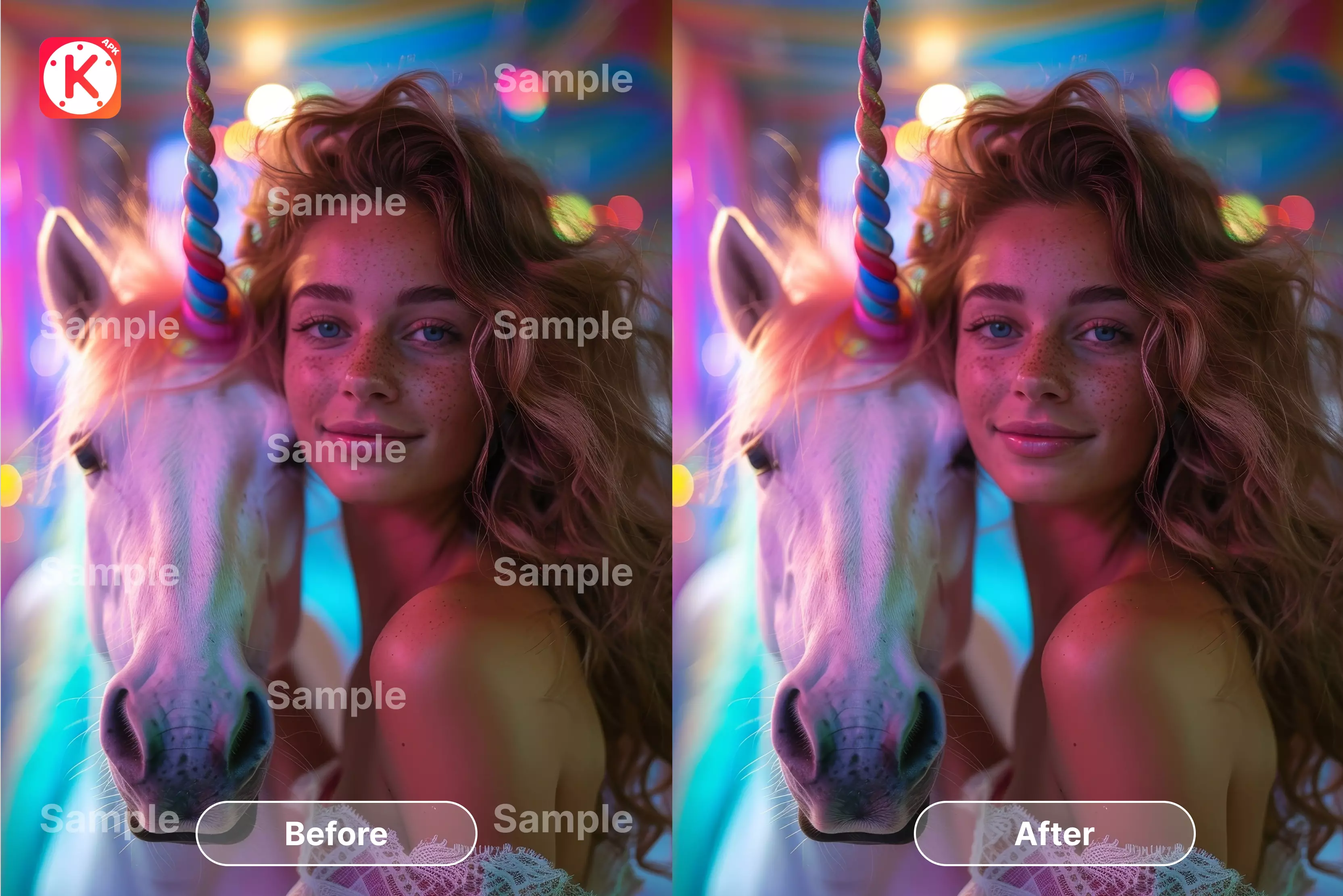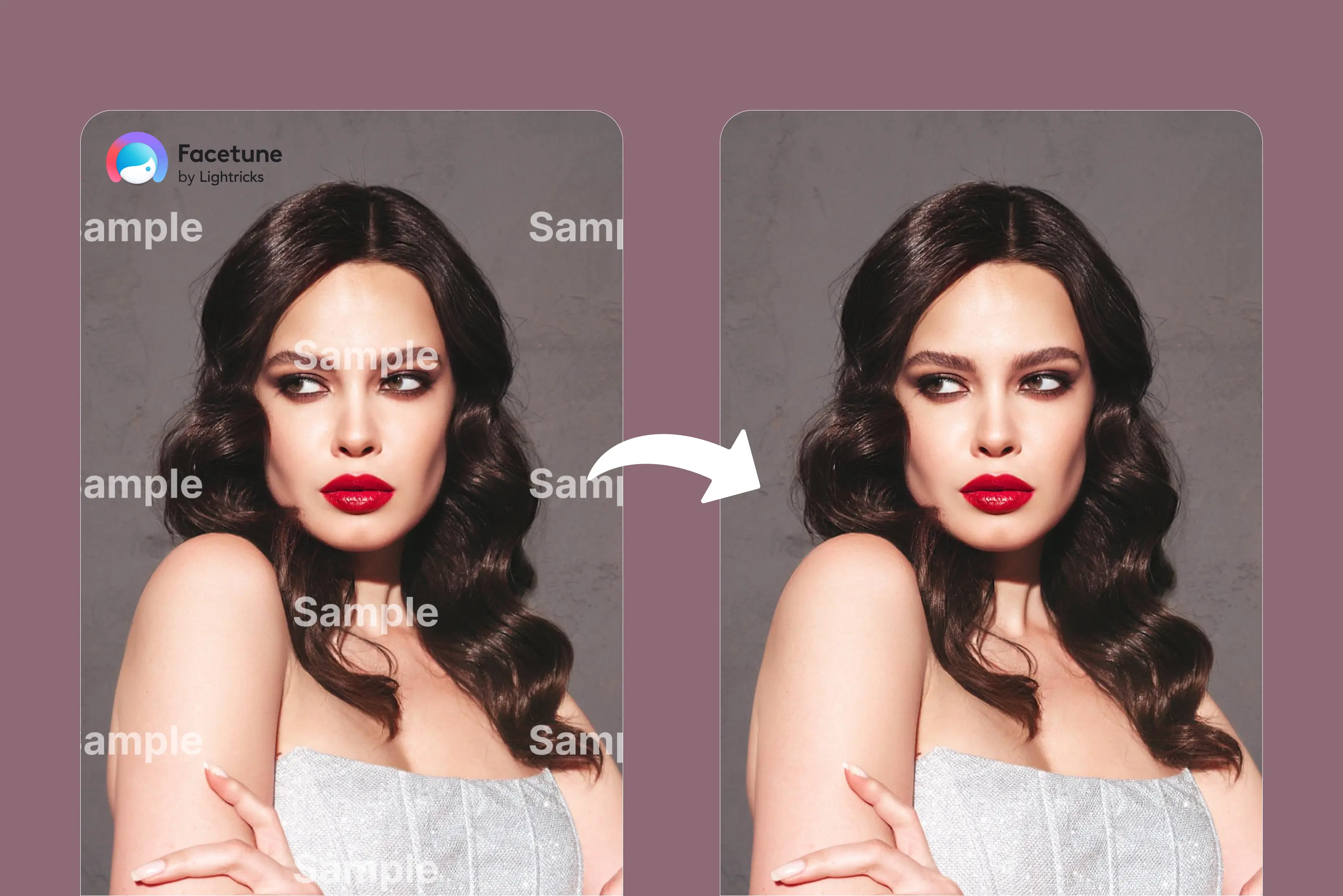KineMaster is a user-friendly mobile video editing app for iOS and Android that offers both subscription-based and free plans. It provides paying accounts with more creative elements and excellent editing tools. One drawback is that the watermark comes in as the free version of the apps adds a watermark on any video you edit.
This can be problematic if you want to share your videos with others or post them online. You can export video from KineMaster without a watermark if you have a subscription for that. KineMaster is suitable for beginners and more experienced editors who want to create content for social media platforms like YouTube, Instagram, and many more.
But a common question that arises amongst users of this app is “How to remove the KineMaster watermark?” To use KineMaster without the watermark logo appearing on it, you can either get the premium version as mentioned above. In this blog, I’ve tested several tools that can help reduce and eliminate the KineMaster watermark for educational and review purposes.
Among them, Pixelbin and WatermarkRemover.io stood out as effective options for removing static watermarks. Using these two tools, you can remove the KineMaster watermark without paying. It is the easiest and most efficient option.
Using these two tools, you can remove the KineMaster watermark without paying, which is the easiest and most efficient option. Keep reading to explore 8 top tools that can help with watermark removal. But first, let’s understand what it really means to remove a watermark from a video.
What does it mean to remove the KineMaster watermark?
Removing the KineMaster watermark means getting rid of the KineMaster branding or logo that shows up in videos that are exported from the app's free edition. The direct way to do this is to upgrade to the KineMaster premium subscription, which automatically removes the watermark from exported videos.
While some third-party tools and online services claim to remove the KineMaster watermark, using them may violate KineMaster’s terms of service and should be approached with caution. The watermark issue comes because the free version of the app adds a watermark to any video you edit, unlike the subscribed version.
Comparison table and top pick
There are a lot of various watermark remover tools, but not all of them are created equal. So if you’re still unsure how to pick one, I have made a comparison table to help you decide which one is the best and suitable for your needs.
Top 8 KineMaster watermark remover tools
1. Pixelbin
Pixelbin feels like magic, ready to turn your imagination into pixels with just words and a starting video. Pixelbin automatically removes watermarks, logos, text, stamps, or any other marks while preserving your video quality. It needs no technical knowledge when compared with other tools.
Simple upload video AI automatically scans every frame to detect and erase watermarks from videos, whether they’re corner logos or moving overlays, ensuring fast and accurate cleanup. When I record video, I say much more than I actually use in the final version, like I had used this tool 10-20 times more.
I liked Pixelbin very much, a huge time saver that can give back a few hours of well-deserved rest. To begin, just upload your video that has the KineMaster watermark; there's no need to highlight the part of the logo you want to remove—Pixelbin edits all the things out for you.
No more going back and forth to see the result; just click the download button. No manual scrubbing is required. Whether you’re an individual creator or part of a production team, Pixelbin helps you handle high-volume projects effortlessly.
Key features
- Easy usability
- Quality preservation
- Multiple formats supported
How to use Pixelbin to remove the KineMaster watermark
Step 1: Visit Pixelbin → AI Tools → See all tools -> Remove logos and watermarks from videos using AI
Step 2: Click on the “Upload Video” button to upload your watermark video that contains the KineMaster watermark. Or paste the URL.
Step 3: Wait for a few seconds till the AI processes, automatically detects, and removes watermarks, logos, text, stamps, or any other marks while preserving your video quality.
Step 4: Download the result
2. WatermarkRemover.io
WatermarkRemover.io is an online AI-powered tool primarily designed to remove watermarks from images, with a beta feature available for video watermark removal. It promises quick and simple watermark removal, especially for images with minimal need for manual editing.
Video support may be more limited or experimental. Creativity is irregular. You should always try with a more diverse set of tools and modify if you are not satisfied with trusting the process. AI offers many places to start when you want to update your work.
WatermarkRemover.io is perfect and liked by me very much due to its ease of use; you only drag and drop your file here, and it is available in various formats like MP4, MOV, and WebM. I tested one of my videos, which has a KineMaster watermark.
I simply uploaded the video within a few simple clicks, and I got very excellent results. It’s designed to work securely through a web interface, but users should always check file privacy policies before uploading sensitive content. In my experience, the tool was smooth and fast, though performance may vary based on the file.
Key features
- Ease of use
- Perfect for social media
- Multiple format support
- Free to use
How to use WatermarkRemover.io to remove the KineMaster watermark
Step 1: Visit WatermarkRemover.io
Step 2: Click on the “Upload video” button or drag and drop your file. Upload your KineMaster watermark video, which you want to remove.
Step 3: Click on the 5-second preview and wait for a few seconds until it analyzes your video to see the result. You will see that the KineMaster watermark will be removed.
Step 4: Click on “Download 5 sec review” to download the result.
3. Media.io
Media.io offers an online watermark remover compatible with most devices and browsers, making it a convenient solution for many users. It supports all the standard video file formats, including MP4, MKV, MOV, WMV, 3GP, FLV, AVI, MPG, M4V, MPEG, etc.
This free tool is an all-in-one online video editor that helps you trim, crop, compress, and flip videos and add background music to them. Another great feature of Media.io support is batch processing, which allows for a quicker workflow on your end.
It’s also cross-platform due to being browser-based, so you can use it with any operating system available. I tested one of my videos containing a KineMaster watermark using Media.io.
To remove the watermark, I used the brush tool to mark the area. Medio.io then processed the video and generated a version with the watermark removed alongside the original. If the result isn’t perfect, Media.io allows you to refine the removal using additional editing tools.
Key features
- Ease of use
- Support multiple formats
- Background music
- Cross-platform online tool
- AI smart detection
How to use Media.io to remove the KineMaster watermark
Step 1: Visit Media.io -> Products -> Watermark Remover
Step 2: Click on “Remove watermark now” and again click on “Click on upload” or drag files here. Upload your video that contains the KineMaster watermark. Wait for a few seconds till it uploads the video.
Step 3: Select the brush size and mark over the KineMaster watermark that you would like to remove
Step 4: Click on the Generate button and wait for a few seconds
Step 5: You will see the result and download it.
4. HitPaw
HitPaw ranks fourth on my list. While it may not be as advanced as tools like Pixelbin, it remains a solid option for removing the KineMaster watermark. However, if all you need is to remove the KineMaster watermark online, that’ll get the job done.
The tool is accessible online and is designed to work with various devices. It supports a smaller range of video formats, and the free version has fewer features than the paid one does. HitPaw still has excellent features.
This online video remover also features a video editor to add music and merge video clips. Watermark removal is available for free in a limited form, but larger files or higher-quality exports require a paid subscription.
It supports standard video formats like MP4, MOV, AVI, and others. I tested one of my videos with the KineMaster watermark. It’s a simple, straightforward process for removing the watermark, but the result is not clear, leaving a slight blur in the video.
Key features
- Ease of use
- Work on any device
- Multiple format support
- Free to use
How to use HitPaw to remove the KineMaster watermark
Step 1: Visit HitPaw -> Video AI -> Video watermark remover
Step 2: Click the add watermark area, where you have to select the KineMaster watermark, click on the preview button, and wait for a few seconds.
Step 3: Download the result.
5. EzRemove
EzRemove is an AI-powered tool that allows you to remove video watermarks quickly and easily through a web-based interface. The tool has no download, and no skills are needed; just upload your video and let EzRemove deliver clean, professional results instantly.
EzRemove uses AI to detect and blend the watermark area with surrounding pixels, aiming for a smooth and natural edit. The EzRemove AI video watermark remover combines intelligent detection with manual precision, allowing you to easily remove a watermark from a video just by brushing over the marked area.
I tested one of my videos that contains a KineMaster watermark. The tool provides three options for selecting either the brush, rectangle, or eraser tool. Using a 33 px brush, I marked the watermark area.
The tool processed only the selected region, and the final results were impressively clean. One drawback of this tool is that it takes more processing time when removing the watermark.
Key features
- Ease of use
- No sign-up needed
- No technical knowledge needed
How to use EzRemove to remove the KineMaster watermark
Step 1: Visit EzRemove -> AI Remover -> Video watermark remover
Step 2: Click on “Upload video” or drop a video here. Select the video from your computer that you want to remove the KineMaster watermark from.
Step 3: Select the tool, such as a brush, rectangle, eraser, or size, and highlight the watermark area you want to clean.
Step 4: Click on the “Remove watermark” button and wait for a few seconds.
Step 5: Review the result and download it.
6. Apowersoft
Apowersoft is a tool that offers solutions for removing the KineMaster watermark. It provides a video editor, a video converter, and a file compressor, to name a few.
It’s a popular choice for this purpose and allows users to get rid of unwanted elements from their videos while maintaining the original quality and format. The desktop version supports batch removal for watermarks from multiple videos, including those edited with KineMaster.
It is very simple to use; just upload the video, select the watermark area, and then remove the KineMaster watermark. This can be done using either the desktop software or the online version, which requires no installation and supports multiple formats like MP4, MKV, MOV, WMV, 3GP, AVI, ASF, M4V, MPE, G, and MPG.
Key features
- Ease of use
- No installation required
- Support multiple formats
7. Magic Eraser
Magic Eraser is an AI-powered tool designed to remove objects, watermarks, or unwanted elements from videos and images quickly and easily. It allows users to remove the KineMaster watermark by making use of a simple AI-assisted removal tool.
Remove watermarks from videos online for free, fast, and with AI-powered clean results and no login required. It supports MP4, M4V, MOV, AVI, etc., formats with <4k and <500MB. It uses AI to detect and remove watermarks, subtitles, timestamps, and logos by blending the selected area with the surrounding pixels.
I tested one video that has a KineMaster watermark, as the Magic Eraser worked well for simple logos and saved me time on basic edits. But on video with moving watermarks or detailed backgrounds, it wasn’t as clean; some artifacts were left behind, and it is not perfect for all situations.
Key features
- No signup, no software, and no complexity
- Wide format supports
- 100% free to use
How to use Magic Eraser to remove the KineMaster watermark
Step 1: Visit Magic Eraser -> Video tools -> Video watermark remover
Step 2: Click on “Upload video” or drag a file that you want to remove the KineMaster watermark from.
Step 3: Highlight the logo, text, timestamp, or unwanted object that you want to remove from the video. Click on the remove now button and wait for a few seconds.
Step 4: Preview and download the result if satisfied.
8. BeeCut
BeeCut offers tools to remove KineMaster watermarks from videos or images by selecting the unwanted area manually. BeeCut allows users to remove unwanted elements like logos and watermarks while aiming to preserve surrounding content quality.
The tool is very easy to use; no computer skills are needed—one click to remove the watermark while keeping high quality. I tested a video that has a KineMaster watermark, where the tool allows you to select the area where the watermark is; thereafter, when you receive that result. It is not perfect, as other tools provide, as the areas where the watermark is removed look blurry with no clarity.
Key features
- Multiple formats supported
- No computer skills needed
- Processing batch files
How to use BeeCut to remove the KineMaster watermark
Step 1: Visit BeeCut online watermark remover.
Step 2: Click on “Remove watermark from video” to upload your video that has a watermark to KineMaster.
Step 3: After uploading your video, select the watermark that you want to remove and click on the Erase button.
Step 4: Wait for a few seconds, and it will directly show that the message has completed downloading files. Click on that button to download and see the result.
Does KineMaster still have a watermark, and how do you remove it?
Yes, the free version of KineMaster still has a watermark on exported videos, and the only official way to remove it is by subscribing to the premium version. You can crop the video by using a third-party online watermark remover tool, but these methods may not always be effective.
Official method: Subscribe to KineMaster Premium, and this is the only official and guaranteed way to remove the watermark. When you export a video from a premium account, the watermark is automatically removed.
Choosing Champion: A final decision
The tools for removing watermarks are here—it’s time to accept them. The AI video watermark remover on this list will save you time, smooth out your content creation schedule, and increase the production value. Most have a free plan or at least a free trial, so you can take a look before moving forward.
Make sure to carve out some time on your schedule to see which one fits your and your team's needs. And start creating them. To make the best selection for your workflow, consider the final checklist that reflects your needs and matches them to the strengths.
Video watermark removal: For straightforward video tasks where a simple blur or crop will suffice, web-based tools like Pixelbin or WatermarkRemover.io are excellent starting points. They are designed for accessibility and quick turnarounds, ideal for startups.
For fast, simple image fixes: If you need to quickly remove a small isolated object or watermark from an image you own. AI-powered tools like WatermarkRemover.io offer unparalleled speed and ease of use. It is perfect for social media managers and marketers needing rapid results without a steep learning curve.
FAQs
KineMaster is one of the most popular video editing apps available for Android and iOS devices. The app is free to download and use for limited features, but it comes with a watermark on all videos you create. If you want to remove the watermark from the video, you need the premium version.
You can remove a KineMaster watermark by upgrading to a premium subscription with the app, which automatically removes the watermark when you export your video. The third-party online AI tools, like Pixelbin, WatermarkRemover.io, and many more.
KineMaster Corp is a South Korea-based multimedia software vendor. It provides mobile multimedia solutions.
Yes, KineMaster is free to download and use, but the free version includes limitations like a watermark on exported video and restricted access to premium features and assets. Paid subscription KineMaster Premium removes the watermark and ads, provides unlimited access to all premium assets, and offers cloud storage.
Yes, you can use various tools like Pixelbin and WatermarkRemover.io to remove the Kinemaser watermark for free without any manual editing.
You can remove the watermark for free using third-party tools or apps. However, if you don’t want to use additional tools, you can upgrade your KineMaster to its paid plan.