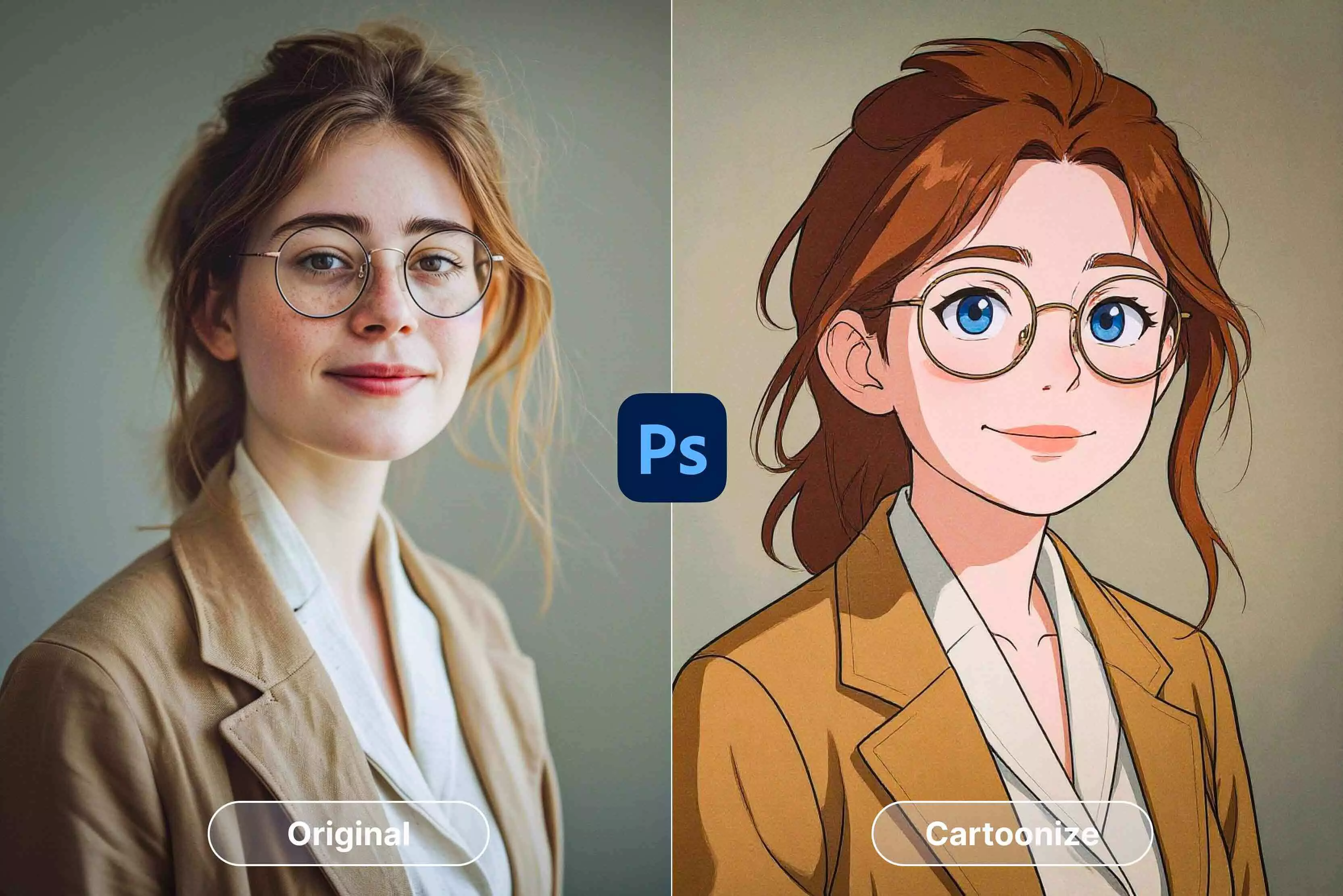Cartoon-style visuals are dominating the digital space, from fun social media avatars to engaging marketing campaigns and great personal branding. They catch your attention instantly, add creativity and charm, and make your content stand out.
Whether you’re a content creator, influencer, or business owner, using cartoon visuals is a great way to connect with your audience in a lively and memorable way. These tools make it possible for anyone to make professional, creative images in seconds, without needing to know how to use complicated design software or have artistic skills.
But it can be hard to pick the right AI cartoon generator because there are so many to choose from. Some focus on realistic effects, while others offer unique styles or commercial-use features.
In this blog post, we'll look at the best AI cartoon generators you can use in 2026, talk about what makes a tool easy for beginners to use, and list some important things to think about before you make your choice.
By the end, you will know which AI cartoon generator best fits your needs. This could be for personal fun, growing your social media following, or telling your brand's story.
Why use an AI cartoon generator?
AI cartoon generators are changing the way people create visuals. They let you make one-of-a-kind cartoon-style pictures quickly and easily, even if you don't have any artistic skills or professional software.
Unlike hiring illustrators or animators, which can be time-consuming and costly, these AI tools let anyone produce creative visuals within seconds—all from a simple photo or text prompt.
This is why they are so helpful:
- Quick and easy: You can turn a picture into a cartoon in seconds, saving you hours of manual design work.
- Cost-effectiveness: Most tools are free or low-cost, making them ideal for startups, marketers, and individuals on a budget.
- Accessibility: Thanks to easy-to-use interfaces and AI-driven automation, even people who don't design can make amazing cartoon graphics.
Some common uses are:
- Personal avatars and profile pictures: Give your social media presence a unique touch.
- Branding and social media: Create a unique look that stands out on the internet.
- Marketing tools: Add cartoon images to your blogs, ads, and email campaigns to get people more involved.
- Education and training materials: Simplify complex topics with fun and easy-to-understand visuals.
- Entertainment and fun: Experiment with cartoon versions of yourself, friends,, or pets for personal enjoyment.
Top AI cartoon generator tools
In this section, I have mentioned ten tools that can be used for cartoon generation. Some tools can create your imagination (prompt) from scratch or can simply convert the uploaded image into a cartoon, for example, ChatGPT and Google Gemini.
At the same time, there are some tools that can convert your uploaded image into cartoon form, for example, Pixelbin. Explore each of the tools one by one to find out which suits your needs.
1. Pixelbin
Pixelbin is a web-based tool that uses AI to make image editing easier. The AI cartoon generator is one of the best features of the tool. It instantly turns photos into colorful, cartoon-like pictures with clear lines and bright colors. Whether it’s a portrait, product photo, or casual picture, Pixelbin delivers smooth and high-quality results without needing any design skills.
In addition to making cartoons, it also has tools for removing backgrounds, making images bigger, and improving colors. Pixelbin is great for designers, marketers, and creators who want professional cartoon images in just a few clicks. It's easy to use and fast.
Steps to generate cartoon images using Pixelbin
Step 1: Open the official website of Pixelbin, sign up, and click on AI tools > See all.
Step 2: You will be navigated to the next page. In the search bar, type "Cartoon generator" and press Enter.
Step 3: Then, upload the photo you want to turn into a cartoon.
Step 4: After a few seconds of uploading the image, the tool will turn the image into cartoon form.
2. Canva
Canva is a flexible design tool that makes it easy for anyone to make cartoons. With its AI-powered cartoonify feature, users can turn photos into cartoon-style pictures with just one click.
You can improve your design by choosing from different cartoon effects, changing the tones, and adding interesting backgrounds or text. Canva also has thousands of customizable templates, stickers, and illustrations that you can use to make your cartoons stand out.
Canva's simple drag-and-drop interface and built-in AI tools make it easy for anyone to make cartoons, whether you're making social media posts, avatars, or fun marketing graphics.
Steps to generate cartoon images using Canva
Step 1: Visit the official website and sign up. Click on the three dots on the left-hand side and then “Apps”.
Step 2: Click on AI generation under All apps and choose the filter you want—here I have chosen “Photo to cartoon.”
Step 3: Then, click on “Use in new design.”
Step 4: Then upload the image and choose the anime effect.
Step 6: Once you upload the photo, the tool will process it and generate a cartoon version of it.
Step 7: Below, you see the final image.
3: Fotor
Fotor is a beginner-friendly AI photo editor that makes turning photos into fun cartoons quick and easy. The AI cartoon generator tool turns the uploaded photos into fun cartoon-style pictures with bright colors and smooth lines. Fotor will automatically add the cartoon effect to any picture you upload, whether it's a portrait, a pet, or a product.
The platform also offers AI enhancement tools, filters, and background editing options to refine your visuals further. With its simple interface and quick results, Fotor can be used by those who want eye-catching cartoon images for social media, profiles, or creative projects without any design experience.
Steps to generate cartoon images using Fotor
Step 1: Visit the official website and click on “AI photo”.
Step 2: Scroll down a bit and click on “AI cartoonizer”.
Step 3: Upload the image.
Step 4: Choose the AI art effect and press Enter.
Step 5: Below is the final image.
4. Phot.ai
Phot.ai is a creative AI-powered platform that turns regular pictures into beautiful cartoon-style images. With its AI Cartoon Generator, people can easily turn their pictures into fun, artistic cartoons with clear lines and bright, lively colors. Phot.aI gives any photo, whether it's a selfie, a portrait, or a product shot, a unique animated touch that looks professional and interesting.
The platform also includes AI tools for background removal, image enhancement, and retouching, allowing users to perfect their designs effortlessly. Its simple interface and quick processing are ideal for anyone looking to create eye-catching cartoon visuals for social media or branding.
Steps to generate cartoon images using Phot.ai
Step 1: Visit the official website and click on All tools > Text to art > AI image generator.
Step 2: Scroll down and choose the category “Cartoon.”
Step 3: Then, click on “Create from scratch.”
Step 4: Here, you can create a cartoon image using both text and image. I have chosen “Image to image” and selected the aspect ratio of the final image.
Step 5: Once you upload the image, write a prompt on what you want to do with that image.
Step 6: Choose the mode and style.
Step 7: Below is the final image generated by the tool.
5. AutoDraft
AutoDraft is a cutting-edge creative platform powered by AI that can do more than just edit photos; it can also make cartoons and animations. Its AI cartoon generator can quickly turn photos or ideas into cartoon-style pictures with smooth lines, bright colors and characters that show a lot of emotion.
What makes AutoDraft stand out is its ability to generate not only static cartoons but also animated scenes, backgrounds and story visuals, making it great for creators, marketers and storytellers.
The platform also supports customization through prompts, giving users full control over style and composition. AutoDraft makes cartoon creation fast, flexible, and highly imaginative.
Steps to generate cartoon images using AutoDraft
Step 1: Visit the official website and sign up. Click on “Image generation” on the left-hand side and choose your style.
Step 2: Enter the project name and click on “Create.”
Step 3: Upload the image and enter the prompt.
Step 4: Within a few seconds of uploading the image, the tool will generate the image.
6. Neural Frames
Neural Frames is a creative tool that uses AI to turn photos and videos into colorful, cartoon-like images. Its AI cartoon generator makes it easy to turn any picture into a fun, animated look with clear lines and bright colors. You can make both static cartoons and animations that move, so it's great for ads, social media posts, or creative storytelling.
Neural Frames stands out for its fast processing and easy, no-login workflow, allowing anyone to generate cartoon visuals within a few seconds. Whether it is for personal or professional use, this platform helps users add a lively and artistic touch to photos and videos effortlessly.
Steps to generate cartoon images using Neural Frames
Step 1: Visit the official website of Neural Frames. Scroll down and upload the image.
Step 2: Scroll down and click on Free AI cartoon generator under free tools.
Step 3: Choose a style. Here, I have chosen “Minimalist dot eyes” and clicked on “Create style cartoon.”
Step 4: Within a few seconds of uploading the image, the tool will generate the final image.
7. Picsart
Picsart is a great tool for editing photos and videos that has a great feature for making cartoons. Using its mobile app or web editor, users can apply “Cartoon1” or “Cartoon2” filters through the Effects → Sketch menu to convert selfies or portraits into stylized cartoon images.
Picsart has more than just basic filters. It also has an AI cartoon character generator that lets you type in a prompt, pick a style (2D, anime, or 3D), and the AI will make a one-of-a-kind cartoon character based on what you say. It has easy controls and presets that help anyone, even beginners, turn simple photos into fun and colorful cartoon pictures.
Steps to generate cartoon images using Picsart
Step 1: Visit the official website. Click on Create > AI tools > See all AI tools.
Step 2: Browse the tool and choose the feature that you want. Here, I have chosen ”Cartoon character maker”.
Step 3: Click on “Create now.”
Step 4: Enter the prompt for which you want to create a cartoon image.
Step 5: Below, the tool has generated the cartoon images based on the given prompt.
8. LightX editor
LightX Editor is a photo editing tool that uses AI to make it easy to make cartoon and avatar-style pictures. With its AI Cartoon Avatar Generator, people can upload a photo or type in a text prompt to make one-of-a-kind cartoon characters in styles like comic, anime or caricature. The tool tries its best to preserve facial details while adding smooth outlines and vibrant colors, giving each image a professional animated look.
LightX also provides API integration, enabling businesses to embed its cartoon-generation feature into their own apps. With its easy interface and multiple creative options, LightX makes cartoon creation fast, fun, and beginner-friendly.
Steps to generate cartoon images using LightX editor
Step 1: Visit the official website and click on AI tool > AI image tools > AI cartoon generator.
Step 2: Now, upload the image.
Step 3: After uploading the image, choose the cartoon style in which you want to create.
Step 4: Here, I have chosen “Aesthetic” under the fictional category. The tool processed the image and generated the final image.
9. ChatGPT
The advanced chatbot ChatGPT (with image-generation capabilities powered by OpenAI’s DALL·E 3 integration) which is GPT-4-turbo or GPT-5 (depending on version) can now act as an AI cartoon-generator tool.
By uploading a photo or describing a character, you can ask it to transform the image or create new art in a variety of cartoon styles, whether 3D animated, anime, sketch-based, or caricature, which it can handle thanks to its multimodal image-generation capabilities.
It’s useful for content creators, social-media avatars, or playful storytelling visuals, though users should stay aware of usage limits and copyright/ethical considerations.
Steps to generate cartoon images using ChatGPT
Method 1 – By writing a prompt
Step 1: Visit the official website and type the prompt for the scene you want to create in cartoon format.
Step 2: Below, you can see the result it generated based on the given prompt.
Method 2 – By uploading the image
Step 1: Visit the official website and click on the “+” icon in the search bar. Upload the image and enter the prompt for what changes you want in the image.
Step 2: Below is the generated image based on the uploaded image and the given prompt.
10. Google Gemini
Google Gemini can make cartoon images because it has multimodal AI that lets it understand both text and pictures. Just like ChatGPT, we can use it to create cartoon images using both prompts alone or by entering a prompt and uploading the image. You can see below in the given steps how it has generated the image.
Gemini can also change or edit photos that are already there by using creative filters, changing the colors, and making facial or object features simpler. This makes it useful for social media avatars, storytelling visuals and creative projects.
Steps to generate cartoon images using Google Gemini
Step 1: Visit the official website. Upload the image and write the prompt on what changes you want to make in the image.
Step 2: Based on the prompt and uploaded image, the platform has generated an image.
What to look for in a good AI cartoon generator?
You will get many AI cartoon generators out there, but not all of them stand out. A tool that is user-friendly, has reasonable pricing plans, and that generates high-quality output is considered the best tool. In this section, I have listed some key points to check before choosing:
1. Ease of use: The interface should be easy to understand and use so that even people who have never used it before can make cartoons without a lot of trouble.
2. Flexibility in input types: For more creative control, pick tools that can handle more than one type of input, such as photo-to-cartoon, text-to-cartoon, or a mix of the two.
3. Different styles: The best generators let you choose from a wide range of styles, including anime, caricature, 3D, classic cartoon, and more, so you can make your design fit your needs.
4. Output quality: Look for tools that keep the resolution high, the details clear, and the faces or objects looking like they do in real life.
5. Options for customizing: You can make your cartoon even more unique by changing the background, adding accessories, and changing the facial expressions.
6. Licensing and commercial rights: Find out if you can use the images you make for business purposes, like ads or branding.
7. Cost and performance: Before signing up, look at the free and paid tiers to see which one has faster speeds, better quality, and more features.
8. Integration and sharing: Some tools let you share directly to social media or export in different file formats, which makes it easier to use cartoons on different platforms.
Conclusion
AI cartoon generators are not just for fun; they help you create unique and creative pictures easily. Whether you want a cartoon avatar, a post for social media, or something for your business, these tools save time and money while giving great results.
When choosing one, look for simple tools that are easy to use, give good-quality pictures, and have different cartoon styles. Try a few mentioned in the blog and see which one you like the most.
FAQs
It’s a tool that uses AI to turn photos or text prompts into cartoon-style images using style transfer and image processing techniques.
Most offer free versions with limits, while paid plans provide better quality, more styles, and commercial-use rights.
Tools like Pixelbin, Fotor, Renderforest, and Phot.AI create the most realistic cartoon effects with smooth details and balanced colors.
Yes, but only if the tool allows it under its paid plan or commercial license. Always check the usage rights before publishing.
They work best with photos for accurate results, while text prompts are better for creative or imaginative cartoon scenes.
Pick one based on your goal—quick social avatars, marketing visuals, or free trials—and check its ease of use, quality, and license terms.