AI headshot generators are taking over the internet with their capabilities. But, are you someone who wants to hop on to this trend, yet can’t seem to generate post-worthy pictures?
This may be because you are not uploading the right picture for AI to give you accurate results. The quality and type of picture play an important role in generating the headshots.
So let us help you generate a LinkedIn-ready headshot with some simple tips!
Things that matter
When uploading a reference picture, what are some aspects you should keep in mind? Let’s take a look.
1. Picture quality should be your priority
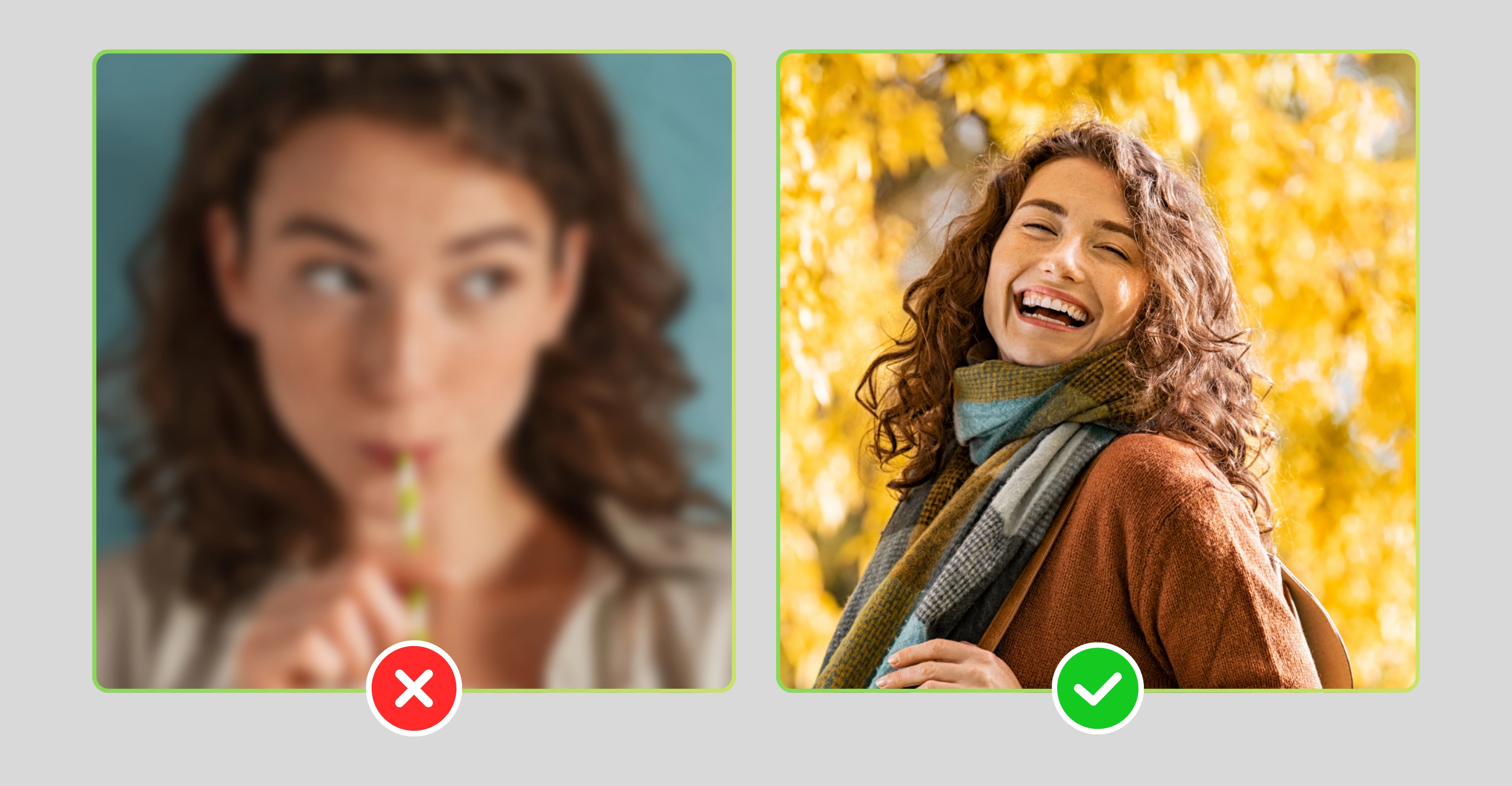
When we talk about quality here, it means high resolution. The resolution of the reference pictures you upload will determine how your headshots come out. If you upload blurry or grainy photos, the headshot tool will not give you accurate or photographic results.
But there’s more to it. So, what can take your AI headshots to the next level?
Here are some tips you should consider:
- Ensure that the pictures are in focus.
- Select photos that do not have any other elements that distract from the focus on you.
- Pictures should be uploaded in their original form. Do not take photos of existing pictures or do anything else that can deteriorate the quality of the picture.
- If you want headshots that match your preference, only upload pictures you like of yourself.
- Don’t upload pictures in which you have a filter on
2. Include a range in your pictures
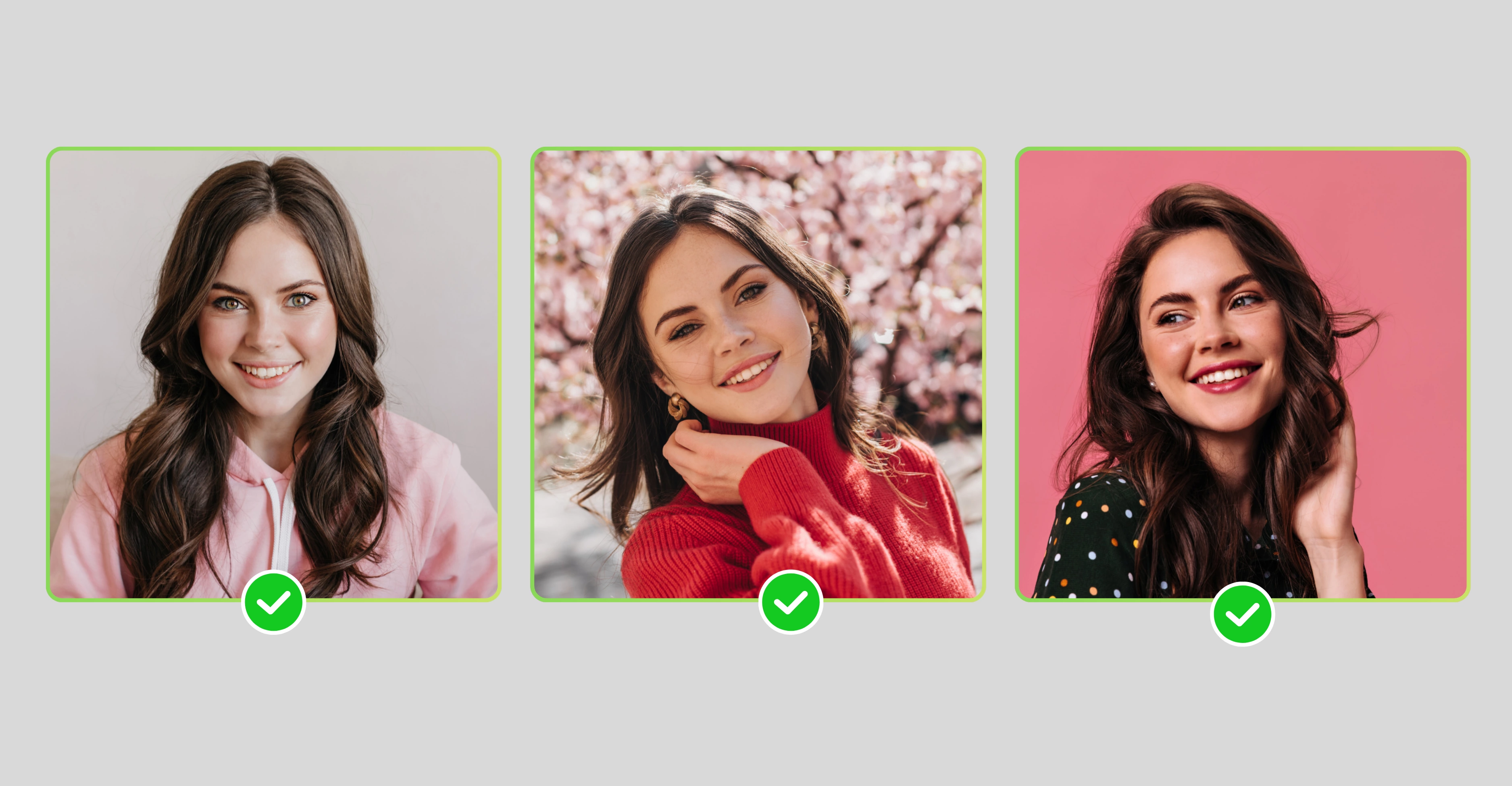
To make your headshots look more realistic, you must include different types of pictures. For example, you can include a picture of you standing in natural settings, pictures that are taken in sunlight or other lighting conditions that vary from each other.
Simply uploading selfies might make you look robotic or unnatural in your headshots.
Additionally, make sure you upload pictures that were taken recently so the AI headshot generator can give you accurate results.
3. Focus should be on your face
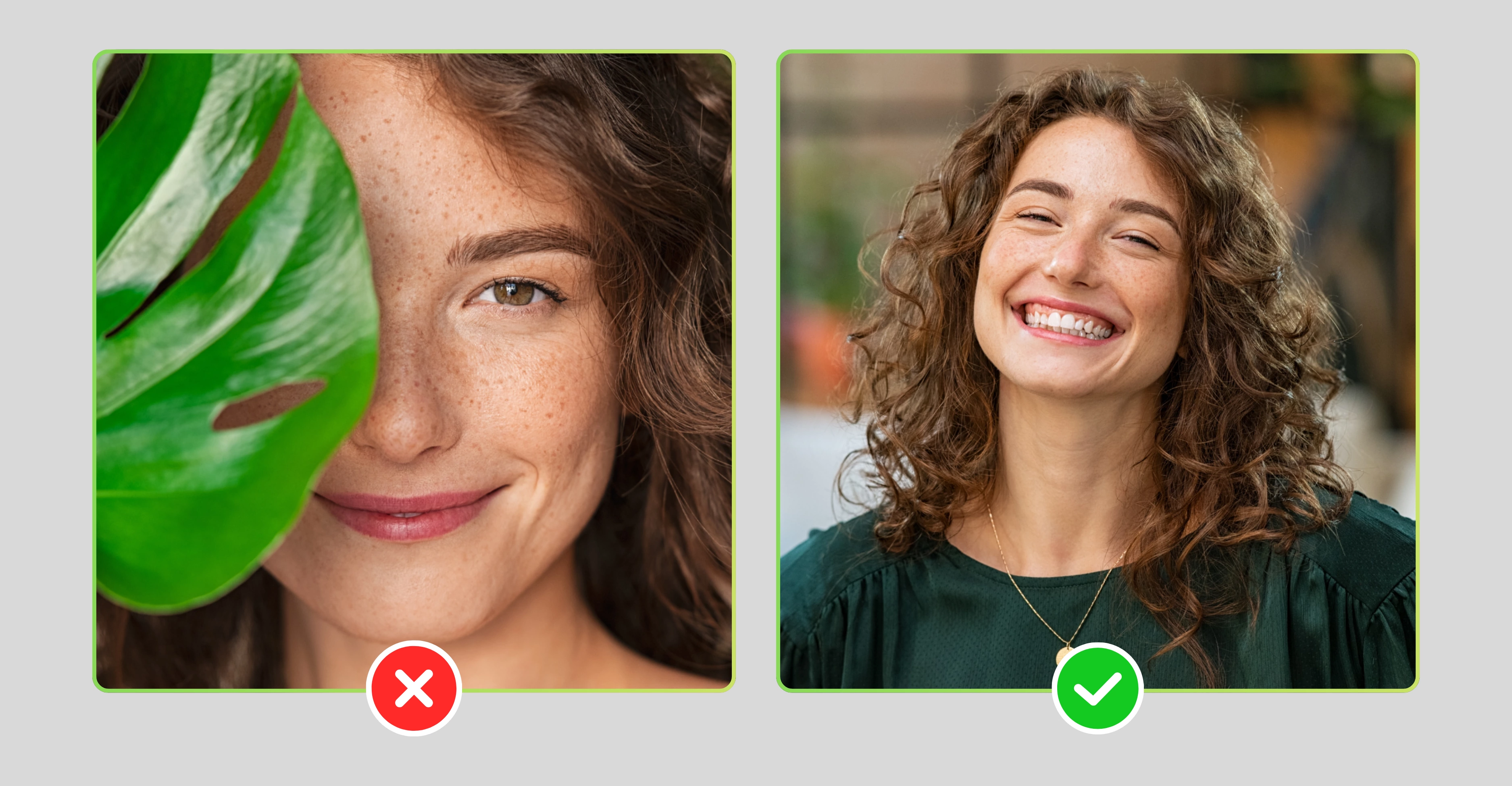
In any picture you upload, the focal point should be your face. If you are choosing a picture with a lot of noise or has too many elements in the background, the AI algorithm can get confused. So to ensure AI focuses on your face only, avoid pictures with other people in them or with a busy background.
Here’s what you should ideally look for in a picture for the AI algorithm to focus on your face accurately:
- Choose pictures where your face is aligned in the center.
- Avoid pictures that have only a part or half of your face.
- Clean front-facing portraits.
- Your face must be clearly visible without any additional elements like caps, eyewear, etc.
- Avoid using group photos to ensure the AI algorithm only generates your headshots.
4. Check the makeup on your face in the pictures
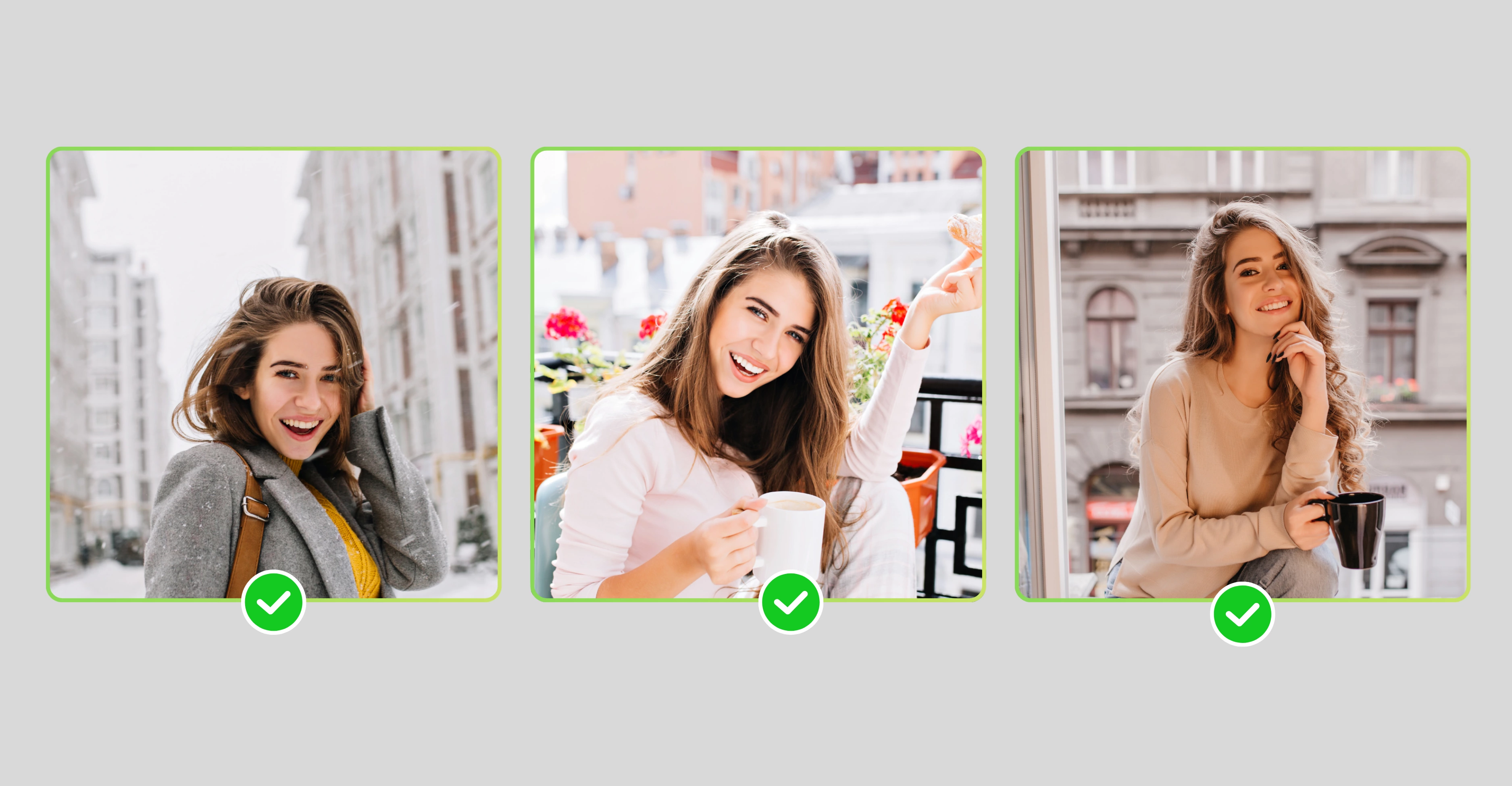
While the AI headshot tool adds outfits according to the preference you choose, it does not add any makeup to your face. So choose pictures where you are wearing the makeup look you want in your headshots.
For example, if you are generating AI headshots for your resume or LinkedIn profile, choose an image that has the makeup you generally wear to your office.
5. Choose pictures with the appropriate lighting
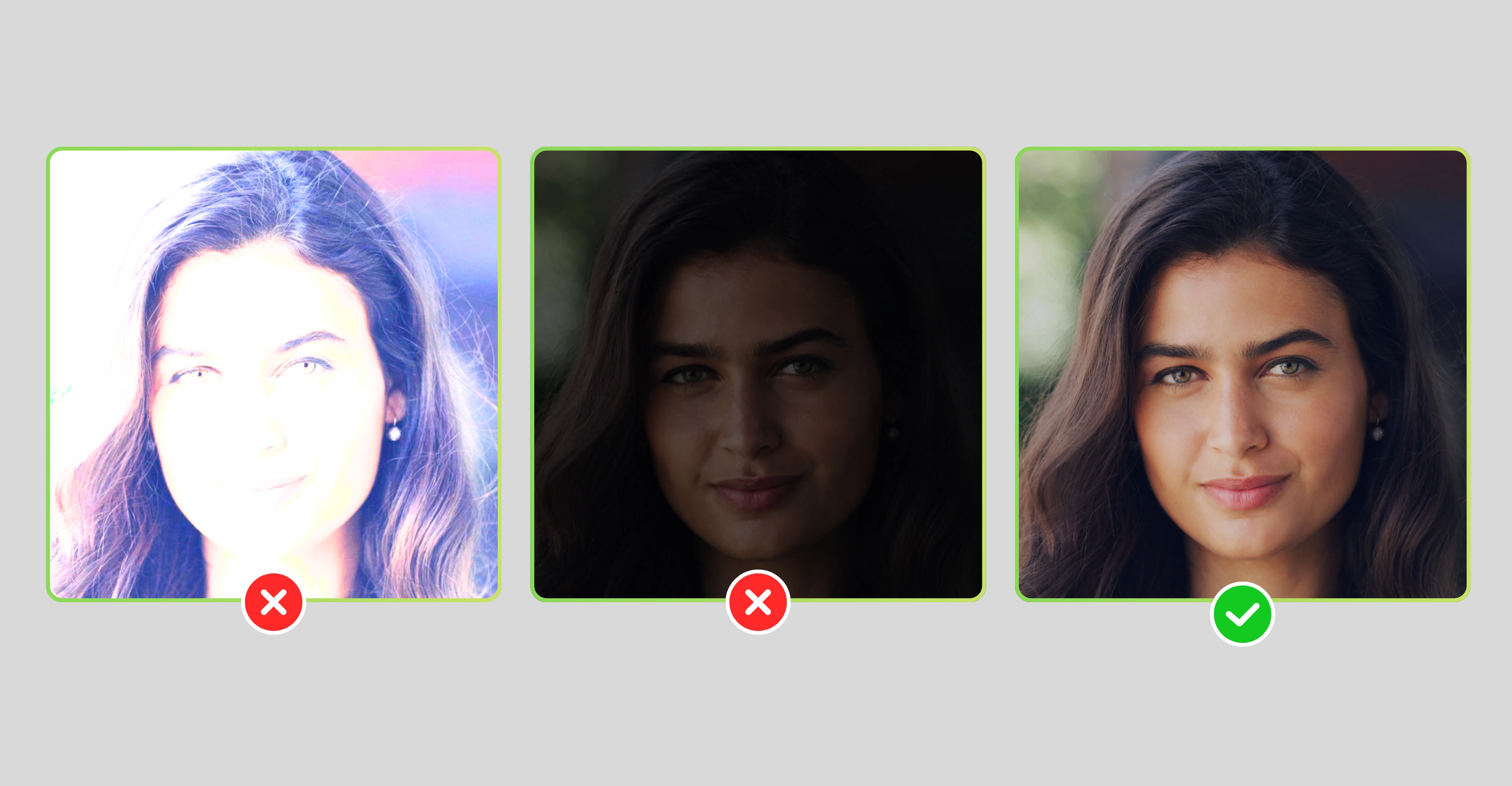
To make your headshots look realistic, you must choose pictures that have good lighting. But it is better if you add a range of pictures with different lighting for the AI algorithm to get your features and face right.
The ideal thing to do here is choose photos in which the lighting highlights your features perfectly, but also make sure that it’s not so bright that you look washed out.
Things that don’t matter
Now, what are the things that don’t affect your headshot and you shouldn’t care about them while choosing reference pictures?
1. Your outfit in any of the pictures
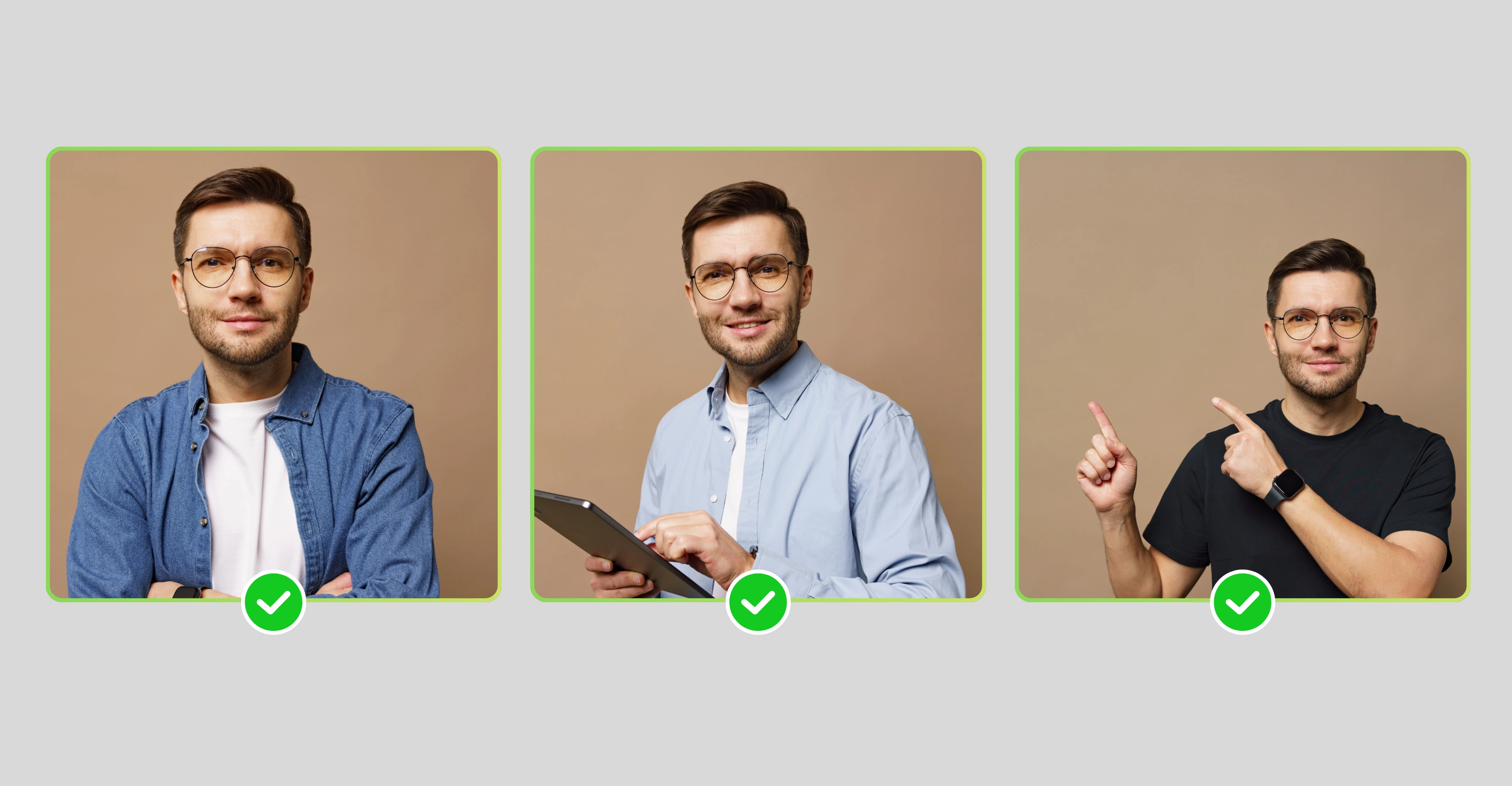
When you go to a photo studio or a photographer to get your headshots, what you wear matters a lot because it will reflect in your pictures. However, with an AI headshot tool, you don’t have to worry about your outfits in the reference images, because the algorithm will only focus on your face and generate outfits on its own, depending on your settings.
2. Consistent pictures with the same settings
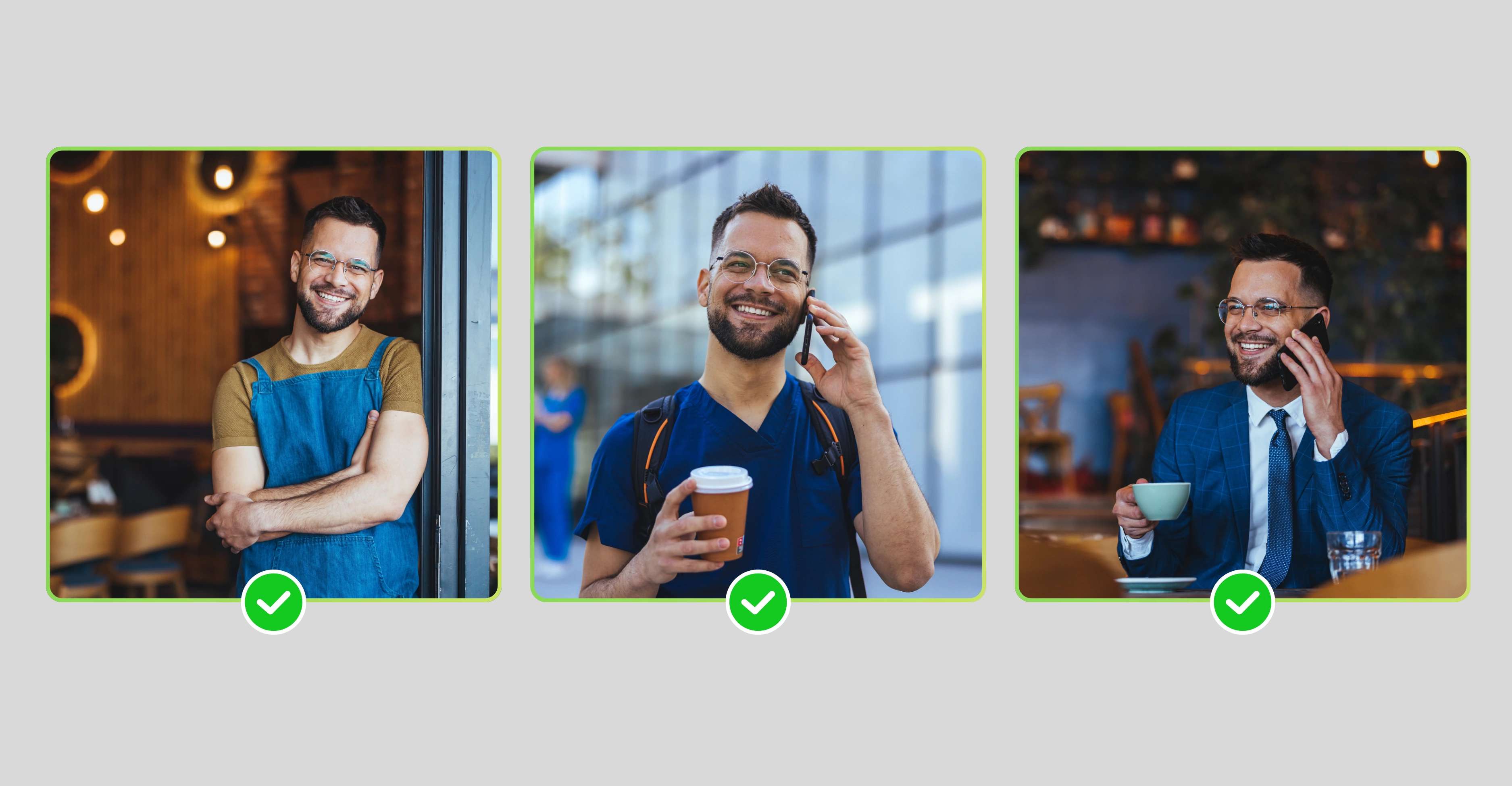
The whole point of using an AI headshot generator is that you can get portraits as good as any professional photoshoot without going through the time-consuming process and additional expenses.
Many people think that uploading pictures in the same outfit or with a manufactured or consistent background gives better headshot results. However, most AI headshot tools benefit from pictures with different settings centered on you, as it will build a better model of your face, which is as close to the real you.
3. Skin imperfections

Most AI headshot generators automatically smooth out your blemishes, acne, or any other skin imperfections as they retouch your face for the results. So even if you are not wearing makeup in the pictures, you don’t have to retouch before uploading them to the tool.
Get picture-perfect AI headshots in minutes!
Using an AI headshot generator is the smartest thing you can do today. Whether it is for your resume, LinkedIn profile, or even a modeling portfolio, you can get the picture you want without spending a huge amount of money.
Now that you know all the dos and don’ts of headshot generation, what better tool than Pixelbin’s AI headshot generator to get those photorealistic portraits in just minutes!
FAQs
While there are plenty of AI headsot generators out there, it is best to choose one that gives you your money’s worth. Pixelbin’s aiheadshotgenerator.media by far has the best results for sharp, clean, and portrait-looking headshots.
ChatGPT might give you some good results; however, it has been notoriously popular for creating half-baked images. If you are looking for a reliable AI headshot generator with affordable pricing, Pixelbin’s aiheadshotgenerator.media is a great choice.
Yes, we at Pixelbin make sure your data is safe with us, and to ensure water-tight security, Pixelbin handles your pictures with confidentiality.
Head to aiheadshotgenerator.media, sign up for the tool, select the setting in which you want your pictures, and upload a minimum of 4 pictures. Now click on Pay and generate, and within 30 minutes, you will get 48 stunning headshots.
While there are many free and cheap headshot generators on the internet, it is best to invest your money in a reliable tool. Pixelbin’s aiheadhsot generator is one of the safest tools out there that doesn’t compromise on your data security.
Pixelbin’s aiheadshotgenerator.media is one of the most affordable tools to get your portraits from. You can get 48 headshots in just 599 rupees, that too in minutes.







.avif)




