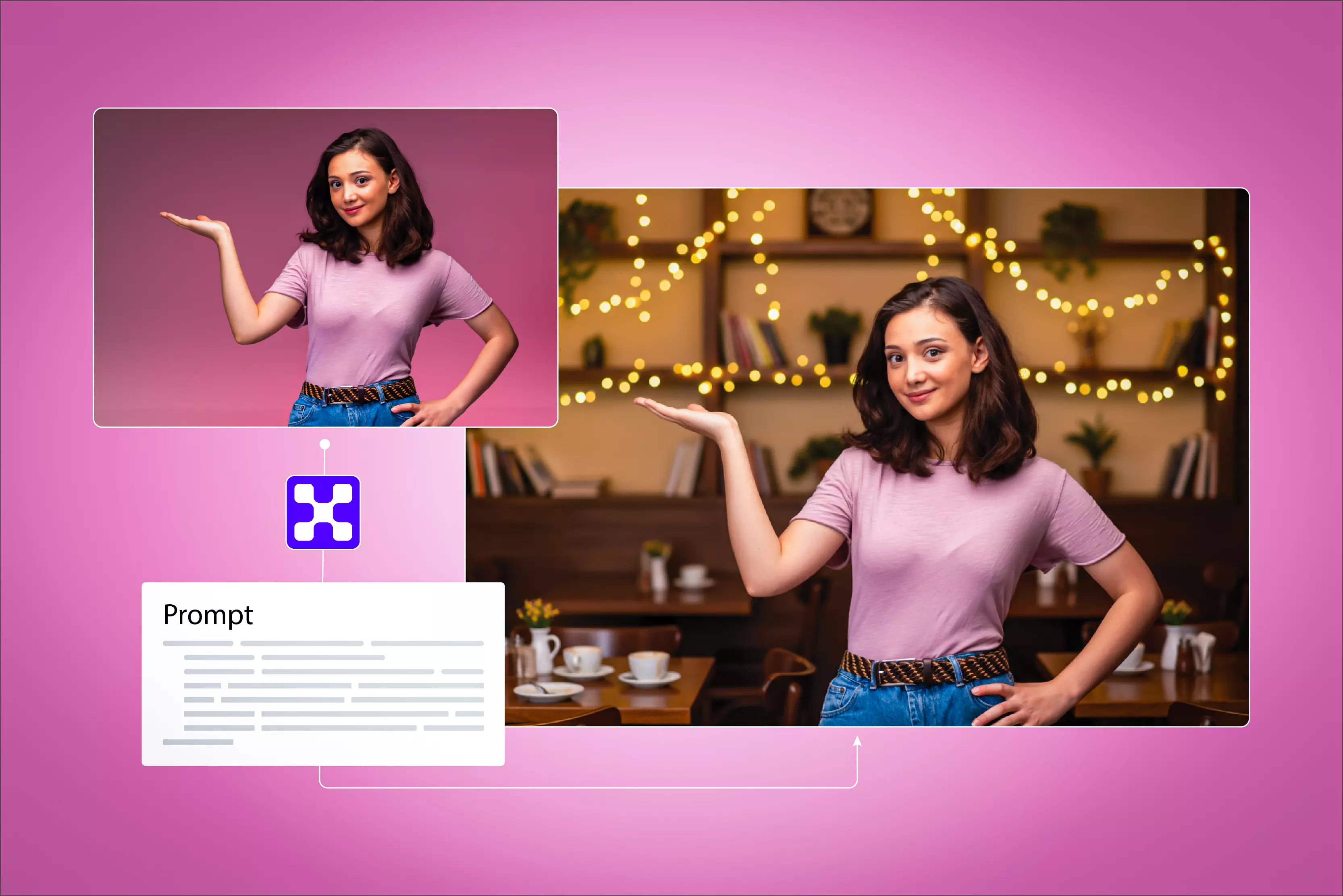High-quality product images play a big role in grabbing attention and building trust online. A clear, attractive background helps products look professional and appealing. With creative background prompts, you can make any object stand out beautifully.
This blog shares 100+ simple prompts to change photo backgrounds for eCommerce, portraits, and more, helping you create eye-catching images that look clean, stylish, and ready to impress your audience.
Why product backgrounds matter in eCommerce?
Product backgrounds play a key role in how shoppers see your brand and make buying choices. A clean, well-matched background helps your product look professional and trustworthy. It also strengthens your brand identity and makes product details stand out clearly.
Common mistakes brands make:
- Using busy or cluttered backgrounds that distract from the product.
- Poor lighting makes colors look dull or uneven.
- Inconsistent background styles across product listings.
- Choosing colors that clash with the product or hide important details.
- Ignoring brand aesthetics and visual consistency.
A neat, well-chosen background helps your products shine and builds customer confidence.
100+ prompts to change backgrounds for photos and products
This section shares 100+ simple prompts to change photo and product backgrounds. Use them to create clean, creative, and professional-looking images.
Prompts for changing portrait backgrounds
1. Soft sunset glow
Change the background to a golden sunset field with gentle sunlight touching the hair and a soft blur behind. It gives the portrait a calm, warm, and natural tone.

2. Pastel wall aesthetic
Replace the background with a smooth pastel-colored wall in shades of peach or mint. It keeps the focus on the face while adding a bright, minimal vibe.

3. Dreamy forest light
Create a soft forest background with tall trees, glowing light rays, and misty air. It makes the portrait look dreamy and cinematic.

4. Cozy café scene
Add a warm indoor café setup with fairy lights, wooden textures, and blurred tables in the background. Perfect for friendly, relaxed portraits.

5. Beach breeze mood
Set the background to a sunny beach with clear blue water and light sand tones. It adds freshness and a carefree summer feeling.

6. Night city lights
Change the background to a night city street filled with glowing lights, neon reflections, and a smooth bokeh effect. Great for urban, moody portraits.

7. Neutral studio tone
Use a plain beige or gray background with soft side lighting. It gives a professional, elegant, and distraction-free studio portrait look.

8. Floral garden dream
Replace the background with a garden full of blooming flowers, sunlight, and gentle green tones. It creates a bright, joyful, and lively image.

9. Moody dark shadows
Add a deep black or charcoal background with subtle lighting on one side. This style highlights facial details and adds a classic, powerful mood.

10. Sky and clouds effect
Place the person against a soft sky filled with pastel clouds and sunlight rays. It gives a light, airy, and peaceful atmosphere to the portrait.

Prompts to change the background of eCommerce products
1. Fashion & apparel backgrounds
1. White studio perfection
Place the clothing item on a clean white background with soft shadows and even lighting. This keeps attention on fabric details and gives a professional, high-end studio feel.

2. Soft pastel glow
Change the background to a pastel tone like peach, lavender, or mint. The smooth hues create a fresh, modern vibe that complements light or neutral-toned outfits.

3. Minimal boutique look
Set the outfit in a simple boutique interior with wooden floors and natural lighting. It gives a lifestyle touch while keeping focus on the apparel’s design.

4. Urban street style
Add a city street background with soft sunlight, blurred cars, and neutral tones. Perfect for streetwear or casual collections with a trendy edge.

5. Elegant fabric drape
Use a textured background made of silk or satin in beige or cream tones. The fabric’s flow adds sophistication and depth to luxury fashion shots.

6. Soft gradient background
Apply a smooth color gradient from light gray to white or pale pink. This adds depth and balance without drawing attention away from the outfit.

7. Warm indoor setup
Set the apparel in a cozy indoor space with warm light, soft curtains, and minimal decor. It gives a relaxed and homely tone suitable for casual wear.

8. Outdoor garden feel
Replace the background with a sunny garden scene featuring greenery and blurred flowers. Great for summer and spring collections that feel natural and lively.

9. Beige studio classic
Use a beige or cream studio backdrop with subtle shadows. This warm tone enhances dark fabrics and gives a balanced, timeless look.

10. Marble elegance
Place the outfit on a white marble surface with soft reflections. The elegant tone complements jewelry, footwear, or sophisticated apparel.

2. Beauty & personal care
1. Soft vanity glow
Change the background to a bright vanity setup with circular mirror lights, glossy white counter, and warm ambient lighting. Keep the beauty product in sharp focus with soft reflections.

2. Minimal white marble
Replace the background with a clean white marble counter, natural daylight from one side, and soft shadows. Maintain a luxury skincare studio vibe.

3. Pink studio glam
Set the background to a soft pink gradient studio with diffused top lighting and subtle bokeh glow. Highlight the product with glossy reflections.

4. Natural spa mood
Use a spa-inspired background featuring bamboo, pebbles, green leaves, and soft sunlight. Ensure a clean, organic, and natural tone.

5. Golden luxury aesthetic
Create a background with a smooth metallic gold gradient and soft spotlight from above. Keep the product centered and well-lit.

6. Bathroom shelf scene
Add a bright bathroom shelf setup with white tiles, folded towels, and blurred toiletries. Keep the product front and center.

7. Floral petal touch
Replace the background with a light pastel surface scattered with pink and white petals under soft daylight.

8. Neutral studio aesthetic
Use a plain beige or cream studio backdrop with diffused lighting and gentle shadows. Maintain a minimalist, premium tone.

9. Pastel tile background
Set the background to glossy pastel tiles (mint or blush) with subtle reflections and clean studio lighting.
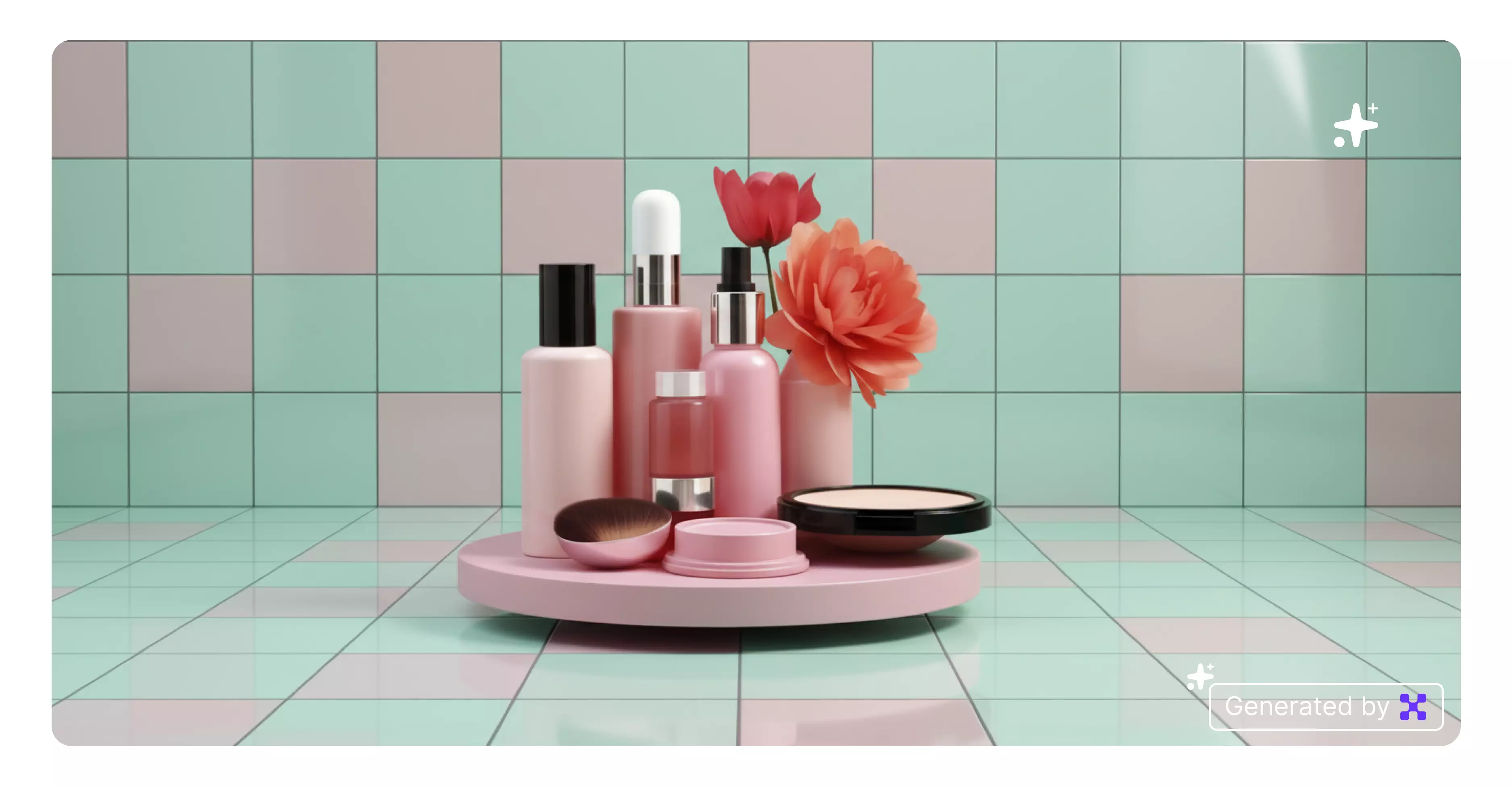
10. Botanical flat lay
Change the background to a flat lay with green leaves, linen texture, and neutral light. Keep the product in focus at the center.

3. Electronics & gadgets
1. Modern tech desk setup
Change the background to a minimal workstation with a white desk, blurred monitor, and soft daylight from a window. Keep the gadget in focus at the center.

2. Clean white studio
Change the background to a pure white studio with soft shadows beneath the product, balanced side lighting, and even tone for a professional eCommerce look.
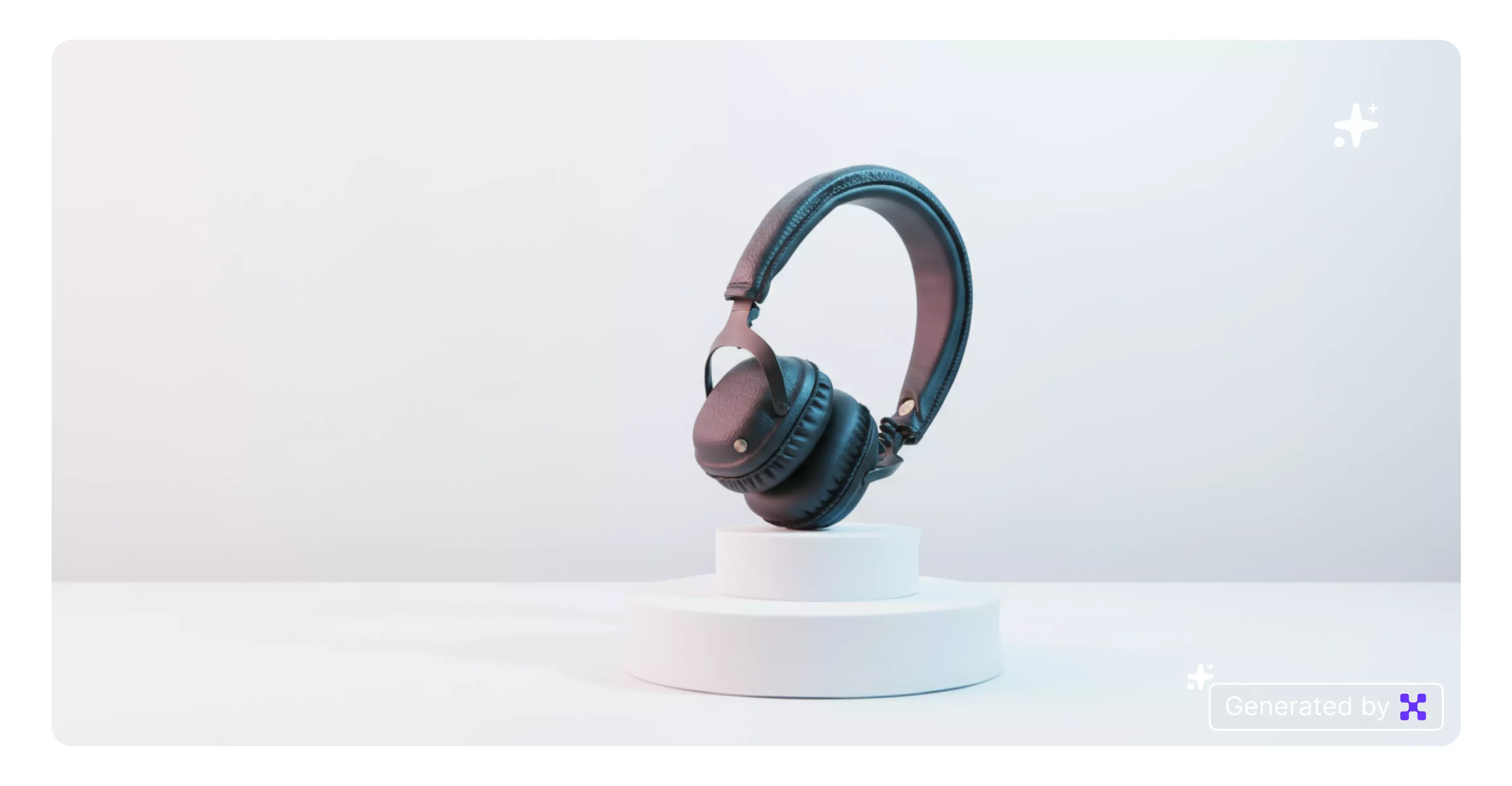
3. Soft gray gradient
Use a smooth light-to-dark gray gradient background with subtle reflections to emphasize the product shape and color.

4. Wooden tabletop setup
Replace the background with a light wooden tabletop and neutral white wall, illuminated by natural sunlight.

5. Lifestyle home workspace
Add a tidy home office setup with a blurred laptop, notebook, and indoor plant in the background, lit by daylight.

6. White marble surface
Place the gadget on a white marble surface with gentle top lighting and clean reflections.

7. Light beige studio
Use a soft beige or cream studio background with diffused light for a natural, warm tone suitable for lifestyle electronics.

8. Minimal shelf display
Set the background to a neutral wall with a minimal wooden shelf and simple decor elements blurred in the distance.

9. Concrete texture studio
Apply a light gray concrete wall or tabletop background with soft studio lighting and subtle shadows.

10. Product-on-paper setup
Replace the background with a bright workspace scene featuring sheets of paper, a pen, and soft top lighting for a realistic, casual office look.

4. Health & fitness
1. Gym bench setup
Change the background to a clean gym bench with dumbbells and blurred workout equipment behind, lit by natural daylight.
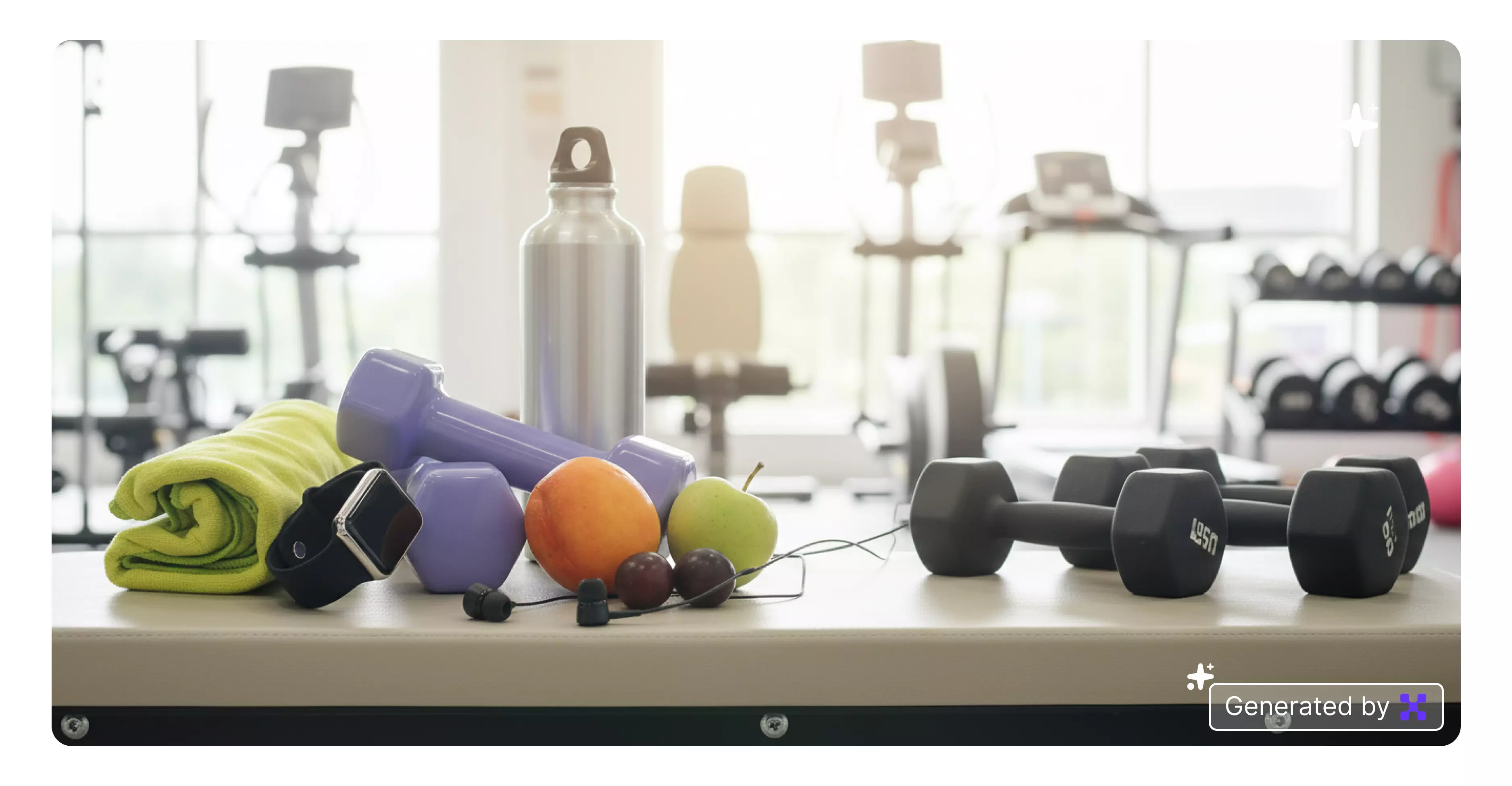
2. Wooden table with protein scoop
Replace the background with a wooden tabletop, a protein scoop with powder, and a soft white wall behind under natural lighting.

3. Locker room shelf
Set the background to a neat gym locker room shelf with a towel, water bottle, and metal texture softly blurred.
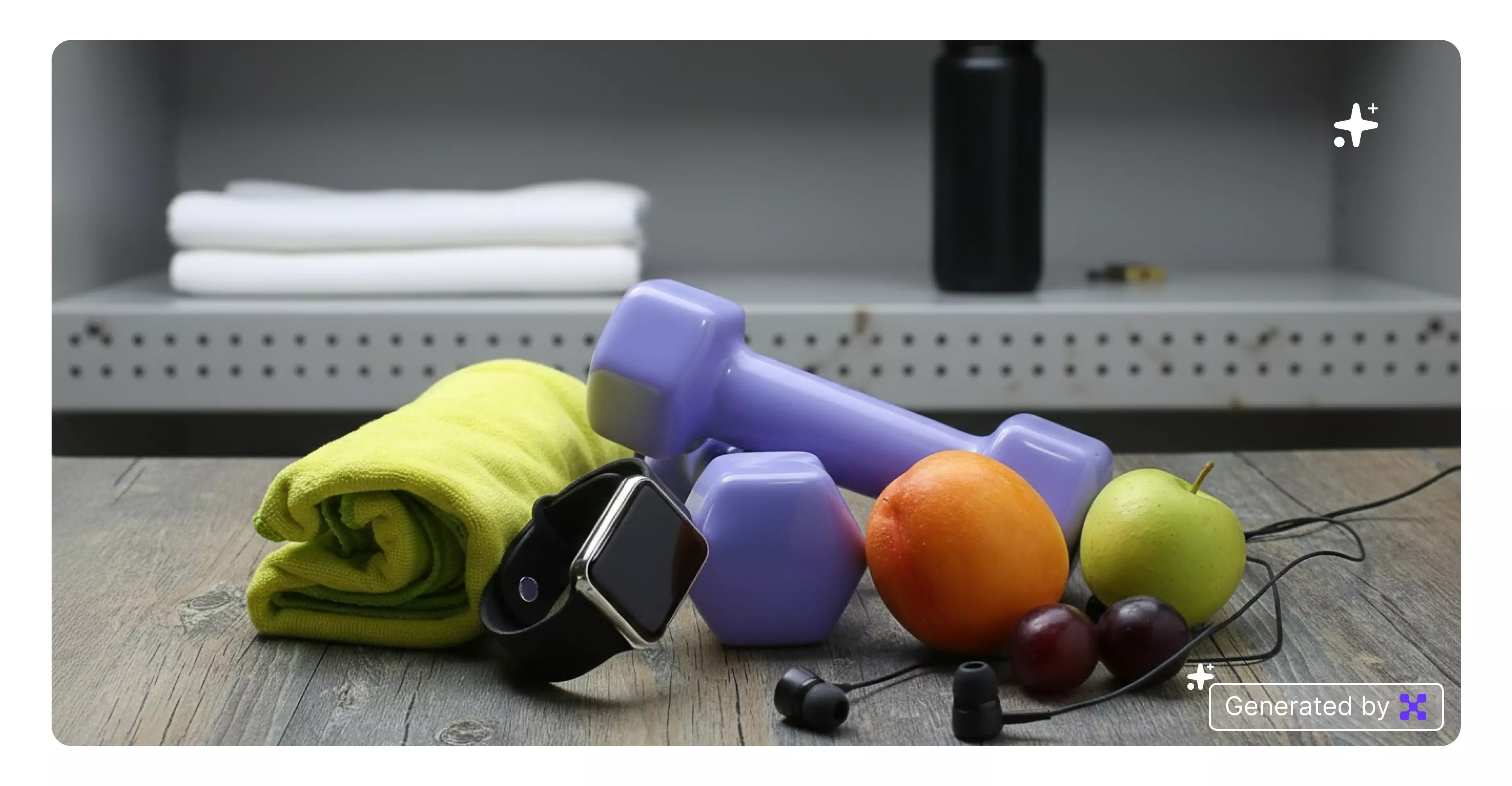
4. Home workout space
Change the background to a bright home workout area with a yoga mat, dumbbells, and neutral wall tones in soft daylight.
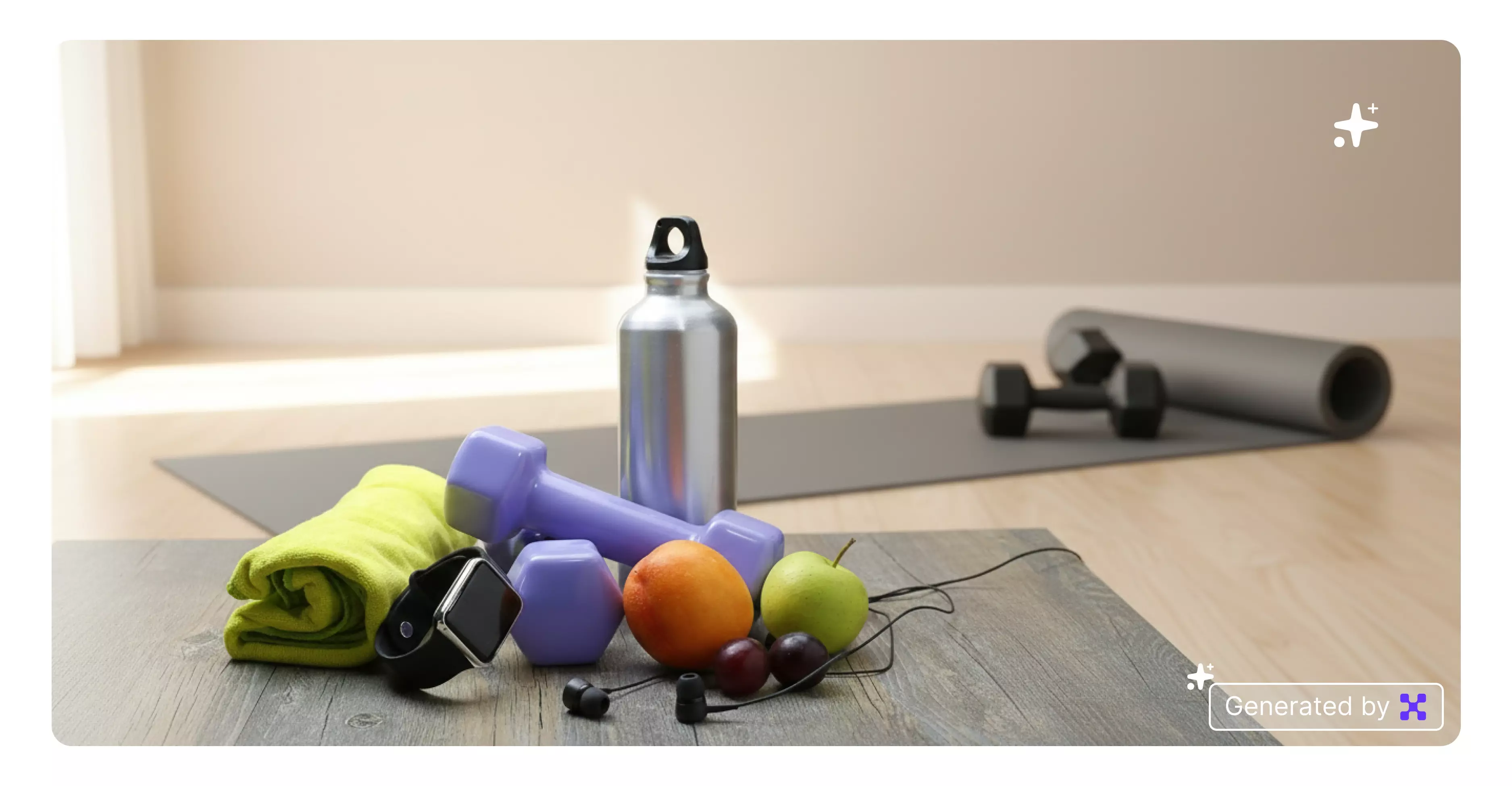
5. Concrete wall studio
Use a smooth concrete wall background with side lighting and subtle shadows to give a modern fitness studio feel.

6. Protein bar counter
Replace the background with a minimal kitchen counter setup featuring fruits, a shaker, and a clean white backsplash.

7. Outdoor park scene
Set the background to an open green park with grass, trees, and early morning sunlight for a healthy lifestyle vibe.

8. White studio product shot
Use a plain white studio background with soft bottom shadows and balanced lighting to highlight the sipper or jar clearly.

9. Black matte studio
Set the background to a dark matte black surface with focused top lighting for a bold, athletic look.
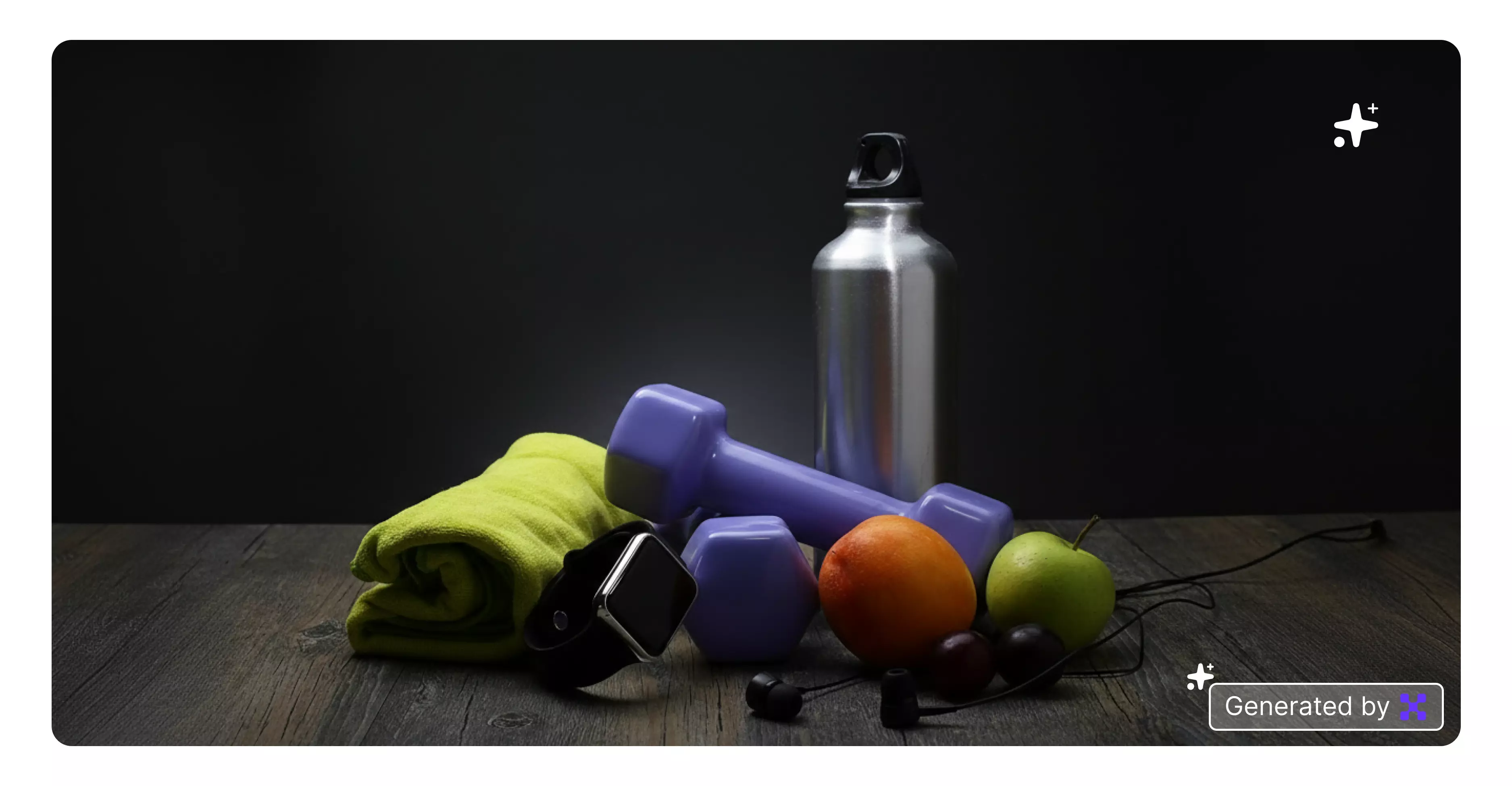
10. Gym floor texture
Replace the background with a close-up textured gym floor (rubber mat) and blurred fitness gear in the background.

5. Jewelry & watches
Note: Some prompts are tailored for jewelry photography. You can modify them for watches by adjusting object details like surface reflections, angles, and materials.
1. White studio luxury
Change the background to a bright white studio setup with even lighting from both sides and a soft shadow beneath the jewelry. Highlight product shine, metal reflections, and gem clarity with balanced exposure.

2. Beige velvet display
Replace the background with a beige velvet cloth or stand, softly textured with diffused top lighting. Maintain a warm, luxurious tone that enhances gold or rose-gold jewelry reflections.

3. Minimal marble surface
Set the jewelry on a white or light gray marble tabletop with natural daylight coming from one side. Keep the surface polished with a faint reflection to emphasize elegance and craftsmanship.

4. Dark gradient studio
Use a charcoal-to-black gradient background with a focused spotlight from above.

5. Light wooden tabletop
Change the background to a light wood surface with clean grain texture and soft daylight illumination. Keep the jewelry centered with a subtle natural shadow for a calm lifestyle effect.

6. Soft pastel drapes
Replace the background with pastel-colored fabric drapes (mint, blush, or ivory) and smooth lighting. Maintain gentle folds in the fabric to create visual depth and softness.

7. Glass display surface
Set the jewelry on a glossy glass surface with slight reflections and blurred neutral background. Use bright key lighting to enhance sparkle without harsh glare.

8. Minimal gray studio
Use a matte gray studio backdrop with soft side lighting and delicate shadows. The neutral tone keeps the focus on the metal and gemstone details.

9. Luxury box setup
Place the jewelry inside an open velvet jewelry box (black, navy, or maroon) with subtle top lighting. Add gentle shadows around the edges for depth and a luxurious presentation.

10. Golden tone backdrop
Create a smooth golden-beige gradient background with diffused light. Ensure a warm glow effect that complements gold and diamond pieces naturally.

6. Food
1. Wooden dining table setup
Change the background to a rustic wooden dining table with soft daylight from a nearby window. Add faint shadows and warm tones to highlight the natural colors of the food.

2. Clean white kitchen counter
Replace the background with a bright white kitchen counter and a blurred backsplash. Use top lighting to make textures and colors look crisp and appetizing.

3. Marble tabletop studio
Set the background to a white marble tabletop with faint gray veins and natural reflections. Maintain soft daylight for a clean, premium food presentation.

4. Restaurant table ambience
Add a cozy restaurant background with blurred plates, cutlery, and dim warm lighting. Keep the food in sharp focus with a shallow depth-of-field effect.

5. Minimal beige surface
Use a smooth beige or cream background with diffused lighting from above. Ideal for baked goods, beverages, or healthy snacks with subtle tones.

6. Fresh ingredients scene
Replace the background with a top-down scene including fresh ingredients like herbs, fruits, or spices around the dish. Keep colors vibrant and natural.

7. Outdoor café table
Set the food on a café table with blurred greenery or cityscape behind, under soft morning light. Perfect for beverages or breakfast items.

8. Black slate surface
Use a matte black slate or stone surface background with side lighting. Enhance the contrast of colorful foods like desserts or smoothies.

9. Linen cloth setting
Replace the background with a neutral linen cloth spread over a table, softly wrinkled for texture. Keep daylight subtle and shadows gentle.

10. Wooden board close-up
Change the background to a close-up wooden cutting board with clean edges and top lighting. Ideal for product-only shots like snacks or packaged foods.
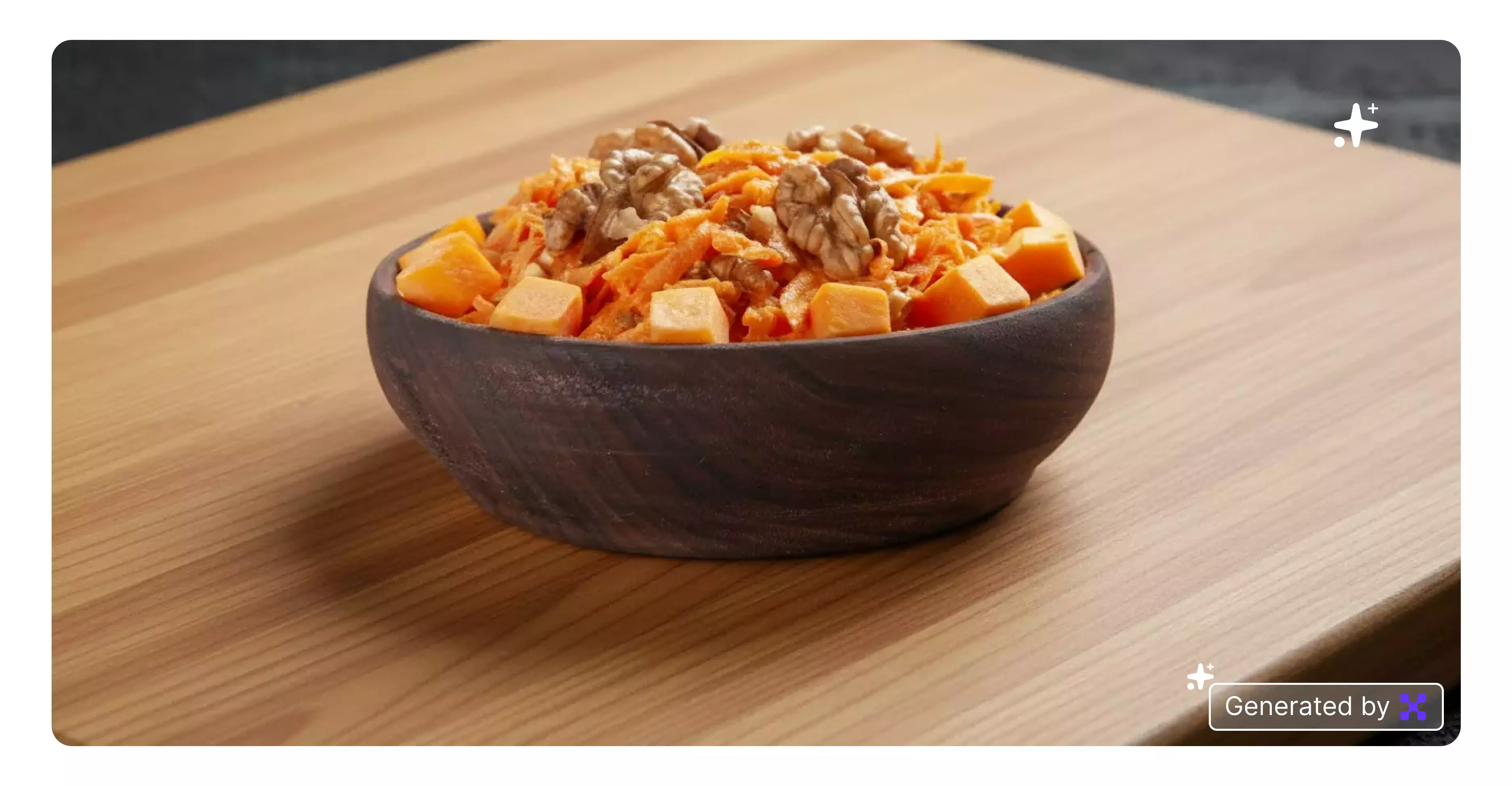
7. Baby & kids products
1. Soft pastel studio
Change the background to a pastel-colored studio in shades of baby pink, mint, or sky blue. Use diffused natural light and soft shadows to keep the mood gentle and bright.

2. Cozy nursery room
Replace the background with a clean nursery setup featuring a crib, cushions, and soft lighting. Keep everything softly blurred to draw focus on the product.

3. White cotton blanket surface
Set the background to a fluffy white cotton blanket with natural daylight and smooth shadows. Ideal for baby clothes, toys, and skincare products.

4. Wooden baby crate setup
Place the product on or beside a light wooden crate with folded blankets and pastel fabric accents. Use warm daylight to create a cozy, homely vibe.

5. Minimal flat lay on fabric
Use a top-down flat lay on a soft beige or gray fabric with smooth texture. Keep the surface simple, focusing on product clarity and comfort.

6. Playroom corner scene
Change the background to a blurred playroom with colorful blocks, a rug, and soft daylight. Maintain a cheerful, family-safe mood.

7. Natural wooden tabletop
Replace the background with a clean wooden tabletop in warm tones under bright, even lighting. Great for feeding bottles, baby food, or accessories.

8. Cloud-inspired backdrop
Set the background to a soft sky-blue gradient with faint white clouds. Use diffused lighting to add a dreamy, peaceful atmosphere.

9. Cream studio setup
Use a smooth cream-colored studio background with gentle shadows and side light. Perfect for minimal, modern baby product photos.

10. Blanket basket scene
Place the product in or near a wicker basket filled with white or pastel blankets. Keep the lighting warm and natural for a cozy, lifestyle look.

8. Pet supplies
1. Cozy home corner
Change the background to a warm living room corner with a soft rug, neutral wall, and blurred furniture. Use natural daylight to create a homey, inviting feel.

2. Wooden floor studio
Set the background to a light wooden floor with soft side lighting and gentle shadows. Perfect for displaying pet bowls, toys, or grooming products.
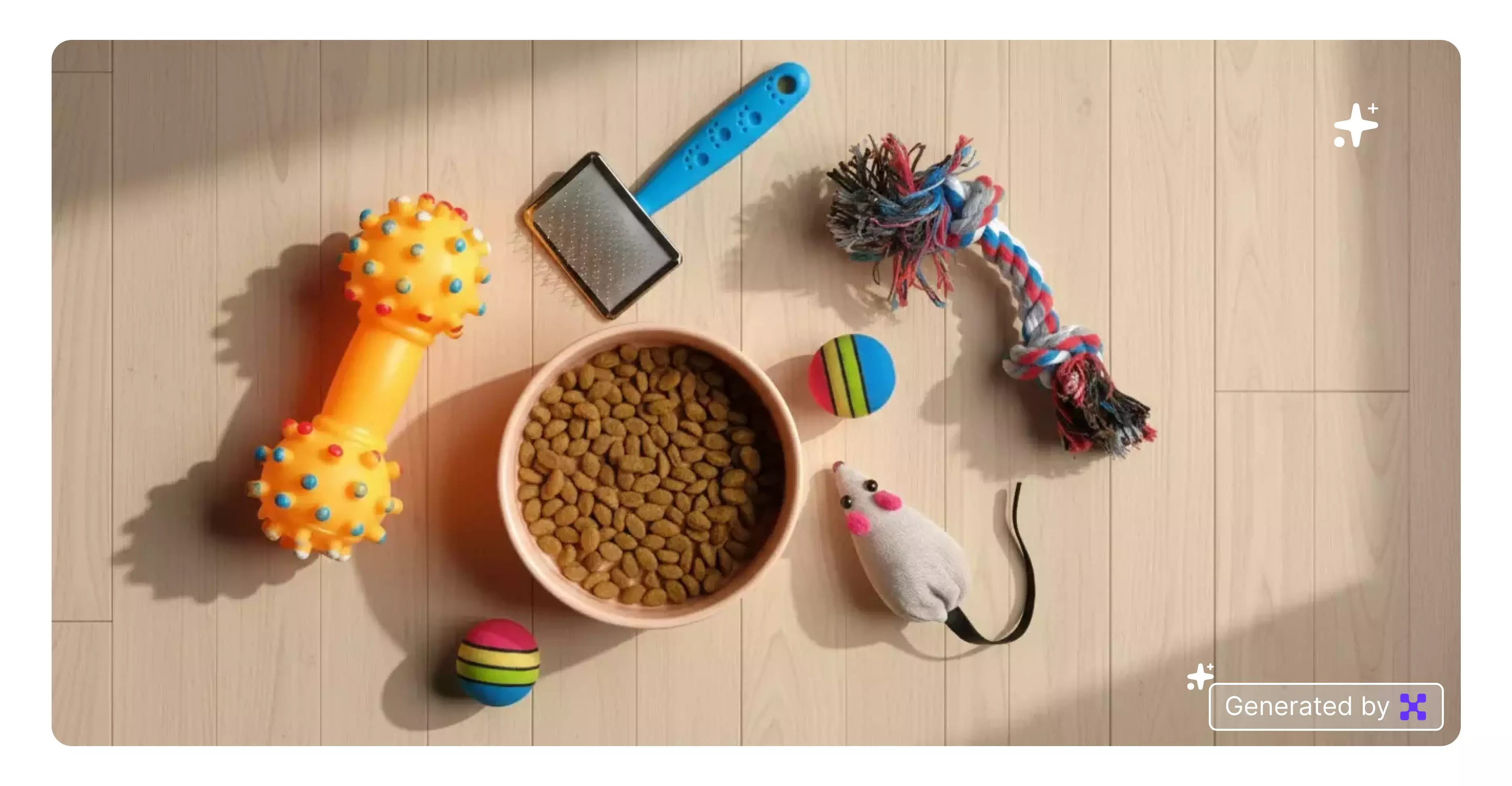
3. Green garden scene
Replace the background with a grassy garden area and soft sunlight. Keep trees and flowers slightly blurred for a clean, outdoor vibe.

4. Minimal white studio
Use a plain white studio setup with balanced lighting from both sides. Highlight the product clearly with soft shadows beneath for a crisp, eCommerce-ready look.
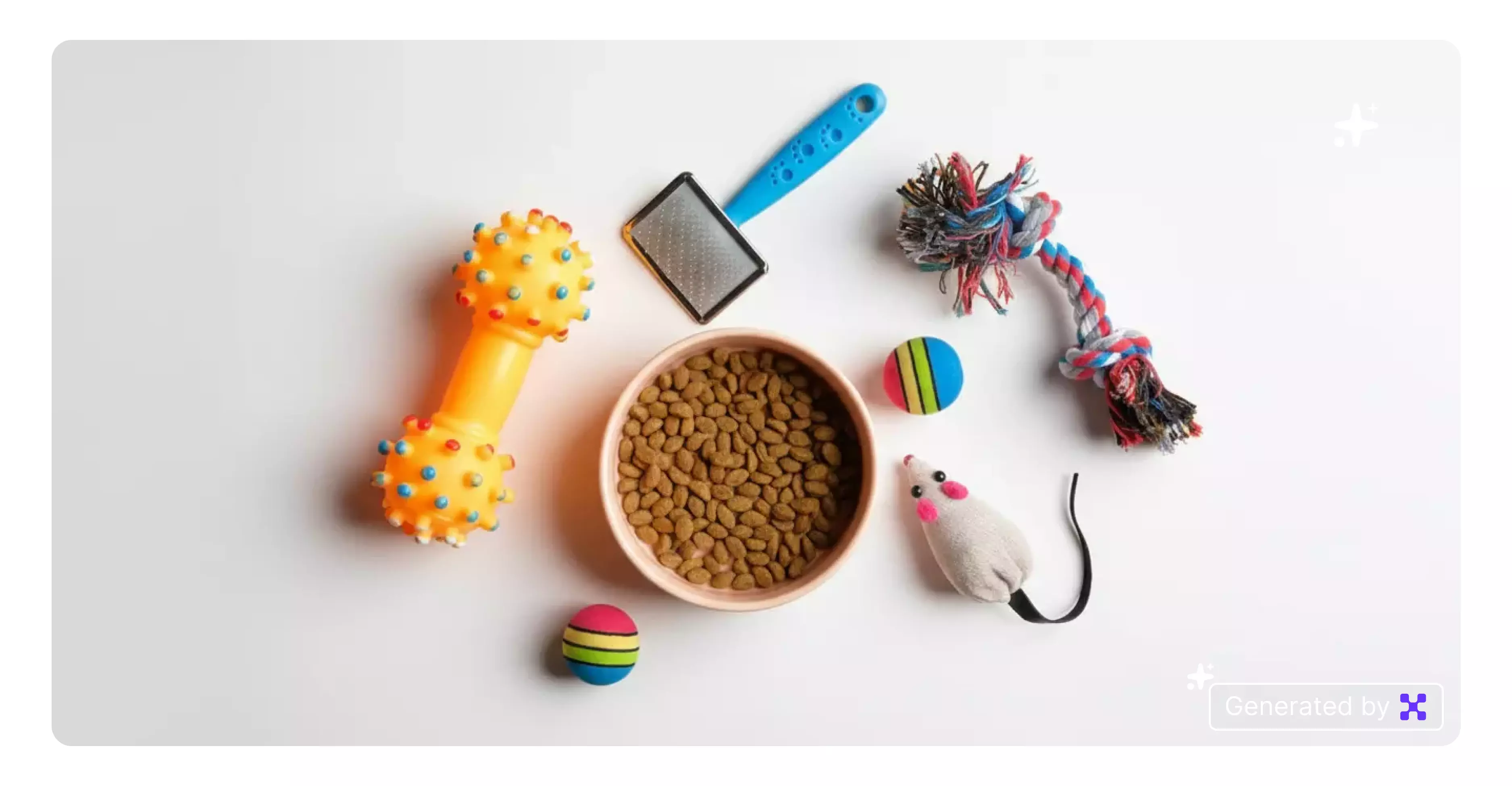
5. Pet bed setup
Change the background to a cozy scene with a pet bed, blanket, and neutral walls. Keep tones soft and lighting natural for a warm lifestyle effect.

6. Outdoor park setup
Replace the background with a park path and greenery under daylight. Maintain focus on the product while keeping the background softly blurred.

7. Wooden tabletop with treats
Set the background to a light wooden table surface with scattered dog treats or toys. Use soft daylight and minimal props to enhance realism.
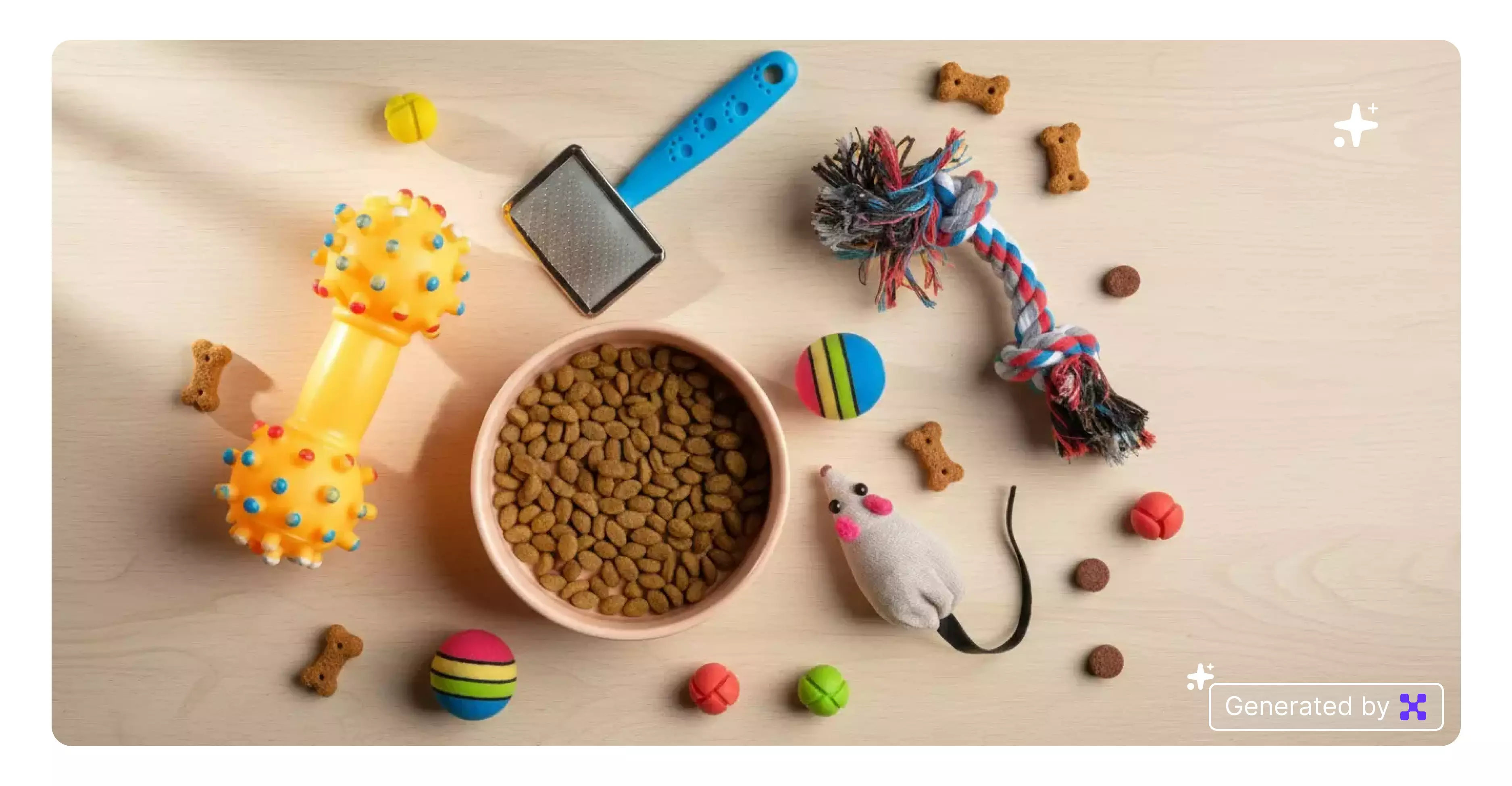
8. Neutral fabric surface
Use a beige or gray linen fabric surface as the background with natural light. Ideal for leashes, collars, or grooming items with texture detail.
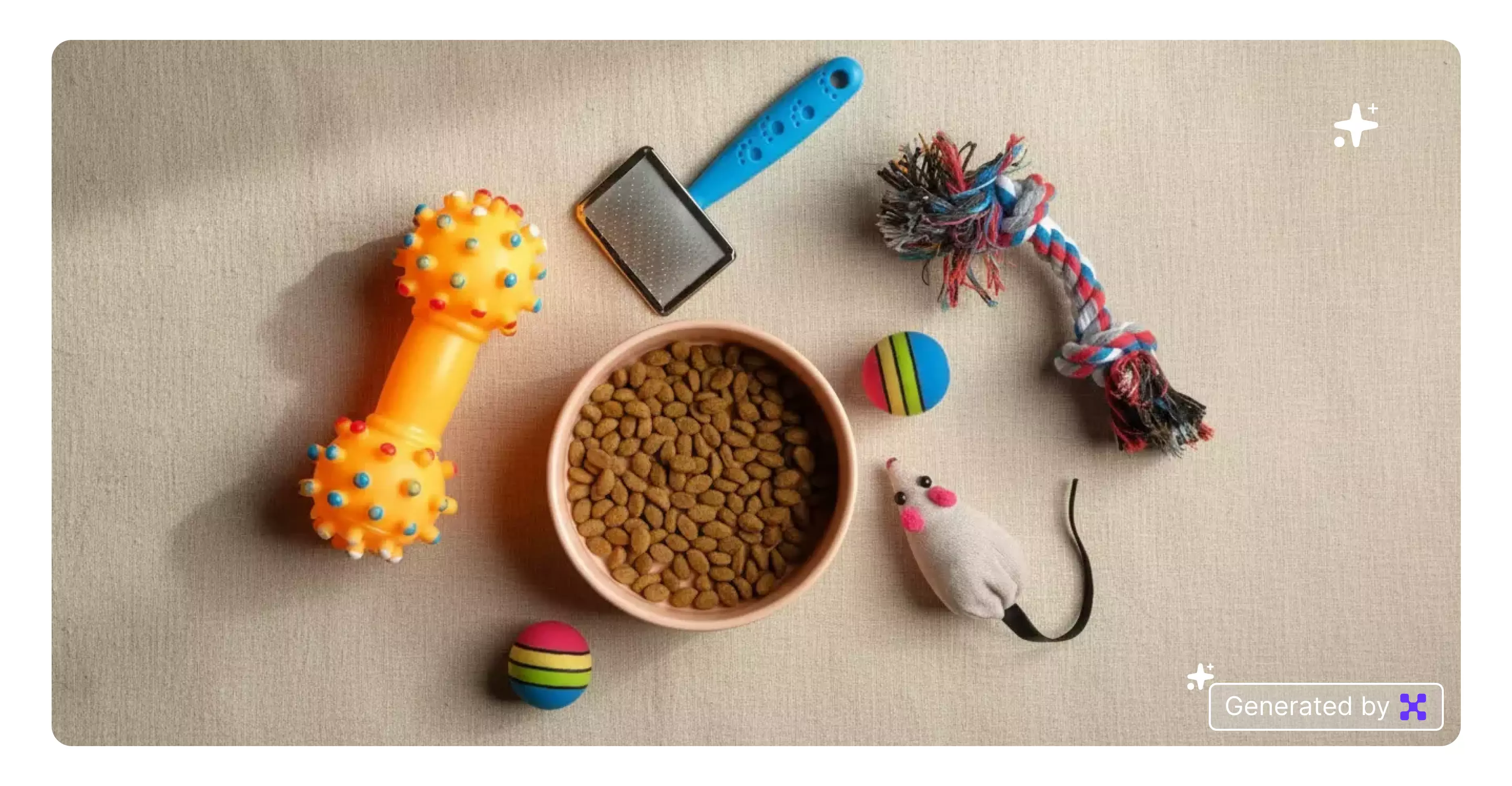
9. Soft pastel studio
Replace the background with a pastel-colored studio (mint, beige, or peach) with diffused lighting. Keeps the mood friendly and modern.

10. Vet clinic clean setup
Change the background to a clean veterinary clinic scene with a white counter and soft blue wall blur. Maintain balanced lighting for a professional, hygienic tone.
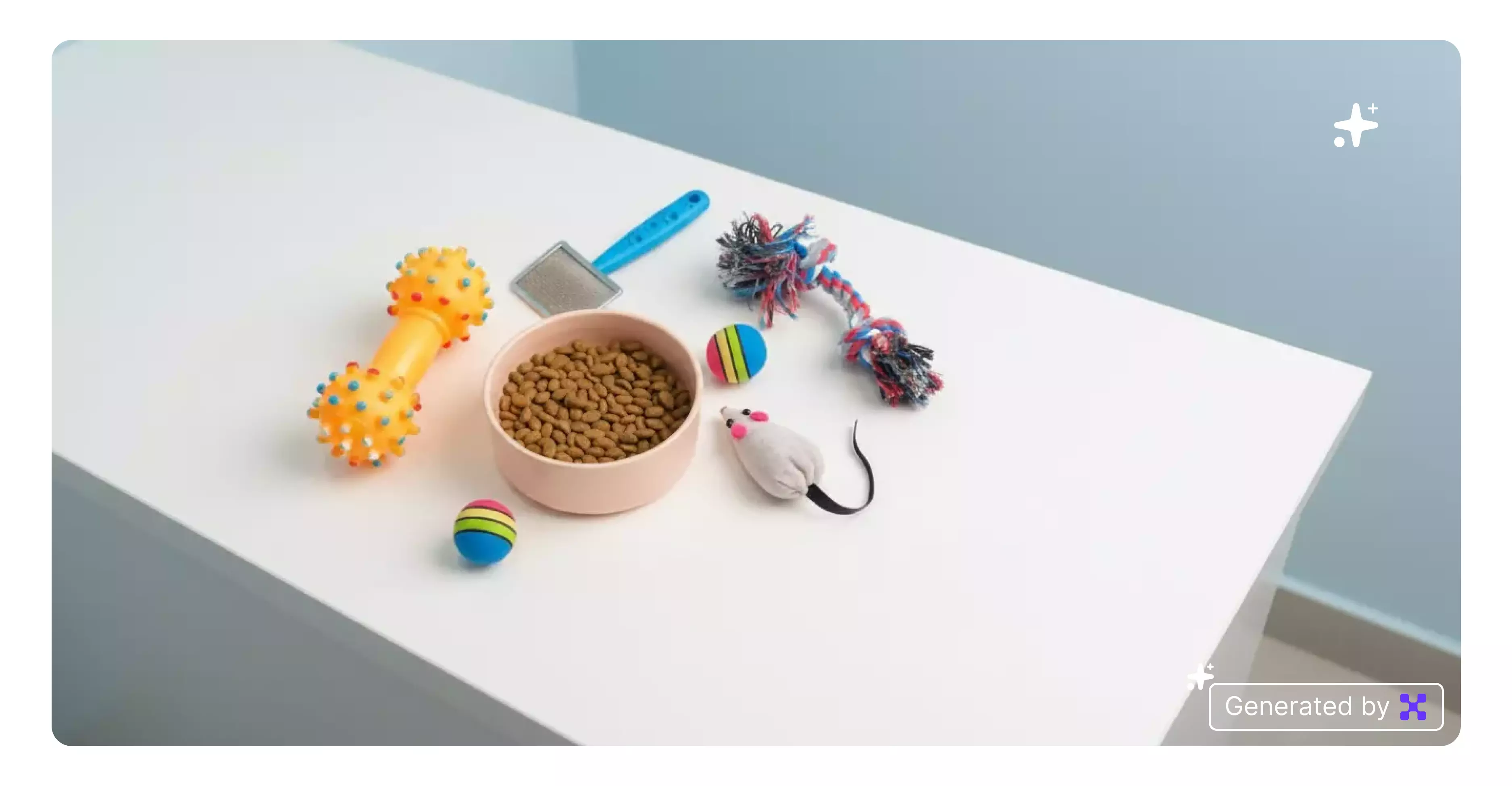
9. Automotive & accessories
1. Clean garage setup
Change the background to a neat garage scene with blurred tools, soft lighting, and a neutral gray wall. Keep the focus on the product with natural shadows and balanced brightness.

2. Asphalt surface background
Set the background to a clean asphalt road surface with subtle sunlight and soft focus. Add faint reflections and neutral tones to keep it realistic.

3. Car dashboard scene
Replace the background with a blurred car dashboard and steering wheel, illuminated by daylight. Ideal for compact accessories or dashboard-mounted products.

4. White studio setup
Use a plain white studio with even lighting and soft floor reflections. Maintain a clean, professional tone perfect for eCommerce listings.

5. Trunk storage scene
Change the background to a car trunk with organized storage boxes and subtle shadows. Keep lighting soft to enhance product detail.

6. Metallic tabletop surface
Set the background to a smooth metallic or gray matte tabletop with side lighting. Perfect for automotive care tools or cleaning products.

7. Parking lot blur
Use a blurred parking lot or urban street scene in daylight as the background. Maintain product focus at the center for a real-world context.

8. Workshop bench
Replace the background with a clean mechanic’s workbench featuring light wooden texture and blurred tools. Use neutral light for authenticity.

9. Black gradient studio
Set the background to a black or dark gray gradient with top light. Highlight product contours and reflections for a premium, high-contrast look.

10. Car hood display
Place the product on or near a clean car hood with a faint reflection under soft outdoor light. Keep the background minimal and realistic.

10. Sports
1. Outdoor running track
Change the background to a clean running track with bright daylight and soft sky tones. Keep the product in focus and the background gently blurred for realism.

2. Gym studio setup
Replace the background with an indoor gym featuring neutral flooring and soft lighting. Add faint shadows to highlight the product’s shape and texture.
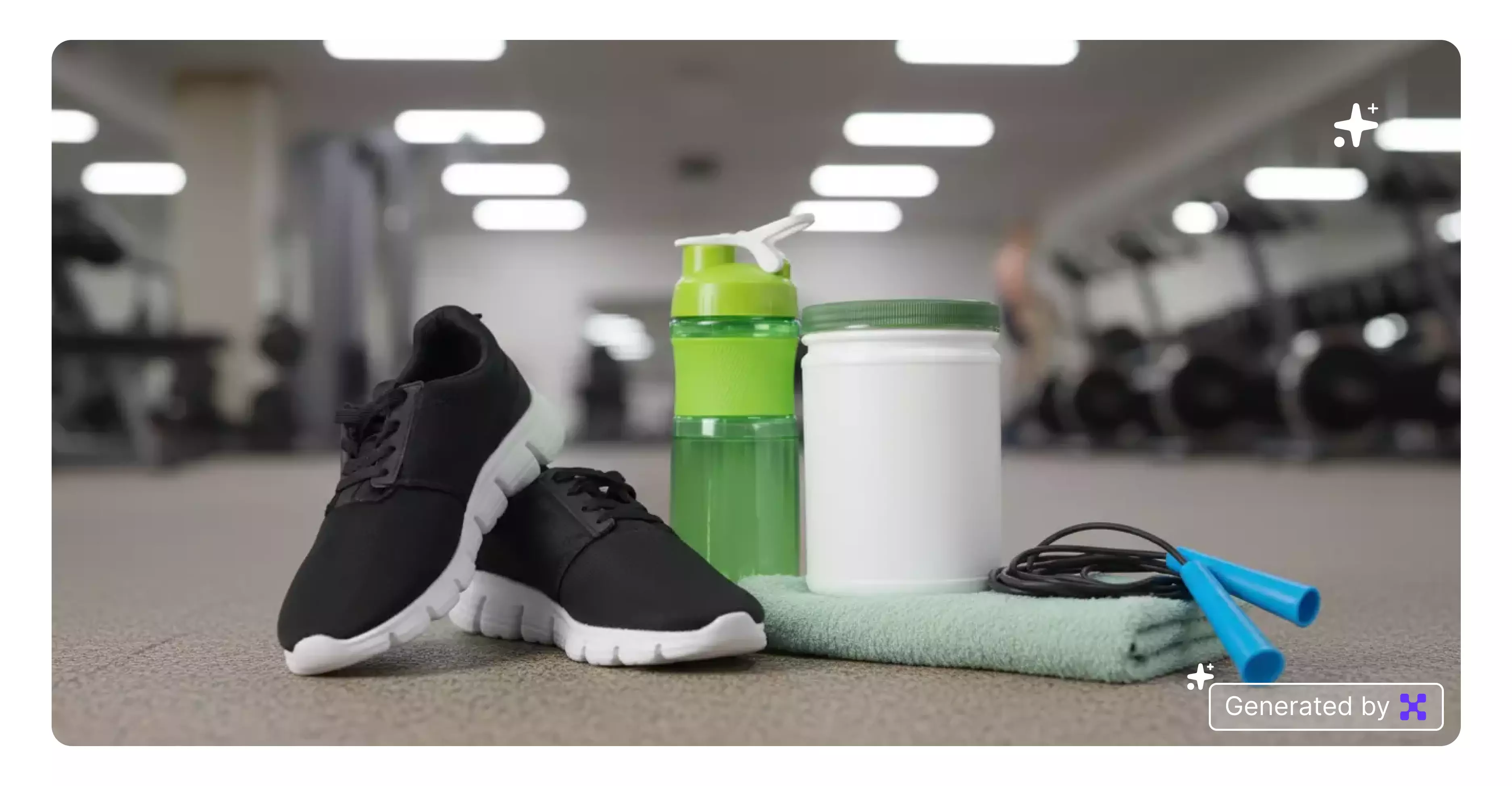
3. Minimal white studio
Use a pure white studio with diffused lighting from both sides. Maintain clear visibility of colors, branding, and product edges.

4. Concrete wall backdrop
Set the background to a smooth concrete wall with side light and gentle shadows. Works perfectly for gym equipment, apparel, or sports bottles.
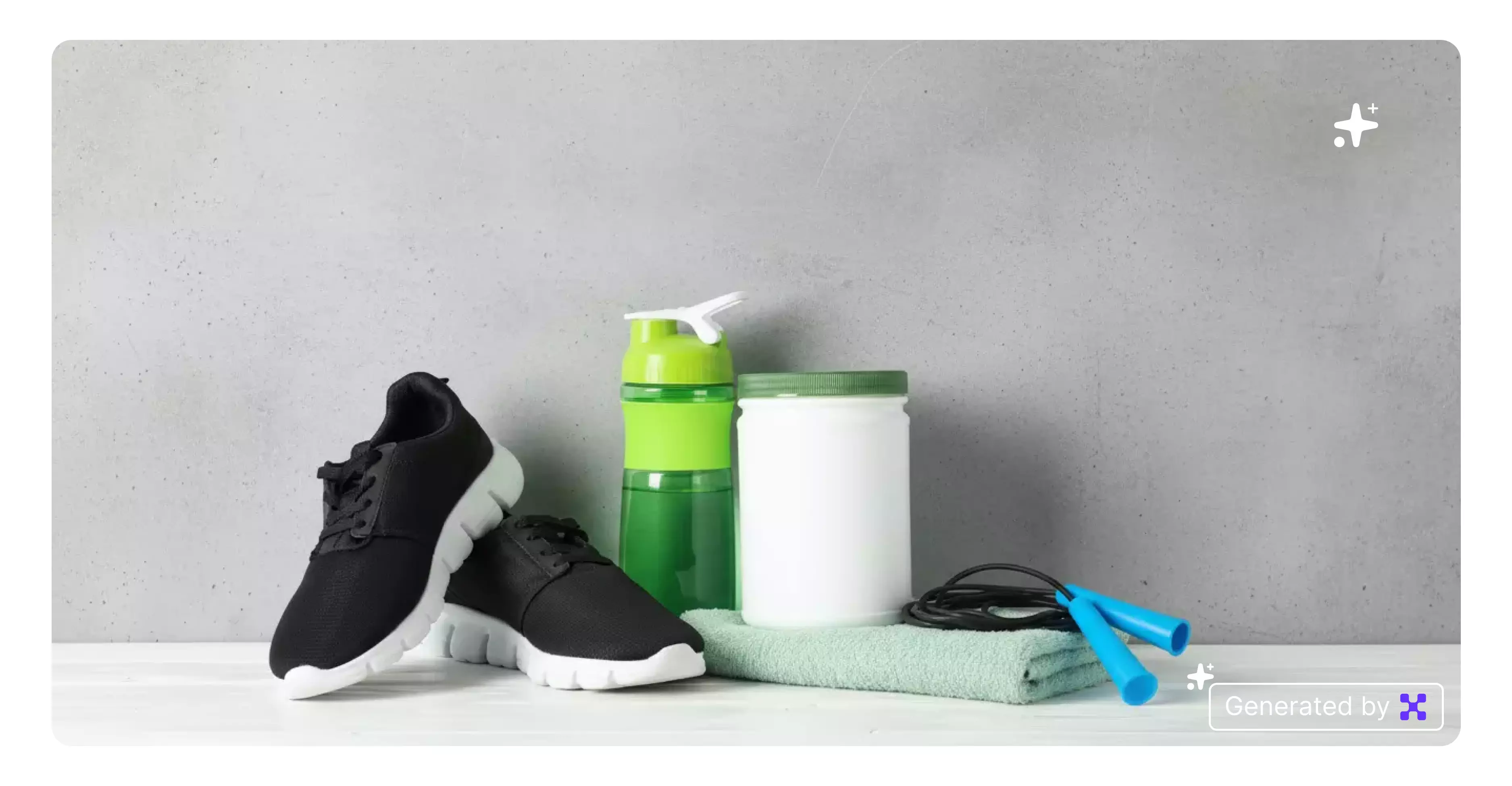
5. Grass field scene
Replace the background with a green turf or sports field in daylight. Keep natural tones and soft focus to enhance outdoor authenticity.

6. Wooden gym floor
Use a polished wooden gym floor as the background with natural reflections and overhead lighting. Perfect for shoes, yoga mats, or accessories.

7. Locker room setup
Change the background to a tidy locker room with neutral walls and soft ambient light. Maintain the focus on the product with realistic depth.

8. Lifestyle home workout
Replace the background with a modern home corner setup showing a mat, dumbbells, and window light. Keep the environment soft and minimal.

9. Track and field bench
Set the product on a sports bench with a blurred stadium or track in the distance. Maintain warm daylight for a natural, athletic feel.

10. Black studio action tone
Use a dark gray or black gradient background with top-down lighting and subtle shadows. Ideal for bold, performance-oriented product visuals.

How to write a good AI prompt?
A well-written AI prompt gives you the power to create clean, professional images without wasting time on trial and error. The clearer and more detailed your prompt is, the better your AI-generated results will look. Follow these five simple tips to write effective prompts for any background.
1. Define your product clearly
Start by mentioning what your product is—for example, “A black running shoe,” “A silver wristwatch,” or “A protein powder jar.”
Be specific about its type, color, and material. This helps the AI understand what should remain in focus while changing the background.
2. Describe the product’s style
Add a short style reference that matches your brand or category.
For instance:
1. “Minimal and modern look” for tech gadgets.
2. “Soft, cozy vibe” for baby products.
3. “Bold and sporty tone” for fitness gear.
A clear style direction helps generate consistent, on-brand visuals.
3. Incorporate brand aesthetic
Use brand colors, tones, or lighting preferences in your prompt.
Example: “Set against a beige studio background with natural daylight to match neutral brand tones.”
Including your aesthetic ensures your images align with your website and marketing visuals.
4. Add contextual elements
Provide small, relevant scene details that add realism.
For example:
1. “On a marble counter near a coffee cup.”
2. “On a wooden gym floor with soft daylight.”
These cues make the image look authentic and professional, not artificially placed.
5. Include texture and detail
Always include a short line describing texture or lighting quality.
Phrases like “Diffused natural light,” “Soft shadows,” “Smooth matte surface,” or “Gentle reflections” help the AI refine the final output.
Pro Tip:
Avoid overly complex prompts or multiple conflicting details. Keep it short (2–3 sentences max) and clear about what to focus on—product first, background second.
Generate backgrounds for your images using Pixelbin
Pixelbin’s AI Image Editor makes it effortless to transform your product visuals. Whether you want a clean white studio setup, a cozy home scene, or a lifestyle background, Pixelbin helps you create stunning results in seconds—no design skills required.
Steps to Use Pixelbin’s AI Image Editor:
1. Visit Pixelbin
Go to Pixelbin and sign up or sign in to your account.
2. Open the AI Image Editor
Click on the AI Image Editor option and upload your image.
3. Upload your image
Choose the product image you want to enhance or edit. Make sure it’s clear, centered, and well-lit for the best outcome.
4. Write your background prompt
In the prompt box, describe the background you want—for example: “Change the background to a light wooden tabletop with soft natural light.”
5. Generate and download
Click Generate, and within seconds, your new image will be ready. Download it directly and use it across your eCommerce store, social media, or marketing campaigns.
With Pixelbin’s AI-powered background editor, you can create studio-quality visuals that highlight your products, attract customers, and boost sales—all in just a few clicks.
Conclusion
These AI background prompts are designed to help you create clean, attractive, and professional product visuals for your eCommerce store. Each prompt gives you a strong starting point—whether you’re working with fashion, beauty, electronics, or any other product category.
Remember, these are standard prompts that you can easily modify according to your brand style, lighting preference, or product type. Experiment with different tones, surfaces, and lighting details to achieve the perfect look that fits your business identity.
With tools like Pixelbin’s AI Image Editor, creating studio-quality backgrounds is now faster, simpler, and completely customizable—helping your products stand out and make a lasting impression.
FAQs
AI prompts are short text instructions you give to an AI tool to generate or replace image backgrounds. They help you create professional visuals without manual editing.
Yes! These are standard prompts that you can modify based on your product type, brand colors, or preferred style.
Not at all. Pixelbin’s tool is built for everyone—just upload your image, write a prompt, and the AI handles the background perfectly.
You can use them for any eCommerce product—from clothing and jewelry to electronics, food, and fitness items.
Keep your prompt simple and clear, use high-quality product photos, and include lighting or texture details for better accuracy.
You can use AI tools like Pixelbin or Canva. Simply upload your image, add your text or logo watermark, adjust opacity and position, and download the result