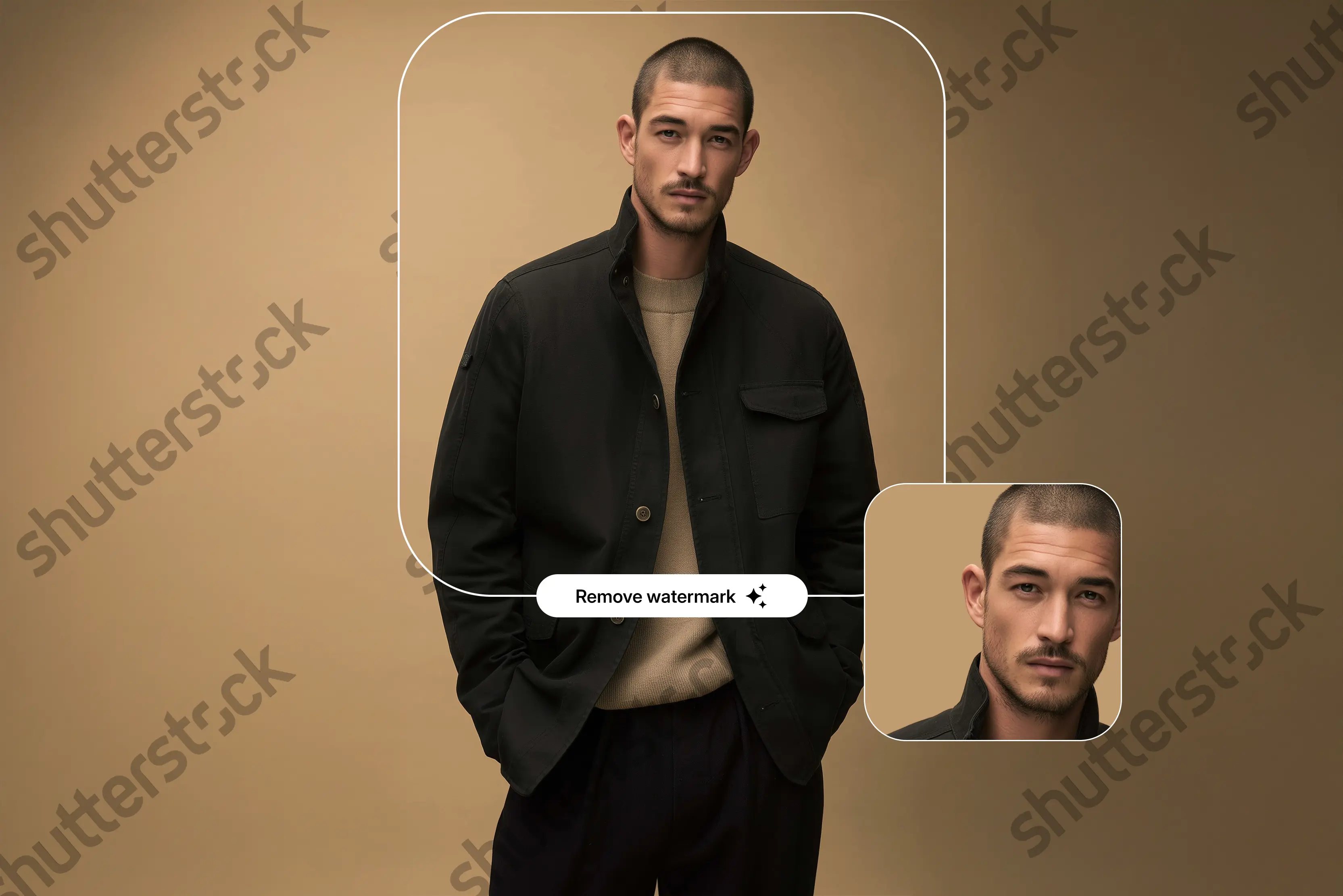Ever taken a great screenshot or downloaded a stock photo only to be stuck with an annoying watermark splashed across it? Watermarks—those logos, texts, or faded overlays—are added to protect the ownership of images and videos. You’ll often spot them on stock photography, branded assets, or even social media posts.
And yes, they serve a valid purpose: keeping content safe from unauthorized use. But there are real reasons to want to remove a watermark from photos. Maybe you’ve purchased a licensed image, but the watermark is still there.
Luckily, we now have AI-powered apps that make this process super simple. These clever tools can detect and erase watermarks, text, logos, and patterns—all from your iPhone and Android mobile, and often with just a few taps.
In this blog, we’ve tested and reviewed the 10 best free and paid watermark remover apps for iPhone and Android. I’ll cover how they work, what they’re best at, and whether they’re worth your time. Let’s dive in!
Why Watermarks Exist & Their Legal Considerations?
Watermarks are like digital security stamps. You’ve probably seen them as faint logos, texts, or patterns layered over images or videos. They might seem annoying at times, but they’re incredibly important for protecting the assets.
Platforms like Shutterstock, Getty Images, and Adobe Stock rely heavily on watermarks to prevent their high-quality, copyrighted visuals from being misused or downloaded without proper licensing.
Why Are Watermarks Added?
Here’s why creators and platforms apply watermarks in the first place:
- To prevent unauthorized use: Let’s face it—once an image is online, it’s easy for people to download and share it without permission. Watermarks act as a visual deterrent, making stolen content far less appealing to reuse.
- To give proper credit: Photographers, illustrators, and graphic designers often add their logo or name to their work. It’s a simple way to ensure they’re recognized and that their work isn’t passed off by someone else.
- To encourage licensing: Stock platforms display preview images with watermarks. This is their way of nudging you to purchase the image legally if you want to use it without that overlay.
Legal and Ethical Considerations of Removing Watermarks
Removing a watermark without proper authorization could be considered copyright infringement, which is not only unethical but also potentially illegal. But there are perfectly legitimate cases where removing a watermark is allowed, including:
- You’ve bought a licensed image: Sometimes, even after purchasing an image, the watermark doesn’t disappear immediately. In such cases, it’s your right to remove it.
- You’re the creator: If it’s your original work—say, a logo draft or an old photo with a watermark—you have full rights to clean it up.
- You’re editing for personal use: Fixing technical artefacts, cleaning up screenshots, or removing timestamps from personal images you’ve taken are all generally okay.
Ethical Guidelines for Mobile Users
Before you hit that “erase” button, keep these best practices in mind:
- Always double-check the license: Many images are present on Google Images or online, but they are not free to use.
- Use watermark removal apps responsibly: These tools are experts in watermark removal, but they should be used only on content you legally own or have permission to edit.
- Avoid using these tools to steal creative work: That’s a no-no thing, and one could land you in legal trouble.
Top 10 Apps to Remove Watermarks from iPhone and Android
1. Pixelbin: AI Photo Editor (Android App)
If you're looking for a simple way to remove watermarks from photos on your Android device, Pixelbin AI watermark remover is one of the best options out there. This app stands out for its clean interface and includes watermark removal as well as image editing.
Whether you're dealing with a watermark or a semi-transparent logo across your image, Pixelbin handles it with zero effort on your part.
Why I liked it:
- Fast, precise, and cloud-based performance.
- Uses smart AI detection to remove watermarks automatically.
- Maintains surrounding pixel quality without distortion.
- Effectively removes both faint and prominent watermarks in seconds.
Why install it:
- Removing transparent or semi-transparent logos from images.
2. PicWish (iOS & Android)
If you're just getting started with watermark removal, PicWish is a great option. Available on both iOS and Android, it’s a lightweight app with a user-friendly design that makes it beginner-friendly. Whether you're removing text watermarks or logos, PicWish performs well without requiring any editing skills.
Why I liked it:
- Completely beginner-friendly with a simple UI.
- Good for object and text removal.
- Quick processing with fewer manual adjustments.
Why install it:
- Removing text-based watermarks and cleaning up photo backgrounds.
3. PhotoDirector (iOS & Android)
PhotoDirector is a photo editing app that combines advanced AI features and manual control. Whether you're editing a scenic landscape or a close-up portrait, its watermark removal tools work smoothly by maintaining image quality.
The app is especially useful for users who want more control over the editing process while still benefiting from AI automation.
Why I liked it:
- Includes a smart AI object remover that detects and erases watermarks easily.
- Offers manual editing tools for touch-ups.
- Clean interface with fast processing features available.
Why install it:
- Removing watermarks from portraits, landscapes, or detailed scenery shots.
4. Pixelcut (iOS & Android)
Pixelcut is more than just a watermark remover, it's a mini editing toolkit for creators, marketers, and social media users. It provides templates, background removers, and an AI watermark eraser; it’s ideal for those who want to design and edit content in one place.
Why I liked it:
- Combines design tools and image editing.
- Includes a handy watermark eraser powered by AI.
- Smooth, user-friendly experience with quick exports.
Why install it:
- Creators who need both editing tools and watermark removal in a single app just keep in note that watermark removal is a part of premium plan.
5. Picsart (iOS & Android)
Picsart is a well-known, multi-purpose photo and video editing app that also includes a watermark removal feature. While it’s not solely focused on watermark erasing, its Remove tool (available in the paid version) works well for simple watermark cleanup, especially on content intended for social media.
Plus, you get access to a full suite of creative tools — from filters and effects to stickers and text overlays — making it ideal for content creators.
Why I liked it:
- Versatile all-in-one editing app with AI-powered Remove tool.
- Great for quick watermark removal on casual or social content.
- Packed with features like filters, stickers, text, and video editing.
Why install it:
- Editing and enhancing business or fun content with remove feature which removes watermarks and is a premium feature.
6. PhotoRoom AI Photo Editor (Android)
PhotoRoom is a popular AI-powered photo editing app, particularly favoured by e-commerce sellers and marketers. While it’s mainly known for background removal and product photo enhancement, it also offers a simple and quick watermark removal feature. It provides smooth processing for product-focused visuals.
Why I liked it:
- It's a good choice for product photos and eCommerce needs.
- AI tools work well on plain or solid-color backgrounds.
- Easy-to-use interface with fast export options.
Why install it:
- Removing watermarks from images with plain or uniform backgrounds, such as product shots because easier if you have their premium sn.
7. Ereasy (iOS)
Ereasy is a lightweight and straightforward watermark remover designed specifically for iPhone users. It strips away all the unnecessary features and focuses purely on what you need — fast and clean watermark removal. Whether you're dealing with logos, timestamps, or text overlays, Ereasy gets the job done in just a few taps.
Why I liked it:
- Super simple and clutter-free interface.
- Performs quick and clean watermark removal through its magic eraser feature.
- Perfect for users who want a zero learning curve.
Why install it:
- Quick watermark cleanup on iOS without complex editing tools.
8. PixVibe (iOS & Android)
PixVibe is a lesser-known but surprisingly powerful app for both retouching and watermark removal. It offers manual and AI-assisted tools that give you flexibility when working with older or damaged images. If you're restoring scanned photos or cleaning up vintage visuals with watermarks, PixVibe handles the job with precision and care.
Why I Liked It:
- Flexible tools for both retouching and watermark erasing through its text removal feature.
- Good balance of manual control and AI assistance.
- Works well on older or low-resolution images.
Why install it:
- Cleaning vintage photo scans and removing embedded watermarks.
9. TouchRetouch (iOS & Android)
TouchRetouch is one of the simplest apps available for removing unwanted elements from photos, including watermarks, logos, and objects. It gives you manual control with tools like the lasso, brush to clean up the image.
Why I liked it:
- Top-ranking app with good customer ratings for object and watermark removal.
- Manual tools like lasso and brush offer total control.
- Clean UI with fast processing.
Why install it:
- Detailed work such as removing stamped logos, dates, or fine watermark overlays.
10. YouCam Perfect (iOS & Android)
YouCam Perfect is a beauty-focused photo editor that also includes a handy watermark removal feature. While it's mainly used for enhancing selfies with filters, skin smoothing, and makeup tools, the app’s Object Removal tool works well for getting rid of unwanted text or logos — especially on portraits and lifestyle shots.
Why I liked it:
- Combines beautification features with watermark removal.
- The Object Removal feature is easy to use and effective on overlays.
- Ideal for social media edits in just a few taps.
Why install it:
- Professional editing and removing watermarks from personal photos.
Final thoughts
AI watermark removal has come a long way from removing watermarks to professional editing, there’s an app for every use case. If you need a quick processing tool for heavy workloads, Pixelbin is highly recommended.
If you’re focused on design and social content, Picsart or Pixelcut are great choices. For one click fixes TouchRetouch and PixVibe offer incredible accuracy. Remove watermarks only from images you own or have licensed rights to. With the right app, you’ll save hours of work while achieving clean, professional results.
FAQs
No. You should only remove watermarks from content you own or are authorized to edit. Unauthorized removal may violate copyright laws.
TouchRetouch and Pixelcut offer offline capabilities, while most others require internet access.
Yes. If you’ve licensed the image, removing a watermark for personal or commercial use is typically allowed—check your license terms.
Pixelbin supports batch watermark removal for pro users.
Most top apps maintain high quality, though free versions may compress the image.
Use free stock sites like Pexels, Unsplash, or licensed content from Shutterstock, Adobe Stock, and Getty (with proper permission).